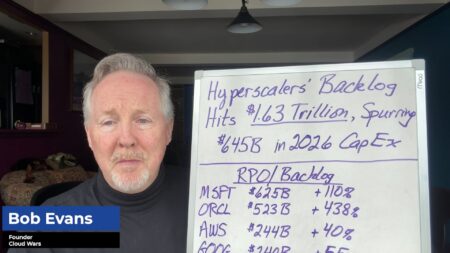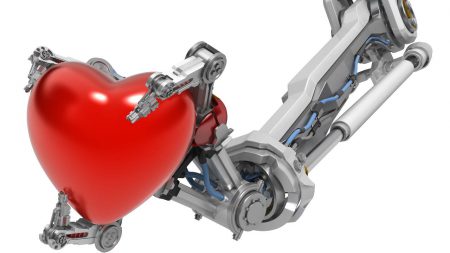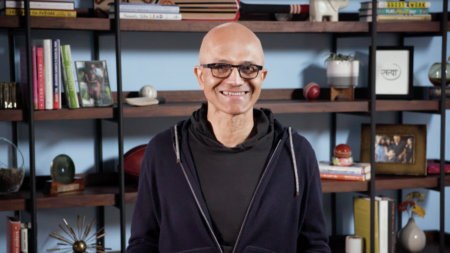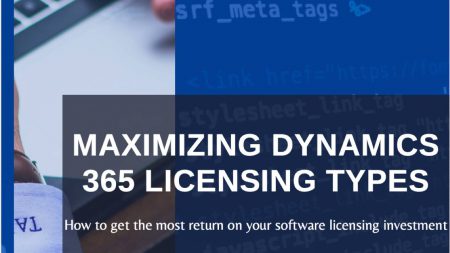Ask Cloud Wars AI Agent
AI, Cloud, Data, and Cybersecurity insights

Welcome to the Cloud Wars Al Agent, where you can ask questions about Al, Cloud, Data, and Cybersecurity and the agent sources private data from 10,000+ reports, article, and podcasts by Bob Evans and the Cloud Wars analysts.
Traditional financial tools can’t offer the flexibility and interconnectedness that CFOs require today, Workday co-CEO Chano Fernandez said.
Check out this blog to discuss how to increase security in Dynamics 365 for manufacturers.
The hospitality industry took a huge hit in 2020, but it looks to be rebounding with new contactless services powered by AI. What’s the impact on you?
Microsoft recently submitted a recommendation to the US government about incentivizing tech adoption best practices to combat supply chain security threats.
On the Cloud Wars Live podcast, Bonnie Tinder shares data from Raven Intel on customer reviews for SAP, Oracle, Workday and others.
Understand how to prevent and eliminate artificial intelligence concerns related to liability. compliance and legality.
I spoke with EVP Jujhar Singh about the ways in which Salesforce is making its industry clouds part of its mainstream business.
The retail experience has transformed in a short time. Also, consumer expectations have changed, but has your business? What areas do you need to focus on?
Microsoft has rolled out new vaccine-management solutions after initial failure, triggering a response from Salesforce CEO Marc Benioff.
Always Different & Always FREE: a DAC Binge is a video based digital event, a guidebook report and the ability to schedule discovery call “challenges”
Pablo Moreno shares his essential points to designing and publishing a dashboard so your audience can consume data analytics better.
In a video interview with two executives from Morgan Stanley, Microsoft CEO Satya Nadella made some remarkable statements.
Introducing a new series called “Cloud Migration Inside the Pivot,” John Siefert shares a few of the leading questions/concerns of starting the cloud process.
According to Deloitte’s recent State of AI in the Enterprise, adoption is becoming ubiquitous and the window for AI competitive advantage is narrowing.
Learn some tips and tricks to a successful upgrade even in a complex environment.
Is tech driving the transportation industry or is the industry driving the tech? Listen in as I unpack this topic, and look at the people factor as well.
Contract management plays a vital role in saving money over the long-term. Improve contract lifecycle management capabilities with these important steps
Marsden Group, an advanced-technology boutique in the industrial sector, is the latest acquisition for Microsoft and its Manufacturing Cloud.
Healthcare and tech seem to go hand-in-hand, but there are still blockers. In this episode, I’ll unpack some use case examples and highlight the challenges.
The RPA market shows no signs of slowing down. With partnerships, acquisitions, and industry-specific solutions, check out my take on the RPA competition.
Citing “exploding demand” for SAP cloud products and RISE program, N. America Pres. DJ Paoni brushed aside recent claims from Larry Ellison.
Check out this whitepaper to discuss maximizing Dynamics 365 licensing types.
Learn the tips, tricks and shortcuts specifically around reducing mouse clicks and making navigating Dynamics GP fun, exciting, and downright easy!
The education industry took a hit during the pandemic. Many struggled to roll out effective learning tools. So, what can we learn from this on both sides?
In this podcast episode, Christopher Lochhead explains a new scorecard he created, and what it reveals about making competition obsolete.
Why are businesses deciding to move some or all of their apps to Oracle from SAP? Oracle EVP Steve Miranda may know best of anyone.
AI Copilot Podcast

AI Agent & Copilot Podcast: TMC CEO Jen Harris on Building the Partner of the Future
Jen Harris and John Siefert examine the shift from centers of excellence to centers of value, as AI agents automate reactive work and push humans