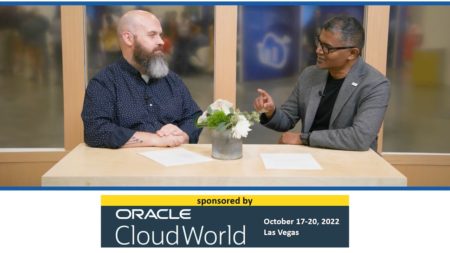Are you ready to think like DAX?
DAX is both a programming and query language that gives you the ability to extend what is possible in either your Power BI or Tabular data models. This hands-on DAX Bootcamp is designed to teach the fundamentals of DAX, while emphasizing the basic building blocks required to author more complex DAX calculations.
The goal of this course is to give students the tools necessary to think like DAX and understand the ‘why’ behind how calculations work.
•Module 01 – Understanding and Defining Relationships
•Module 02 – DAX Fundamentals
•Module 03 – Creating Calculated Columns
•Module 04 – Navigation Functions
•Module 05 – Conditional and Logical Functions
•Module 06 – Creating Calculated Measures
•Module 07 – Understanding the Calculate Function
•Module 08 – Built-in Time Intelligence
•Module 09 – Interactive Functions
•Module 10 – Table Functions
•Module 11 – Working with Variables
•Module 12 – Understanding Evaluation Context (Filter and Row Context)
•Module 13 – Nested Row Context
•Module 14 – Advanced Time Intelligence and Custom Calendars
•Module 15 – Semi-Additive Measures
•Module 16 – Error handling
•Module 17 – Managing Dynamic Security with DAX
•Module 18 – Dealing with Multiple Relationships Between Tables
•Module 19 – Advanced Design Patterns with DAX
•Module 20 – Performance Tuning
•Module 21 – DAX as a Query Language
Target Audience: Business Analysts & Citizen Developers
Level: Intermediate/Advanced
Computer Requirements: Please bring an internet capable Windows laptop with the latest version of the Power BI Desktop Installed.



![ALM and the Power Platform – A Match [to be] Made in Heaven](https://cloudwars.com/wp-content/uploads/2021/05/p21602519211820-450x253.png)