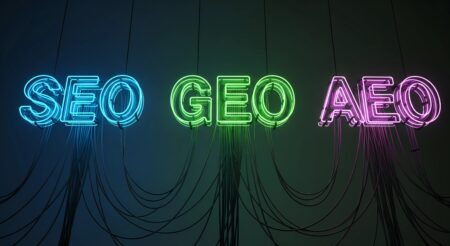Leading tech companies are increasingly incorporating artificial intelligence (AI) — and generative AI in particular — to streamline workflows. These capabilities are called copilots or virtual assistants. The idea is to embed the AI functions directly into the user interface where people are already working. So, rather than leaving the context of your enterprise software to get help from tools such as ChatGPT or Google Bard, you can stay focused on the task at hand.
You may already have seen some early adoption of this technology in email clients or text messaging apps where, as you type, the system offers suggestions about what you might want to type next. I’ve found those embedded helpers to be impressively intuitive about the context of what I’m typing. Copilots take this to the next level and can assist with many other kinds of tasks.
At the recent Acceleration Economy Generative AI Digital Summit, Microsoft’s Charles Lamanna described how AI will transform every aspect of technology: “AI will eat software. In the future, AI will be the main user interface, the main way logic is decided, and the main engine for digital solutions and offerings.”
Oracle recently unveiled new generative AI-driven features in Oracle Fusion Cloud Human Capital Management. These enhancements are integrated into current HR workflows, aiming to boost efficiency, enrich the experience for candidates and employees, and optimize HR operations.
And SAP has a roadmap for generative AI that promises to expedite freight verification and documentation, generate ready-to-use process models and key performance indicator (KPI) recommendations, and get insights faster using natural language processing.
3 Key Functions for Copilots
As chief information officer (CIO) of a manufacturing company, I am very interested in the potential of copilots to help with many critical workflows that are an integral part of my organization’s success. From sales and customer service to production planning, warehousing and logistics, and finance and accounting, countless tasks are carried out every day. And many of them could benefit from an assistant that guides the user through the process or automates tedious data entry and applications.
We recently completed a migration to Microsoft’s cloud-based Dynamics 365 Finance and Supply Chain Management. While we’ve made much progress to simplify the user experience, there are still many complicated tasks that require training and experience to master. Any new features that can help users through these functions could provide significant productivity gains.
Here are three key functions that I think are ripe for copilots in my organization:
- Inventory management and production planning: This area relies heavily on institutional knowledge and experience; today, it’s primarily a manual process. A copilot could provide predictive analysis for stock levels, demand forecasting, and replenishment.
- Customer service: When our customers have questions about products, orders, or shipments, the process for retrieving the information can be tedious and may include making calls to other departments to track down the status. A copilot with direct access to enterprise resource planning (ERP) data, embedded in the user interface, and available to the customer service agent could provide quick answers to questions presented with natural language. The result would be a positive customer experience and increased productivity for the customer service team.
- Financial forecasting: Analyzing market trends, predicting financial outcomes, and assisting in budgeting are just a few functions that could benefit from AI copilots. We currently use Excel and Power BI quite effectively in these areas, but this requires mastery of the tools and a deep understanding of the datasets. A copilot could assist and automate those tasks.
When Will Copilots Become Mainstream?
As exciting as the recent announcements are, I think these are still very early days for this technology. How quickly your organization could take advantage of copilots for enterprise applications will depend both on your cloud vendor’s readiness and how far along your company is on its cloud migration path.
The good news is that the trend of moving enterprise software away from monolithic on-premises deployments to cloud-based software-as-a-service has led to frequent new releases of software features. These can be adopted much more quickly than the time it used to take to roll out major software updates.
While most of the top cloud enterprise application providers have announced a focused effort to incorporate generative AI copilots in one form or another, some are further along than others. Microsoft, for instance, has announced copilot functionality for its Dynamics products (currently in a limited preview with a waitlist), and SAP’s generative AI functions are described as “upcoming innovations.” There should be opportunities for early adopters to begin trying out these capabilities this year, but realistically, I think general availability is still a few months away.
If you haven’t yet migrated to cloud-based enterprise applications, the opportunity to take advantage of copilots will be much more limited. The future of work that is promised by copilot technology is certainly one more good reason to consider such a move.
A more realistic way to get your hands on copilot technology is to use the ones in office productivity software. There are already quite a few offerings that add generative AI capabilities into meeting, email, presentation, and project management software. Beginning your copilot exploration with these more accessible tools might be a way to dip a toe in the water while waiting for the more robust enterprise applications to come to fruition.
Potential Risks and Downsides of AI
No discussion of artificial intelligence should neglect its potential risks and downsides. Here are a few areas to consider:
- Over-reliance on AI: Generative AI can be very convincing, and it’s not always correct. I’ve encountered numerous instances where I turned to ChatGPT for answers and was so excited to get what seemed like a perfect response, only to discover that it was simply not accurate. There’s no reason to assume a copilot won’t be susceptible to similar issues. Furthermore, the irreplaceable value of human intuition and experience cannot be overlooked.
- Data privacy concerns: It is critical to ensure that copilots handle sensitive data responsibly. Fortunately, the major cloud providers have committed to ensuring secure use of your proprietary data by their AI tools. Be careful, though, when utilizing other tools from third-party providers. Any tool should ensure that your data is always kept private.
- Skills gap: While the idea of these copilots is to make work easier, there may still be a learning curve required to integrate these features into existing operating procedures.
Copilots Move Beyond Point-and-Click
Copilots hold transformative potential in the business realm. I am very excited to see how generative AI and natural language processing can revolutionize the user interface beyond typing and point-and-click.
As a CIO, I have a responsibility to understand new technologies as they become available. I must also formulate a plan for incorporating those advancements into my company’s enterprise architecture while ensuring our proprietary data is protected and security risks are mitigated. I plan to begin by utilizing copilots that are soon to be available in applications including Microsoft Teams and Microsoft 365.
Gain insight into the way Bob Evans builds and updates the Cloud Wars Top 10 ranking, as well as how C-suite executives use the list to inform strategic cloud purchase decisions. That’s available exclusively through the Acceleration Economy Cloud Wars Top 10 Course.