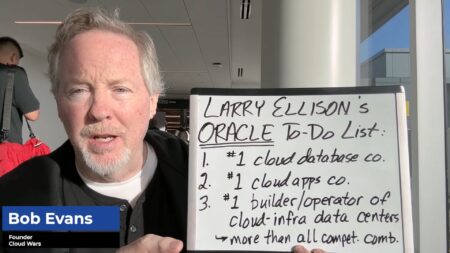FAQ’s are meant to provide easy answers to User questions, but not always will the user like to read the entire FAQ page, in such situations we can provide the users with a BOT to answer their queries. In this webinar we will explore on how to create bots in PVA, how to use your existing FAQ’s Page to create a bot and embed your bot in CRM, Website etc.
Attend this session to learn the marketing features that are available to you in your current version of Dynamics, the strengths and limitations of these capabilities, and additional offerings from Microsoft and third-parties that you may want to consider in order to fully integrate your marketing and sales efforts using Dynamics 365.
Power Platform Presenter: @Belinda Allen, MVP – Trainer/Author/MVP, Smith & Allen Consulting
Power BI is a cloud-based business analytics service that enables anyone to visualize and analyze data with greater speed, efficiency, and understanding. It connects users to a broad range of data through easy-to-use dashboards, interactive reports, and compelling visualizations that bring data to life. Attend this session to start from the beginning: what is Power BI and how can it work for me? Understand how Power BI Works See examples of visualizations can tell a story.
With over 1200 vendors seeking to capture the $100 billion-dollar cybersecurity market, how do you decide who to partner with and what works best for your security stack? During this session, two seasoned cyber practitioners will demystify the buzz words for you to make the best decision and investment.
Presented by @Jo deRuiterLearn the options for posting in Dynamics GP! What are the best practices and what can you automate!#Functional#Accounting#Finance#GeneralLedger
Join MSX Group for a look at advanced reporting techniques and features within Microsoft Forecaster.
Slides to take back to your business owners to show value. Screenshots and links provided of highlights of the new Credit management feature.
We will cover the basics of raw material and work center costs, as well as explore some interesting examples of how other companies are using basic NAV to get ‘unusual’ production costs into their finished goods.
Microsoft Management Reporter/Forecaster – Report, Analyze and Forecast During These Uncertain Times
Financial reporting, budgeting and forecasting will be top priorities for all of us to monitor, react and plan for the months ahead. Using the reporting and budgeting tools included with most Microsoft Dynamics license packages, Microsoft Management Reporter and Microsoft Forecaster will be excellent tools to analyze financial results and reforecast. We will walk through several examples of reports and forecasting methods you can easily implement at your company.
Your investment in Dynamics 365 and related digital marketing add-ons is an important part of marketing process automation.In this session you will learn about the 7 critical tasks that Marketers are automating, how Dynamics 365 and selected digital marketing add-ons can be used to automate those tasks, and a roadmap framework for prioritizing each of those areas in your business.
Learn and share checklists and tips to help businesses navigate working from home with Dynamics GP. We’ve not only worked with our own customers, but also met with groups of partners and vendors in our channel to prepare the content for this information-packed presentation.
Are you looking to improve customer satisfaction, streamline operations, and improve efficiencies at your company? SharePoint web portals do just that while providing 24/7 self-service access to critical data. In this session, we’ll show you how to create an Office 365 SharePoint portal that can improve access to customer, vendor or employee information and integrate directly with your Dynamics GP system.
We’re “gettin’ real” in this deep dive on how you can use Power BI for business operational reporting, including manufacturing, warehousing, and shipping. By the end of this webinar you will know how to link to your BC / NAV system, have a basic understanding of data tables and fields specific to operations, and how to build and publish dashboards and daily/weekly reports.
In this non-technical webinar, you’ll learn how best-in-class sales teams design sales processes to align with customer buying processes. You’ll understand the different types of sales processes, why the out-of-the-box processes usually aren’t a good fit, steps for engaging the team in developing a process, how to evolve your process over time, and the golden rules for developing simple but effective sales processes.
In this session, Joel Lindstrom will cover the process of migrating your Dynamics 365 environment online and what happens after the migration. Once you are in the cloud, what is different, and what new options do you have? This session will also cover how you can leverage Power Platform to make your migration easier.
This webinar is an overview for new administrators on the pros and cons of several data management techniques and an introduction to automation. We will discuss the options when creating Workflows inside Dynamics 365 and compare this to Flow and the options available on the Power Platform.
Join AX and Microsoft veteran user, developer, tinkerer, author and jack-of-all-trades, Murray Fife as he delves into interesting features and take-aways for power users and developers during this time of unprecedented change in the work life of technical Dynamics professionals around the world.
Data repair almost always has to happen at some point, what are the best practices and how do I repair the most common issues! And, dang it, what could be causing this! Learning Objectives: Upon completion participant will be able to understand different data issues that occur in Dynamics GP, understand the best places to find resources to assist in repairing common issues and understand the best practices around data repair in Dynamics GP.
Did you know that Business Central has the ability to quickly calculate sales order shipment and delivery dates when entering a sales order? Does your sales order promising need a tune up? Business Central can quickly assess whether a delivery date is realistic or not using two key sales order promising concepts: Available to Promise & Capable to Promise. Attend this webinar to learn more.
Have you wondered how to process a Vendor Return? How about what the field Return Reason Code is all about? Heck I have! Join me for 30 minutes to review Purchasing Vendor Returns and what the field Return Reason Code is all about. You will see how simple the process is and how you can use the Return Reason Code to both automate returns and use this field and values for Vendor reporting.
We’ll discuss the myriad options for customer billing and how best to control how that interacts with the GL, Purchasing and Inventory. Along with those topics, we will take a look at returns processing and much more!
The Dynamics Journey to Success (DJS) is a Success Planning methodology led by the Microsoft Dynamics Customer Success Manager (CSM) that helps D365 customers realize continuous business outcomes and achieve business goals from their Dynamics investment. This session provides deep insight into Microsoft’s 10 step Success Planning methodology that enables Dynamics 365 customers to establish success criteria, uncover adoption blockers, and devise a strategy to boost user adoption and drive business success.
Who’s on first? Once there is a plan to produce product that achieves the scheduled on-time delivery, how do we make it happen in the plant? When does what item need to be processed by what work or machine center by who? When there is a demand change, what do we need to do?
Actually they are pretty important. Permissions are something that often gets overlooked during an implementation and users will often have more permissions than they need. We’ll review permissions in Business Central and provide tips and tricks for administering them. We’ll share what we’ve seen and done IRL.
Utilizing the new Credit management tools to set automatic credit limits as well as set blocking rules for past due or overextended customers.
Learn tips and tricks a company is utilizing during this time of business disruption. Tips include how to support direct labor from a distance, how to stay social while being socially distant and more.
NAV/BC – Did You Know but never got around to ask or find out? – Need more accurate production data?
Attend this webinar and learn more about the options for collecting your shop floor data.
AI Copilot Podcast

AI Agent & Copilot Podcast: AIS’ Brent Wodicka on Operationalizing AI, the Metrics That Matter
Cycle time, accuracy, cost per successful task completion, and end-user satisfaction are vital metrics that will give visibility into the success of AI projects.