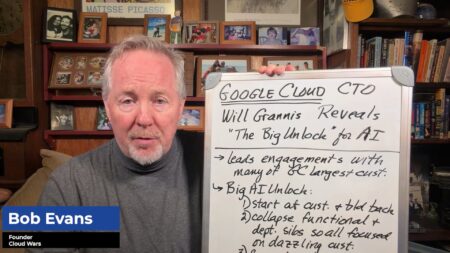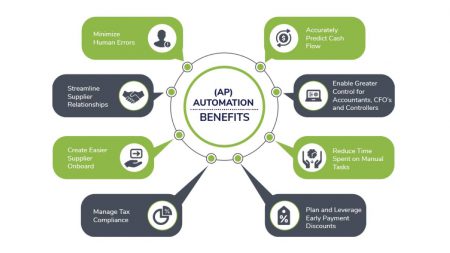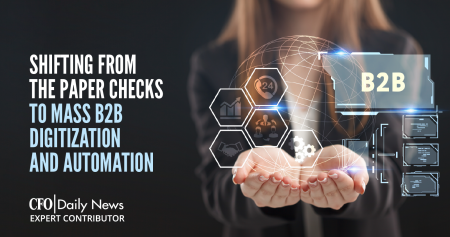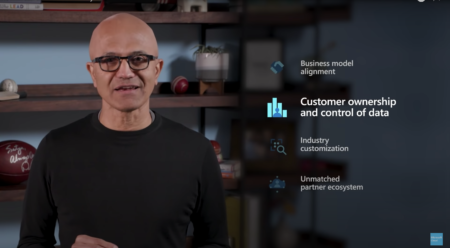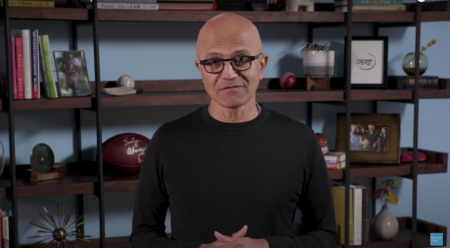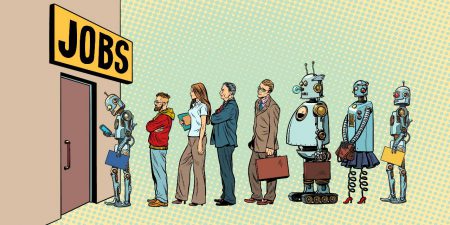The Business Process Automation arena is a big area to explore. but we will break this down during this multi-part series. Join me as I start this journey.
AP Automation Battleground on March 10, 2021 at 11Am Eastern gives an inside view of how AP Automation solutions streamline process, save money and reduce errors as they comply with federal, state and local regulations. We have created your short list, now see which one is right for you.
How do we overcome the barriers of achieving a massive shift to digital B2B payments and away from paper checks? This article by Justin Main from CFO Daily News, outlines the answer to that question and dives into Interoperability.
The Microsoft leader clearly alluded to AWS when he said cloud providers that compete with customers in other biz will never establish trust.
Serving as a Validation Accelerator, each of these DAC @Work Case Studies analyzes the impact, metrics, and outcomes of your solution by analyzing a real-world customer implementation.
Discover the latest @Work Case Study Monthly Round-Up!
Adding new functionality to solutions used to take be a big “Herculean” task. Power Apps let you make easy or in-depth solutions that don’t required a PHD in computer science to build. Even better, the cloud makes it possible to share your creations with co-workers on any device. Attend this session to see which Power Apps are available today in SL 2018 and learn the basics of how to create a new Power App.There are two parts to this session:1. Examples of using Power Apps2. Introduction to creating a Power AppLearning Objectives:•Upon completion of this session, participants will be able to describe the Dynamics SL Power Apps solution.•Upon completion of this session, participants will be able to describe where to get the SL Power Apps solution.•Upon completion of this session, participants will be able to understand the basics of how to create a new Power solution.
You may be facing challenges or have questions on the best way to approach a special report. We have the Builder Monday webinar series just for that request! During this hour Nicole Albertson of eOne Solutions will show you how to get answers to your challenges! She will cover any of the eOne products with the word ‘Builder’ in it – products you likely leverage every day. Discover how to report faster and easier!
In this episode, I’m doing a round-up of some cool low-code/no-code solutions across different industries. I’ll showcase some of these app solutions in real-time to give you a peek into what’s possible.
If you missed episodes 1, 2, and 3, be sure to check them out below:Episode 1: https://mydacfeed.com/view/video/back-it-the-low-code-no-code-evolution-part-1Episode 2: https://mydacfeed.com/view/video/back-it-low-code-vs-no-code-who-will-win-part-2Episode 3: https://mydacfeed.com/view/video/back-it-is-ai-a-game-changer-for-low-code-no-code-part-3Sites/sources:PandaSuite energy guide app: https://pandasuite.com/launcher/s/AVRYgg6dgBP1_bTwv5KY?_branch_match_id=879800160458085085#!/publication?type=tablet Mendix app for Eneco: https://www.mendix.com/solutions/intelligent-energy-insight/Retool GDPR example: https://retool.com/templates/gdpr-data-export Glide staff locations app: https://prefab-employees.glideapp.io/
A quick tutorial on setting up Collections agents and Customer pools within the Credit and collections module.
A blog post that shows how to filter in D365FO like you would in AX!
Microsoft is preparing to compete in what could be the hottest cloud segment of 2021: industry-specific cloud solutions.
Abra Gilman, Dynamics GP Practice Lead at Collins Computing, will share both the big features and “Not so publicized” enhancements to the latest releases of Microsoft Dynamics GP. If your company is on GP 18.3, this means you have features from 18 RTM, 18R2, October 2019 and October 2020 releases! We’ll review the system, financial, and distribution changes that aren’t even turned ON unless you just check a little box! Maybe you knew you had an entirely new 1099 type, but … Did you know you had new description fields in GL and AP?; Did you know you can now export/import stock counts and credit card transactions?; Did you see all the Smartlist changes?
Account Schedule woes? Feel like it’s just too overwhelming to begin creating your own? Then this is the place for you. In this short session, I’ll explain the components of Accounts Schedules and how you start using this powerful tool to your benefit.
Ready for the 2021 Tax Season? Here’s How the Coronavirus Pandemic Affected Your Business Clients
Nellie Akalp from CPA Practice Advisor gives insights on tax obligations due to multiple government programs rolled out during the pandemic. If you applied or used one of these programs, then be sure you have the facts during this tax season.
Artificial Intelligence is truly impacting the low-code/no-code landscape. But, is it a game-changer? Check out this podcast where I dive into AI and LC/NC, offer some areas to explore and leave you with options to consider.If you missed the first two episodes, be sure to check them out here:Episode 1: https://mydacfeed.com/view/video/back-it-the-low-code-no-code-evolution-part-1Episode 2: https://mydacfeed.com/view/video/back-it-low-code-vs-no-code-who-will-win-part-2Sources:Alogorithmia source: https://info.algorithmia.com/2020?utm_source=thenewstack&utm_medium=website&utm_campaign=platform OutSystems: https://www.outsystems.com/ Deloitte TruVoice: https://www2.deloitte.com/uk/en/pages/risk/solutions/truevoice.html Microsoft AI Builder: https://docs.microsoft.com/en-us/ai-builder/overview UIPath – RPA and AI: https://www.uipath.com/blog/ai-rpa-differences-when-to-use-them-together
On the Cloud Wars Live podcast, Bonnie Tinder offers advice around exec communication, from delivering the good news first to K.I.S.S.
People love to use tech buzzwords. Internet hype or not, check out the top 10 IT & technology buzzwords that everyone will discuss in 2021!
Sponsored by Oracle. Moving to Oracle enabled LogFire to leverage full elasticity for cost optimization, enhanced security & lowered TCO.
This What’s Awesome and What Sucks podcast considers the cultural and people elements of digital transformation, showcases this research from Pega and speaks to our discussion with Matt James in the Sales Tax Laws Binge and Bob Evans in the Digital Acceleration Binge. Drop your thoughts below if you want to start a chat on what’s up with this stuff.
Learn and examine the advanced functionality in Power Query with a series of case studies based on problems seen in the field with our consulting clients.
The “transformation” buzzword is everywhere these days, and there’s no doubt that far-reaching, systemic change can deliver impressive results, especially when powered by new digital platforms. But transformation enthusiasm should be tempered by an understanding of the potential downsides
Without a doubt, many states are watching the Maryland “fiscal canary.” Ideally, any consideration and drafting of a new digital tax law should be conducted in a careful and thorough manner to avoid succumbing to legal challenges.
As companies chart their path to recovery in a challenging business environment, finance departments are renewing their focus on reining in costs and positioning investments to improve controls and governance. Tax departments seeking to align with those priorities should consider one high-return move in particular: outsourcing sales and use tax returns.
There are more than 19,000 global taxing jurisdictions with rules that are constantly changing. Vertex is stepping up to help its more than 4,000 customers in 130+ countries meet COVID-19 challenges.
Every new way to produce, procure and sell creates opportunity. And tax complexity. Vertex helps companies around the world to transact, comply and grow with confidence.
In this blog by Pablo Moreno, we reflect on the growing implementation of digital transformation in the workplace and how we (might) see it evolve in the future.
Super thorough piece by CrossBeam about Partners, the Partner Ecosystem, and why it matters.
AI Copilot Podcast

AI Agent & Copilot Podcast: Avanade Exec on Security Data Storage, Integration Advances in Microsoft Sentinel
Sentinel Data Lake provides important data storage and management improvements; universal connectors facilitate integration of third-party data such as SAP, Jason Revill says.