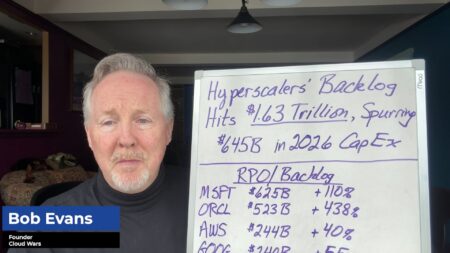Though I am currently a manufacturing company CIO, much of my career has been spent as a software developer or managing software development projects. I learned programming when the languages and tools were much more primitive than they are today. So I get really interested when there are advancements in software development that help write better code, debug problems, or manage the entire development lifecycle.
In that context, GitHub is one company that I have been following for several years. It started in 2007 as a side project, providing an online code repository and a nicer user interface for Git, a version control system created by Linus Torvalds for Linux kernel development. It then evolved beyond a version control platform, adding collaboration tools, issue tracking, and wikis, fostering an open-source community. In 2018, Microsoft acquired GitHub for $7.5 billion. The acquisition aimed to leverage GitHub’s user base, integrating its tools with Microsoft products.
After the acquisition, GitHub has continued to expand its services with:
- GitHub Actions (CI/CD automation)
- Codespaces (cloud-based development environments)
- GitHub Copilot (AI coding assistant)
GitHub remains a central hub for open-source projects and collaborative software development, emphasizing integration and developer productivity.
Managing the Full Software Lifecycle
Github’s most recent innovation, currently in limited preview, shows promise as a big leap forward for the development community. GitHub Copilot Workspace is a Copilot-native development environment where developers can brainstorm, plan, build, test, and run code using natural language. It utilizes Copilot agents throughout the entire process, granting developers control over every stage while fostering creative, efficient software development.
The Workspace’s task-oriented approach allows developers to initiate it using GitHub commands. Copilot agents assist from the outset, guiding developers through the early hurdles of new projects and enabling them to start strong. As tasks progress into fully defined specifications, Copilot Workspace offers editable, step-by-step plans for refining ideas.
The Workspace builds based on its understanding of the codebase and issue discussions, laying out the plan in natural language. The Workspace’s plans and code are fully editable, allowing developers to adjust strategies, add steps, and refine notes to craft the ideal output. Users can preview changes while preserving creative freedom and mental focus.
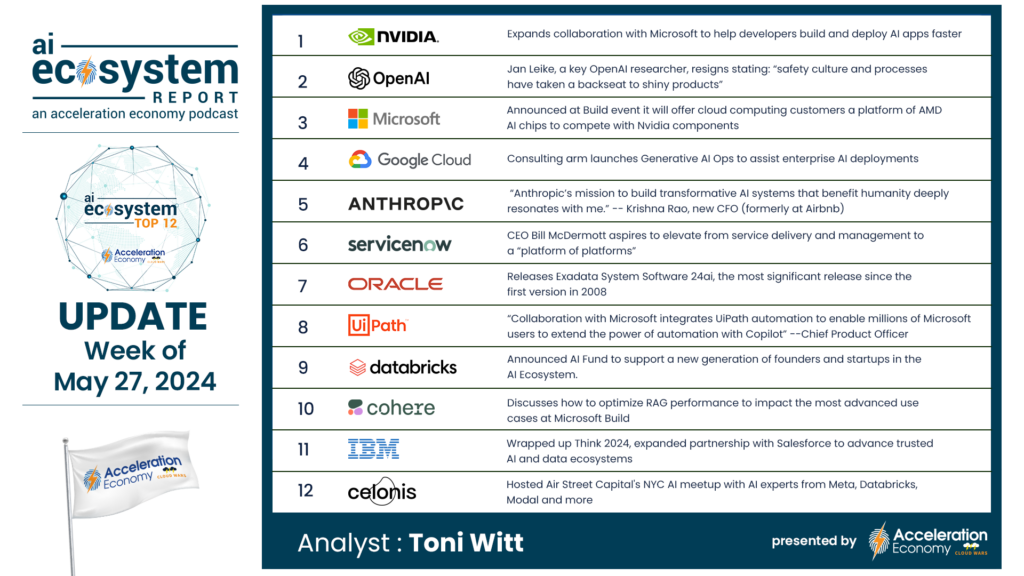
Collaboration is at Copilot Workspace’s core. It enables sharing workspaces with teammates for review and iteration. Integration with GitHub Actions, security code scanning, and human code reviews ensure final product validation. Moreover, Copilot Workspace is cross-platform compatible, empowering developers to work across desktop, laptop, and mobile devices. This flexibility provides a real-world development environment where ideas can be executed anywhere. Ultimately, GitHub Copilot Workspace enables experienced developers to think more strategically while lowering barriers for newcomers, offering a framework that elevates creativity and productivity.
Coding Patterns and Best Practices
Copilot Workspace continues the AI integration that began with Github Copilot, utilizing machine learning models to understand coding patterns and best practices. It adapts to a developer’s coding style over time, becoming a more personalized coding assistant. It allows developers to focus on solving complex problems and helps reduce the learning curve for new developers or those shifting languages. And then it goes beyond coding by assisting with the entire software development lifecycle.
With AI-powered brainstorming, Copilot Workspace provides AI assistance at the ideation stage, helping developers turn abstract ideas into actionable tasks with step-by-step plans. This facilitates project scoping and makes certain that teams clearly understand the work ahead. And through the use of editable specifications, developers can refine the AI-generated plans, iterating on specifications as ideas evolve. This flexibility aids in aligning initial project goals with final deliverables. At the end of the project, Copilot Workspace helps with testing and deployment, providing a comprehensive testing environment, streamlined collaboration, and integrated continuous integration/continuous delivery (CI/CD), as well as security code scanning, to catch vulnerabilities before deployment. It also incorporates human code reviews for added scrutiny.
Final Thoughts
The comprehensive features promised in GitHub Copilot Workspace are beneficial for CIOs and development leaders because they directly address core challenges in software development. By streamlining the early stages of the software development lifecycle (SDLC) with AI-powered ideation and planning tools, Copilot Workspace significantly reduces time to market for new products and features. This is vital for CIOs who need to deliver value quickly while managing limited resources.
The workspace fosters collaboration across teams, minimizing miscommunication and improving the quality of code reviews and testing. Its integration with GitHub Actions and security tools guarantees that the software is built with security and compliance in mind, reducing risk and helping meet organizational standards.
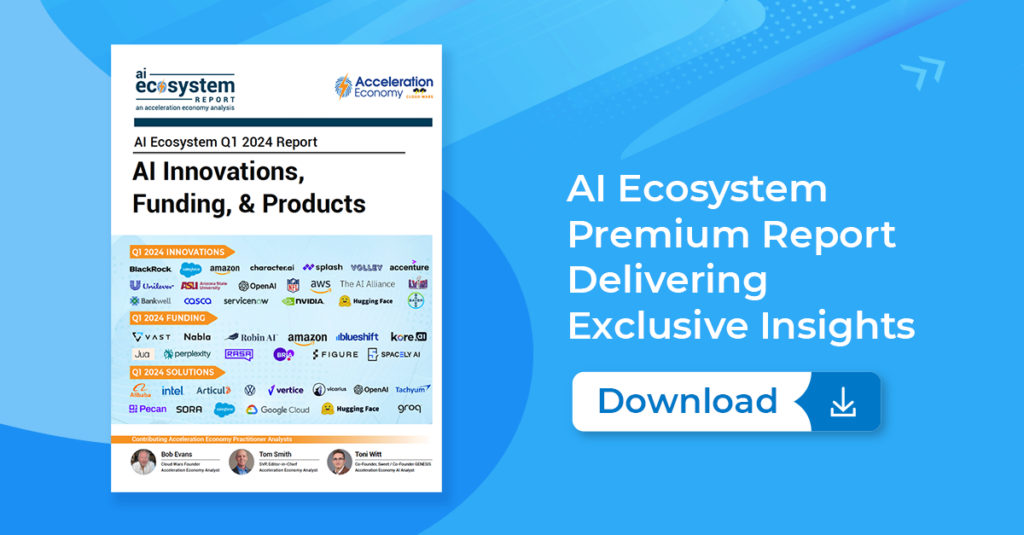
The AI Ecosystem Q1 2024 Report compiles the innovations, funding, and products highlighted in AI Ecosystem Reports from the first quarter of 2024. Download now for perspectives on the companies, investments, innovations, and solutions shaping the future of AI.