In today’s fast-paced business world, companies are constantly seeking ways to optimize their operations and improve their bottom line. One way to achieve these goals is through automation of enterprise resource planning (ERP) processes, which can increase efficiency, reduce the risk of fraud, and provide better financial visibility.
I serve as Chief Information Officer (CIO) at a mid-sized manufacturing company, where we recently implemented Microsoft Dynamics 365 as our ERP system. We have only begun our journey to transform our financial operations, but the process has prompted me to look into ways that my company, and others, could benefit from applying automation to ERP. My examples in this analysis will mostly focus on Dynamics 365, but many other ERP systems from competing Cloud Wars Top 10 companies including Oracle, SAP, and Workday also provide significant opportunities for automation. Here are three of the top benefits of automating ERP processes.
Automation Makes Accounts Payable (AP) More Efficient
Efficiency is one of the most significant benefits of automating ERP processes. Automation reduces the need for manual data entry, which can be time-consuming and prone to errors. With automation, data is collected and processed in real time, providing businesses with up-to-date information about their operations. For example, an e-commerce business can use automated ERP processes to track inventory levels and sales data in real time. This allows the business to, say, reduce surplus inventory through smarter purchasing decisions and well-timed promotional activities.
Which companies are the most important vendors in AI and Hyperautomation? Click here to see the Acceleration Economy Top 10 AI/Hyperautomation Short List, as selected by our expert team of practitioner-analysts
One of the most common starting points for ERP automation is accounts payable (AP) because it yields quick, tangible results. Improved accuracy, time savings, cost savings, and cash flow management are just a few of the benefits. Quite a few vendors provide add-on modules for AP automation in Dynamics 365. For example, an upcoming Dynamics 365 release promises an out-of-the-box automated invoice processing feature that uses artificial intelligence (AI)-based “reading and recognition of vendor invoices” and “a framework for continuous learning on invoice exceptions,” which enable it to be optimized for a specific business’ needs over time.
Back when we were using the on-premises ERP system Dynamics AX 2012, we purchased a primarily standalone application that integrated with AX to provide AP automation. However, when we recently moved to cloud-based Dynamics 365, we went with ExFlow, an add-on module that’s more tightly integrated with Dynamics 365. I am very interested to see how the new features that Microsoft is adding to the base system compare with ExFlow. We have had our AP processes automated for a few years now, and it’s hard to imagine going back to a manual process.
Automation Reduces Fraud Risk
Fraud is a substantial risk for businesses of all sizes. According to the Association of Certified Fraud Examiners, businesses lose an estimated 5% of their revenue to fraud each year. Automating ERP processes can help to reduce the risk of fraud by providing better controls and monitoring of financial transactions. For example, automated ERP processes can track employee access to financial data and require multi-factor authentication for high-risk transactions. This reduces the risk of unauthorized access and ensures that financial transactions are accurate and secure.
For example, a purchase order approval workflow can be created in Dynamics 365 to reduce the risk of fraud. With this workflow, purchase orders can be routed to the appropriate approver, and approval can be required before the purchase order is processed. This can help prevent fraudulent purchases by ensuring that all purchases are approved by the appropriate individuals. In addition, a bank reconciliation workflow can be created to reduce the risk of fraud. Bank transactions can be automatically matched with corresponding entries in Dynamics 365 and discrepancies can be flagged for investigation. This can help prevent fraudulent transactions by identifying and investigating discrepancies in real time.
In our implementation of Dynamics 365, we have made use of several workflows that help to ensure that no single person can perform certain financial transactions without the approval of another individual. No matter how high in the organization a user is, they will still need additional approval before the transaction can be completed.
Microsoft provides a solution called Dynamics 365 Fraud Protection that it describes as “a sophisticated technology stack that uses connected big data across multiple lines of business and applies cutting-edge AI to help provide more accurate decisions in real-time.” Additionally, the upcoming release of Dynamics 365 will include an Assessments API that lets users “customize all of the same core fraud protection capabilities in the product today.” This includes capabilities such as “risk scoring, rules, device fingerprinting, and case management.”
Automation Increases Financial Visibility
By automating data collection and processing, businesses can gain a more comprehensive view, and more quickly, of their financial performance than they would by waiting for manual data entry and processing. Automated ERP processes can integrate data from different sources, including sales, purchasing, and accounting, to provide businesses with a holistic view of their operations.
This allows businesses to make informed decisions about resource allocation and optimization. For example, a manufacturing company can use automated ERP processes to track production costs and optimize its pricing strategy for maximum profitability. Or it could use automated ERP processes to generate financial reports that track its revenue and expenses by product line, helping the business to identify which product lines are most profitable and where to focus its investments.
Since Dynamics 365 resides in the cloud, it allows for direct access to information presented in a way that is most useful for business decision-making — which was formerly a challenge for users. Automation helps move that information out of the cloud database, where it resides, and into the various systems, such as Power BI, that process it — and then deliver it to decision-makers quickly and efficiently.
An important part of my company’s Dynamics 365 cloud migration was to automate the movement of data from Dynamics 365 into something called Azure Data Lake, and then to a structured query language (SQL) database. There, automation transforms and loads the data into a more easily consumed BI dataset. Power BI can then be used by finance/accounting and other departments, such as IT, to slice and dice the data to create custom dashboards and reports or use those created by others. Automation helps put all of this information in front of the right person as quickly as possible.
Conclusion
Automating ERP processes can provide significant benefits to businesses of all sizes. With the increased efficiency, reduced fraud, and better financial visibility that automation delivers, businesses can improve their bottom line. As the pace of business continues to accelerate, automating ERP processes is one of the best ways for businesses to remain competitive and achieve long-term success.
Want more tech insights for the top execs? Visit the Leadership channel: