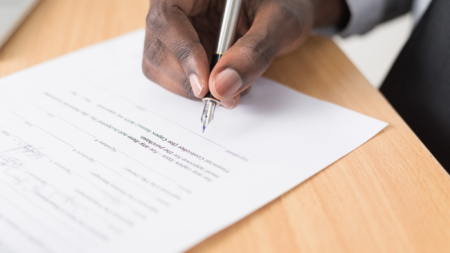Summit 2020 is almost in the books! Did you miss something and need help finding the information? Would you like to request a more advanced or repeat of a topic? Want to suggest a new topic? Is there a question that you had a burning desire to get answered at Summit but you didn’t…bring your question(s), share your comments or just join to listen to ideas.
Dynamics Business Central / NAV
TCreate Physical Inventory Orders, Create Physical Inventory Recording, Finish Physical Inventory Recordings and Complete Physical Inventory Order–learn it all in this blog!
By Pat Lacouture, May 13, 2020Even if you have already looked at which type of user licenses you need for…
By Tom Doran, Jan 10, 2019Are you tired of underwhelming results from your business reporting tools? Did you think you were…
Tips and Tools for training and coaching your team to not only make the sweet sixteen and final four, but to avoid elimination and be #1 in your field.
Join MSX Group for a look at variations on the traditional balance sheet statements such as tabular balance sheets and multi-column balance sheets plus other Management Reporter features like Dimension Value Sets and complex calculations.
Are you unsure how to create a new company in Microsoft Dynamics NAV? Want to know some easy tips on how to copy an existing company?
In this webinar, we will discuss some secret tips that you may or may not have known about Microsoft Dynamics NAV.
To ensure that manufacturing processes run reliably and efficiently, a clear understanding of demand is as necessary. Armed with that information, a plan can be developed that achieves the scheduled on-time delivery.
Join fellow users in your quest for certification with Microsoft Dynamics 365! Study Group sessions are round table discussions across a variety of topics and themes applicable to the Microsoft Certification listed. Please review the following topics for this week’s discussion on the MB200 Certification (Microsoft Power Platform + Dynamics 365 Core): Processes: Business Rules, Business Process Flow, Workflows and Flow.
In this session, we will go into detail about how to take an idea for a Business Central customization and turn it into a v2 Extension in AL. You will learn how to use Visual Studio Code to write a simple extension for Business Central, how to publish and install that extension using PowerShell, and how to build on that extension and maintain it going forward. We will also touch on the steps of taking a simple existing customization in NAV C/AL code and converting it to AL as a v2 Extension. By the end of the session, you will have an idea of the end-to-end process and knowledge of the tools involved.
Posting groups can appear to be deceptively simple, but the more you know about them the more complex and powerful they seem. As one of the most important elements to your BC/NAV configuration, it’s worth the time to make sure you understand them and are using them effectively. Join in for a straight-forward explanation before we move on to an advanced discussion and demo of using posting groups in different ways, derived from various real customer examples.
Upgrading to Business Central is unlike the upgrades you’re used to. With the changes in UI, underlying architecture, and options for cloud-based environment, there are many more points to consider and planning that is needed. Get started on the right track with this introduction to the factors and components involved. We’ll discuss the options for on premise vs. cloud, the impact and transition of licensing, common challenges and considerations, and additional insights from real world projects.
Have you wondered how to process a Vendor Return? How about what the field Return Reason Code is all about? Heck I have! Join me for 30 minutes to review Purchasing Vendor Returns and what the field Return Reason Code is all about. You will see how simple the process is and how you can use the Return Reason Code to both automate returns and use this field and values for Vendor reporting.
Join us for a journey in Warehouse Order Fulfillment. You will see how an Sales Order walks through the Warehouse processes and ships. We will also discuss how other documents utilize the same features, discuss Advanced Warehousing, and add-on’s available.
BCUG/NAVUG Member Minequip Corporation knows a thing or two about Special Orders, because they’ve seen a thing or two about Special Orders. In fact, they run over 90% of their business using Special Orders. They’ll share what Special Orders are and how they use them to drive efficiencies and better customer service.
Microsoft Power BI provides a robust suite of capabilities of data analysis, visualization, and self-service. You’ve connected to your Dynamics data started creating useful visuals for presenting your data but want to up your analytics game. Introducing DAX (data analysis expressions). Create fast, useful, and insightful formulas and calculations. Not only common expressions you’ll use in every report, but also tips specific to Dynamics data
There are a variety of costing methods to choose from in Microsoft Dynamics NAV. Depending on the chosen procedure, a costing practice will determine if a budgeted or actual value is used in the cost calculation and it will impact how the cost flow is recorded. Our Session will review the setup and ramifications of the different inventory costing methods.
Presented by @Robb Delprado
By now we’ve all realized we should have been converting customers and vendors to electronic payments all along. How much easier would it be to process payments in our new remote work world this way instead of relying on paper checks coming in from our customers and paper checks going out to our vendors? This session will go through how to set up ACH and how to work with your customers and vendors to convert them to doing business electronically.
#Functional
#Finance
#community
Have you ever wondered how to process a Customer Return Request? This 30 minute webinar will walk you through the steps from different areas of Dynamics NAV and show you some of the options during the Return Process.
Do you have questions about your Microsoft Sandboxes, such as what are the costs involved? How many should I have? Do they have to be updated? Join Bryce as he dives into how to create sandboxes, and use them to their full potential in development and testing alongside your Business Central experience. We will also have a Q&A session at the end to answer all of your pressing questions.