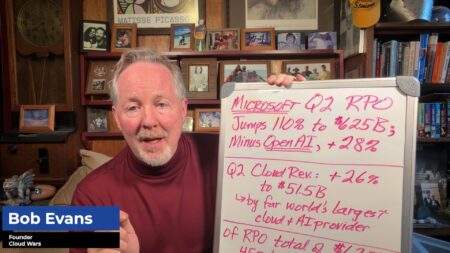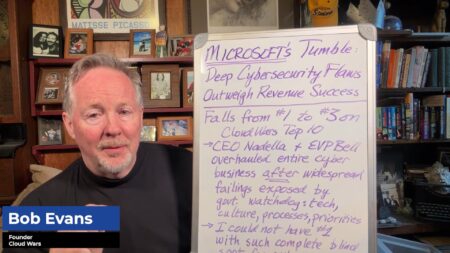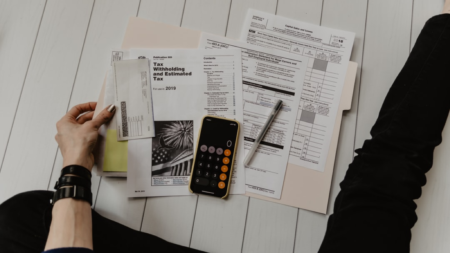Ask Cloud Wars AI Agent
AI, Cloud, Data, and Cybersecurity insights

Welcome to the Cloud Wars Al Agent, where you can ask questions about Al, Cloud, Data, and Cybersecurity and the agent sources private data from 10,000+ reports, article, and podcasts by Bob Evans and the Cloud Wars analysts.
As more companies are moving to a subscription model, billing and revenue recognition are becoming more complex. Can your ERP handle your complex billing needs? What about the new revenue recognition rules (IFRS 15)? Join Binary Stream as we share our Subscription Billing Suite for D365 (both F&O and BC) through the eyes of a customer with needs beyond what could be handled out of the box.
This is the first of the many videos on PowerApps Hidden Gems series.
These videos will focus on the hidden features available in PowerApps that at first glance do not seem very useful, however, upon a close look can take your app to the next level.
This video focus on:
1) Gallery rows / columns
2) Gallery items pop and push
3) Template fill
4) Confirm before you close &
5) Hide PowerApps ribbon
ancora Software, Inc. is an innovative provider of Intelligent Process Automation solutions including Intelligent Document Classification and Data Capture. Our IPA solutions with patented artificial intelligence and machine learning help companies eliminate costly manual steps in their business processes such as document classification, and manual data entry. Businesses using ancora Software achieve faster and less expensive business process automation and better controls over valuable critical information
Create, execute, and maintain end-to-end test suites for the Microsoft Dynamics family of products and integrated web-based platforms without the need for any coding. Minimize time spent creating, updating, and maintaining your test suites with each Microsoft update and maximize the amount and variety of your automated tests.
Microsoft Dynamics GP has been updated to include several new features. The latest update was released in early October 2019 and I am VERY excited to say that the new features do NOT disappoint!
In this session, we will discuss various options available to implement data integration solutions for Microsoft Dynamics 365 platform, including Azure Service Bus, Logic Apps, SSIS among some other options. We will also talk about some best practices and design patterns that you can leverage in your Dynamics projects.
Summary of the Top Tips for 2019!
This session will share strategies and techniques for ensuring successful user adoption whether you are in the planning stages or having current adoption challenges that are impacting your organization’s ability to maximize the benefits from your Dynamics 365 based systems.
Join fellow users in your quest for certification with Microsoft Dynamics 365! Study Group sessions are round table discussions across a variety of topics and themes applicable to the Microsoft Certification listed. Please review the following topics for this week’s discussion on the MB200 Certification (Microsoft Power Platform + Dynamics 365 Core): Manage Data
How do you know who has access to what? What are the best practices for managing your BC/NAV security? We’ll discuss how to create a good process to make sure employees can do what they need to and not what they aren’t supposed to. This session will cover the steps required to set up a new user in BC/NAV. We’ll also review the processes to assign permissions, manage user groups, set up warehouse security and how to create customized permission sets including a demonstration of the permissions recorder. Bring your questions, real life stories, and be prepared to share how you manage BC/NAV security in your company. This session will combine How-To presentations with interactive discussions to share best practices and fresh ideas.
Learning Objectives:
How to create a new user.
How to assign permissions to users.
How to create and manage permissions.
If you’re reading this and use Word Templates to print GP documents (all of them), and experiencing all of a sudden some weird pop-ups when printing the documents to screen (see below), then it’s because your computer was recently updated with the latest MS-Office round of new versions pushed down somewhere around early September (8th or 9th).
This session will demystify ALM processes, outline the benefits of using them and demonstrate how easily they can be implemented. Plus, the speakers will share a simple and easy-to-implement method that can be used for medium-size projects, as well fast enough to be viable even for the smallest projects.
For many Dynamics companies with EDI and eCommerce platform integration requirements, the move to Dynamics 365 Business Central has another major challenge and risk – migrating and then improving these mission critical activities. Learn best practices relating to Dynamics 365 Business Central integration, see seamless integration and transaction visibility without embedded Dynamics customizations.
Adding the box is fairly simple, and you can use a similar method to add it to Payables Transactions by ‘Modifying’ the out of the box reports and ‘joining’ the Vendor View on Vendor ID=Vendor ID and pulling in the Box Number.
Built from the ground up to redefine user group engagement and decrease the amount of time it takes to make a business technology decision, this video gives an overview of what to expect as you join this community revolution!
Over 80% of organizations struggle with adoption and user satisfaction at some point in their CRM journey. This session walks through dozens of approaches to adoption to have proven successful in different corporate cultures. You’ll walk away of ideas and practical steps to take to get your users, leaders and managers to learn to love CRM and show a proven ROI.
Join us as we explore ways to speed up what you do in GP with some awesome tips and tricks. Learn how to gain efficiencies to help you get some time back in your day.
Success & the Admin! By Holly T. Kutil 01/19/19Many titles are given to the role of ERP Administrator, such as the IT…
In April 2018, Microsoft launched its first application to leverage the Dynamics 365 CDS architecture and Unified Interface, Dynamics 365 for Marketing. With a vision toward seamless customer engagement from anonymous web visitor through post-purchase advocate, see how this newest application is holding up. We explore the unique capabilities and advantages of this application, and also share some of the challenges it faces.
Success & the Admin!By Holly Kutil posted Jan 01The blank page before us. . .I always see the blank pages of the New…
By Holly Kutil, Jul 19, 2019As the saying goes, “Teamwork makes the dream work” it is also teamwork that makes…
Join fellow users in your quest for certification with Microsoft Dynamics 365! Study Group sessions are round table discussions across a variety of topics and themes applicable to the Microsoft Certification listed. This week’s discussion on the MB210 Certification covers: create and manage product and product catalog.
Join fellow users in your quest for certification with Microsoft Dynamics 365! Study Group sessions are round table discussions across a variety of topics and themes applicable to the Microsoft Certification listed. Please review the following topics for this week’s discussion on the MB200 Certification (Microsoft Power Platform + Dynamics 365 Core): Manage User Experience Design.
By Holly T. Kutil 01/16/19I think it would be ridiculously entertaining to have a business card that read…Holly T. Kutil,…
By Holly Kutil, April 29, 2020I have been working from home for just about two years now.The first three months…
Session will cover learning styles and how they apply to D365 training, using out-of-the-box configuration tools and UI controls within D365 to achieve greater user adoption, and training methodologies and resources.
Microsoft has certification paths for many technical job roles Each of these certifications consists of passing a series of exams to earn a certification.This session examines the fundamentals and role-based certifications for Dynamics 365 and Power Platform, and will help you with the preparation to take the relevants exams. Stefano Tempesta, a Microsoft Certified Trainer (MCT) will share his tips and tricks and materials for a more effective study, so you can jump-start your career and demonstrate your achievements through industry-recognized Microsoft certifications.
AI Copilot Podcast

AI Agent and Copilot Podcast: Healthcare Leader Embraces Vibe Coding, Production AI Focus at Microsoft AI Tour
Paul Swider of RealActivity said demos highlighting Microsoft’s work with NVIDIA gave important insight into AI agent and product development opportunities.