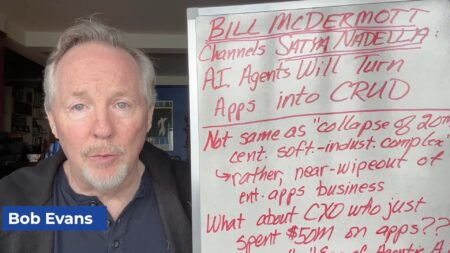If you’re reading this and use Word Templates to print GP documents (all of them), and experiencing all of a sudden some weird pop-ups when printing the documents to screen (see below), then it’s because your computer was recently updated with the latest MS-Office round of new versions pushed down somewhere around early September (8th or 9th).

The problem started to get noticed on the Dynamics GP Community forum around Sept 11th and was quickly acknowledged by the GP support team in Fargo as they published an official statement about the issue. The only known fix for now is to roll back the updates applied to the Office package, and if you haven’t been affected yet, communicate with your IT department and tell them to hold off the updates for Office for now until this gets sorted out.
There is no point in complaining to the GP support team and report to your partner, as they don’t control much what’s happening on the Microsoft Office development side. This is not the first time such a problem happen, as it occured in the past by affecting the VBA functionality in GP after some .NET or Office updates.
As a general recommendation, if your GP setup uses VBA customizations, as nice as they are and easy to develop, they carry a major flaw: they are not supported in the GP Web Client and they currently don’t work on Windows Server 2019.. As my friend David over at @winthropdc wrote last year, it’s best to start looking to replace old VBA customizations by something else, like #GPPT (GP Power Tools) or using the #VSIT (Visual Studio Integration Toolkit) in .NET. I wrote some blog posts in 2018 about how to use the GPPT to replace VBA customization and create quickly some functions to complement GP’s functionalities. David wrote recently tons of new examples on how to best use GPPT’s Developer module to create customizations in GP.
Hope that you enjoyed reading this and until next post, wish you a happy life.
@GP_Beat
Note: this blog post has been posted initially on; https://dyngpgeek.wordpress.com/2020/09/15/another-office-update-that-screws-up-the-word-template-printing-in-the-gp-client/