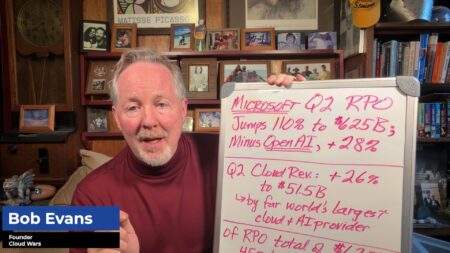Welcome to the Cloud Wars Minute — your daily cloud news and commentary show. Each episode provides insights and perspectives around the “reimagination machine” that is the cloud.
In today’s Cloud Wars Minute, I look at how screen-aware Copilots, task-based agents, and multimodal interfaces are reshaping enterprise work — and why identity, permissions, and access guardrails now matter more than ever.
Highlights
00:30 — Two experts, Brian Madden, Vice President and Field Technology Officer and Futurist at Citrix, and Marco Casalaina, Vice President of Products, Core AI and an AI Futurist at Microsoft, hosted a session at this year’s Microsoft Ignite conference titled “Develop Your Enterprise Playbook to Prepare for the AI of Tomorrow.”
00:58 — I want to share some key takeaways. Madden laid out a seven-stage roadmap for human–AI collaboration. Steps included simple prompt and paste, the first introduction to AI; next, AI as an analyst for colleagues; followed by AI watching your screen; AI using your computer for you; AI using your computer without you watching; multi-agent AI communication; and the final step: AI-orchestrated work.

AI Agent & Copilot Summit is an AI-first event to define opportunities, impact, and outcomes with Microsoft Copilot and agents. Building on its 2025 success, the 2026 event takes place March 17-19 in San Diego. Get more details.
01:55 — Ultimately, AI needs to work where human knowledge workers work, because the world we live in today is built for humans, and the way that AI will succeed is by operating within this user space and emulating humans in practice. Users talk to AI, and AI talks to the applications and workflows on behalf of the user.
02:34 — The discussion moved on to the notion of apps dissolving into data, ultimately AI talking directly to the data without going through an application. Casalaina demonstrated this by running Anthropic’s Claude on Azure and giving it the skills to create a PowerPoint. It did — without using PowerPoint. It made the slides in HTML and then converted them without ever opening the PowerPoint application.