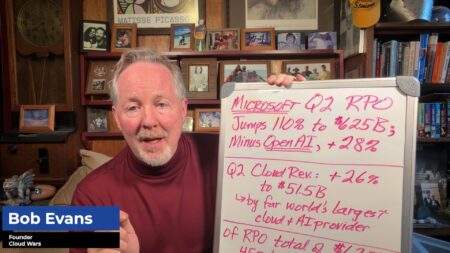As the tech industry continues to drive a remarkable pace of AI advances, there’s an emerging technology advance that makes agents and Copilots even more valuable: The widely adopted Model Context Protocol (MCP), which provides a standard format to bridge AI applications with external data sources to derive maximum value from corporate information.
The latest advance on the MCP front comes from Microsoft — one of the protocol’s numerous influential backers — whose Dataverse MCP Server enables multi-vendor AI agents and Copilots to access data stored in the company’s flagship data storage and management platform.
Servers such as the Dataverse MCP Server — which standardizes how AI software interacts with Dataverse — are vital steps forward in connecting AI and the data on which it relies to provide valuable insights to business decision makers. “This means that your enterprise data is now fully extensible and platform agnostic,” Julie Koesmarno, Principal Group Product Manager for Dataverse, wrote on a Microsoft blog about Dataverse MCP Server.
As such, this is another valuable step forward in connecting AI and data through a standard format. Our recent analyses underscore the momentum behind MCP:
- “Microsoft Showcases Real-World Use of MCP in Travel Industry App“
- “Community Project Details MCP Vulnerabilities and Enterprise Security Measures“
- “Microsoft Makes Major Push Into AI Agent Interoperability With New MCP Rollouts“
- “AI Expert Will Hawkins Labels MCP ‘Incredibly Useful’“
Multi-Vendor Support
According to the Microsoft Dataverse MCP Server post, the server enables new levels of integration between AI and data whether customers are building with Microsoft Copilot Studio, Claude desktop from Anthropic, or GitHub Copilot in VS Code.
In addition to supporting unified AI-to-data access, Dataverse MCP server features:
- A natural language interface that lets users ask questions such as “show me my contacts” or “apply 10% discount to Widget123 product” and get a real-time response from Dataverse. MCP clients translate these natural language requests and execute one or more tools within Dataverse.
- Powerful tooling: Dataverse MCP Tools allow users to insert or update data in tables, view tables and their description, read data from a table, search knowledge, or view and execute prompts that are available in Dataverse.
Because these functions are available with natural language and secure execution, they don’t require any software development kits or custom APIs.
How It Works: Copilot Studio
Using Dataverse MCP in Copilot Studio is an alternative to having agent creators using custom Dataverse connectors to manually create flows to store, update, or retrieve data. Instead, they can add Dataverse MCP from the Tools tab inside an agent in Copilot Studio.
To take advantage of the new functionality, customers will connect the Dataverse MCP Server as a tool to their agent — no local setup is required. With Copilot Studio, Dataverse MCP Server enables dynamic, intelligent workflows with conversational agents that talk directly to Dataverse.
How It Works: Claude Desktop
Claude is a family of AI assistants used for various tasks such as writing, coding, and research. Claude excels at natural language processing, understanding and generating human-like text. It can also handle multimodal inputs like images and audio.
With a quick configuration update, Claude can tap into the Dataverse environment using the new MCP Server.
Business users often have to rely on their IT team to create dashboards. Now, with Dataverse MCP in Claude, the workflow is streamlined. Here’s an example: A user can request that Claude “Create a dashboard showing opportunities by region.” This translates to Claude identifying which table(s) that opportunities are stored in, then getting the information for Claude to render an interactive dashboard.
How it Works: GitHub Copilot in VS Code
When it comes to GitHub Copilot in VS Code, users can interact with Dataverse directly from VS Code GitHub Copilot in Agent mode, requesting, for example to “store the attached .csv file as Employee in Dataverse.” GitHub Copilot will automatically inspect the data and upload the data into the table.
Future Directions
Microsoft emphasized that Dataverse MCP Server is a preview capability that’s well suited for early adopters and innovators seeking to understand the future of integrating AI and data.
The company said future Dataverse MCP functionality will include remote MCP Server that simplifies agent setup by updating the environment URL, without complex configurations. It will also include expanded tools with operations including create_table, update_table, and delete_table for full control over Dataverse schema.
With this latest server, Microsoft is adding to MCP’s considerable momentum, as well as the momentum of AI agents, Copilots, and data integration.
Ask Cloud Wars AI Agent about this analysis