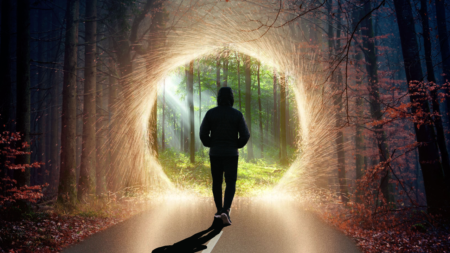Microsoft Power BI provides a robust suite of capabilities of data analysis, visualization, and self-service. You’ve connected to your Dynamics data started creating useful visuals for presenting your data but want to up your analytics game. Introducing DAX (data analysis expressions). Create fast, useful, and insightful formulas and calculations. Not only common expressions you’ll use in every report, but also tips specific to Dynamics data
Dynamics 365 CE / CRM
Looking for a better way to prove an ROI on your marketing budget? Look no farther than the Campaign entity. In this session, marketers will learn how the Campaign entity can help:
• Manage the overall marketing budget
• Track campaign spending and ROI
• Improve (and speed up) marketing reports
• Prove the worth of the marketing department
• Use this year’s success to sell your boss on next year’s budget
Learn the common pitfalls of plugin development and the tried and true best practices for having powerful yet easy to maintain plugins by correctly utilizing a common plugin base and framework. Learn how to automatically prevent some of the most common causes of plugin infinite loops, how to log every Organization Service request, how to declaratively execute different code based on the plugin context without any if statements!
In Dynamics 365 Sales users can build a hierarchy from existing accounts and contacts. The live organizational chart lets salespeople maintain external organization charts for their accounts. The access to an embedded LinkedIn Sales Navigator widget helps to ensure that contacts are always up to date. We will demo the following: Accessing an Org Chart, D365 Sales Hierarchy Overview, Add a Contact to the org chart, Org chart for accounts without hierarchy, Embedded LinkedIn Sales Navigator control.
This session will explain the basic setup to use the Enterprise Asset Management module in Dynamics 365 for Finance and Operations. A finance expert will also look at how you can, and should, perform and how to corrective maintenance on your assets. Other topics will including how to create maintenance requests, turn them to work orders, and have them assigned, scheduled and costed.
With Dynamics 365 Virtual Agent for Customer Service users can easily deploy personalized bot conversations to resolve customer issues quickly and effectively any time of the day, any day of the week. This will help organizations to reduce costs by automating the response to common questions thus freeing up agent time to focus on more important cases. Learn how to create virtual agents, update bots, review analytics, and use power automate integration.
If you are concerned about or struggling with User Adoption, this session is for you. Led by world-class Change Management experts and Microsoft MVPs Clarissa Simpson and Gus Gonzalez. This is a Step by step guide to implement change and get 100% user adoption.
This virtual panel discussion features 30 minutes of informative and interactive discussion on best practices for getting Sales users ready to use Dynamics 365 Customer Engagement and CRM. The panel consists of Dynamics 365 CRM end-user members and subject matter experts across the Dynamics 365 and CRM Community who share tips and field your questions.
Learn about the Dynamics 365 new functionalities and take advantage of product enhancements and new modules. Microsoft is investing in Dynamics AX customers and assisting them in their Dynamics 365 cloud migration journey through the Dynamics 365 Migration Program (aka.ms/d365migrate).
Most sales begin with an opportunity which then inevitably becomes a Sales Quote. In this webinar we review all things Sales Quotes. We will demo the following:
Create Quote, Create Quote from Opportunity, Quote Products, Activate Quote, Revise Quote, Close Quote, Create Order.
Microsoft Dynamics 365/CRM has amazing process automation tools available to administrators and cowboys alike. The flexibility of these features can be overwhelming and scary when it’s your first rodeo. Don’t let the system job el guapo scare you away! Let’s learn about workflow settings, scope and everything you need to know to get started. By the end you will have the tools to solve your business challenges!
“The reason for employee engagement is the passionate pursuit of a better customer experience.” The innovation engine behind next generation customer experiences is engaged employees. Being people-centric isn’t a new concept, but digital workplace tools that can make it a reality have advanced significantly in recent years. In this session, best-selling author Geoff Ables shares what a people-centric organization looks like, with case studies highlighting how big data, analytics, employee engagement, processes, change management, user adoption, and culture have to align, and proven organizational disciplines that result in better customer and employee engagement. You’ll leave inspired, informed and full of ideas that will drive change – even transformation – in your organization. “If profit is the pulse of a company, then people are the heart.”
In this presentation, I will use the example of an automated TweetBot to highlight some of the disciplines non-coders should adopt when developing Flows. We will begin with how to design Flows to maximise success and then manage them once they are up and running. From there, I will talk about how I manage my Type 1 Diabetes by using Power Automate. We will see how these technologies can literally save lives.
Join Rachel Profitt, MVP, and Lenora Randle from Algood Food, as we share how to plan and implement your costing sheet. We will discuss the various types of indirect costs and how to configure each type. You will hear how these costs help manufacturing organizations get better insight and more accurate costs.
Microsoft has just released PowerApps Portals in Public Preview! In this session, you will walk away with a better understanding of how you can deliver better customer experiences with the new PowerApps Portals. I will also share a number of tips and tricks that I have learned during my experience in the private preview of the PowerApps portals and working with the previous CRM Portals solution.
Marketing features are an untapped area in Dynamics 365 for Sales. Attend this session to learn the marketing features that are available to you in your current version of Dynamics, the strengths and limitations of these capabilities, and additional offerings from Microsoft and third-parties that you may want to consider in order to fully integrate your marketing and sales efforts using Dynamics 365.
The Dynamics 365 Field Service schedule board provides an overview of resource availability and bookings you can make. In this webinar we provide a high-level overview of the following: Quick Scheduling, Multi-Resource Scheduling, Multi-day scheduling, Resource Crew Scheduling, Resource Pools, Facility Scheduling, Time Constraints, and Booking Alerts.
PowerBI gives you the chance to amplify your CRM reporting, with data from both Dynamics and other related departments and systems. But how can you reach this ‘BI nirvana’ as quickly and efficiently – and as cost-effectively – as possible?
In this session you will learn about the 7 critical tasks that Marketers are automating, how Dynamics 365 and selected digital marketing add-ons can be used to automate those tasks, and a roadmap framework for prioritizing each of those areas in your business.
Map your Dynamics AX legacy licenses to Dynamics 365 subscriptions. Discover the world of Dynamics 365 User Roles. Navigate Microsoft’s up-to-date licensing model.