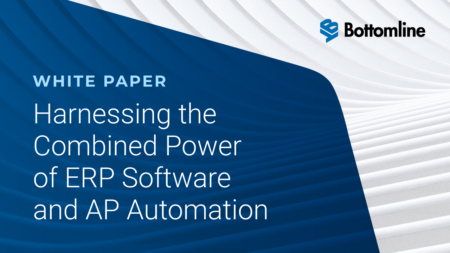With ransomware, cybersecurity and digital transformation in the news, I talk with Wayne Sadin about the current CIO agenda and more.
Search Results: ML (3090)
Technology is ever advancing and so are the cyber threats. Therefore, security is so important to your business and its…
Stream a new podcast episode from Cloud Wars Live, for a conversation about the strategic adoption of the customer’s point of view.
Explore the benefits of embracing Machine Learning and Artificial Intelligence to gain a competitive edge over other businesses.
Providing software and hardware to customers, EVS is a Belgian company that focuses their services in the broadcast industry. The…
Why are major tech companies investing in industry clouds solutions? Check out the breakdown in this “Back @ IT” podcast
Cybersecurity has advanced in unison with the development and mass adoption of IT technologies. Ever since organizations began working with…
ALLPRO is a company that works with independently-owned decorating products businesses and paint dealers. These connections are located in the…
Initially founded in 1974, Displays2Go is a business that has grown into a worldwide outreach. It specializes in various trade…
Many organizations face challenges in controlling spending and navigating disjointed approval processes. Medius has developed solutions that can streamline these processes and reduce risk.
I talked with Silk VP of Global Biz Dev Chris Buckel about how Silk provides “the greatest database performance of your life.” [Sponsored]
Deutsche Bank recently disclosed a slew of innovations and goals it has already engineered as part of its 10-year deal with Google Cloud.
With businesses wanting to increase their abilities and efficiency, ERP (Enterprise Resource Planning) tools with AP (Accounts Payable) automation are…
The coronavirus pandemic has fundamentally shifted the way we communicate, on both a personal and professional level. Office spaces have…
This week, Pat Fitzgerald and Mark Hatfield join me to talk about creativity in talent recruitment, contract recruiters and more.
Cambridge Sound Management (CSM) specializes in sound masking, as it’s developed state-of-the-art software in creating background noise to minimize the…
A consumer who is rapidly changing their buying habits presents an exciting challengeThe entire supply chain will continue to increase…
Cameron’s Specialty Coffee and their Mission: A smooth cup: Part of Cameron’s mission is to provide a smooth cup of coffee by hand…
Meeting strict corporate governance regulations is essential for businesses in the financial industry. Staying in compliance with these guidelines is…
Selling its enterprise-asset management business for about $2.75B, including $800M in cash, Infor can supercharge its industry cloud services.