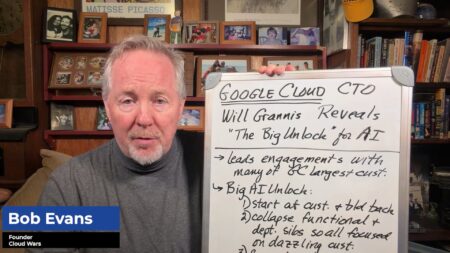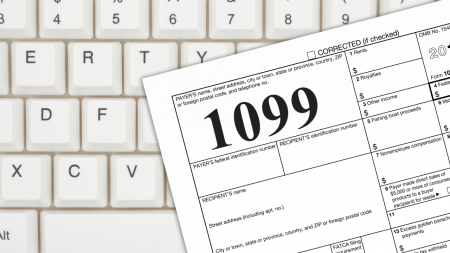Safety stock is a critical component in any system of inventory management. Indeed, some inventory software treats safety stock as the key decision variable in the quest to balance inventory cost against item availability. Unfortunately, that approach is not the best way to strike the balance.
By Keith Sayer, May 27, 2020Have you heard about the benefits of the VLOOKUP function in Excel but are having…
Do you need helpful tips for Dynamics GP? Amber Bell outlines Function Key shortcuts that can help you quickly navigate GP and do you job faster!
What will 2021 bring in the way of RPA? Still in its infancy, RPA has a huge potential growth in 2021.
✅Evite las llamadas de servicio
✅Transforme su empresa
✅Obtenga una perspectiva integral de los activos de los clientes
✅Ofrezca un servicio predecible
✅Obtenga conocimientos de los clientes
Powered by its 12-month run as the world’s fastest-growing major cloud player, Google Cloud has claimed the #3 spot on the Cloud Wars Top 10.
Great post from no-code enterprise application platform innovator unqork on how no-code can help your team balance the constraints of cost, time, and value to deliver successful large-scale IT projects.
Bob Evans of Cloud Wars breaks down the keys to the Microsoft sales castle–spoiler, #5 on the list is “partners.”
Gartner Top Strategic Technology Trends for 2021 fall under three themes: People centricity, location independence and resilient delivery. “The unprecedented socioeconomic challenges of 2020 demand the organizational plasticity to transform and compose the future,” said Brian Burke, Research Vice President, during virtual 2020 Gartner Symposium IT/Xpo®.
Gorilla Glue implements FASCOR WMS to streamline their processes to allow focus on their business strategy and growth
This session gives you an overview how Microsoft Power BI can be deployed. The Focus is on the Cloud, Hybrid and on Premises. After the session you will have an idea which type should be the best for each scenario, because every project has different requirements. So there is no right or bad way – it depends on the project and also on the budget and some other regularities.
This blog describes how to gain the benefits of inventory optimization by outlining 4 approaches with varying degrees of automation.
Distributed cloud, AI engineering, cybersecurity mesh and composable business drive some of the top trends for 2021
✔️Mejore el índice de conversión y el porcentaje de éxito
✔️Mejore los índices de respuesta
✔️Adapte las interacciones en función de recomendaciones contextuales
✔️Muestre a los vendedores cómo y cuándo interactúan los clientes
✔️Mantenga las relaciones bajo control
Training Dynamo’s Survival Guide for Microsoft Dynamics GP and the New 1099-NEC Form by Amber Bell.
Check out my YouTube channel for more content: https://www.youtube.com/channel/UCkBX0gIaDu6wxQwEqmJFQPg
Ventajas de Power BI 2020
¿Cómo lo hacemos?
En All Cloud Consulting trabajamos siempre pensando en el cliente. Nos adaptamos a las necesidades de su empresa y le configuramos las soluciones a medida para que pueda sacarle el mayor provecho al software desde el primer día.
Más información sobre está herramienta tan poderosa en nuestra página web allcloud.es.
Personalice el servicio con una vista integral de los clientes.
Proporcione valor en cada punto de contacto.
Interactúe con los clientes en su canal preferido.
Cree una experiencia de servicio única y coherente.
Ofrezca rápidamente los artículos de conocimientos más apropiados.
Manufacturers can have a clear view of business operations and equipment performance by analyzing data. Data analysis allows these organizations to operate more efficiently, as AI software can use this information to improve decision making.
Microsoft Dynamics 365 Business Central es la tercera evolución del ERP de Microsoft, líder de del mercado (anteriormente conocido como Dynamics NAV o Navision).
Su misión es ayudar a las pequeñas y medianas empresas a conectar sus circuitos de negocio: financiero, compras, ventas, inventario, proyectos, servicios y operaciones.
Prestashop BC puede ser una gran ayuda para un negocio online. A día de hoy, existen varias soluciones informáticas que pueden ayudar al emprendedor y a quien regenta un negocio con proyección en Internet, haciéndole la vida más fácil.
✔️Fomente la implicación de los empleados.
✔️Proporcione funciones de autoservicio.
✔️Proporcione a los directivos.
✔️Ayude a sus empleados a prosperar.
The day we thought would never arrive —the end of 2020!!— is here and I’d like to share my choices for the Top 10 Cloud Wars stories of 2020.
How Robotic Process Automation (RPA) Improves the Customer Experience for Encova Insurance
Encova strives to always improve customer and agent experience by automating various customer retention efforts. Some agents were skeptical about robotic process automation (RPA) but soon realized that a lot of time was saved by not needing to perform tedious tasks.
Welcome to the Decision Acceleration Community –a new website and user community built from the ground up by Dynamic Communities…
Dealing with various concerns related to the pandemic and the importance of maintaining food supply chains has caused many companies in these industries to focus on investing in automation technology and artificial intelligence. Many of these businesses were already investing in this technology, but COVID-19 has accelerated the process.
Tony’s first impressions of DAC
Three big challenges for Microsoft: Azure reliability, balancing enormous aspirations for SaaS and IaaS, and keeping Satya Nadella—perhaps the world’s top CEO—happy and motivated and challenged. Check out our in-depth exploration of those 3 challenges.
AI Copilot Podcast

AI Agent & Copilot Podcast: Avanade Exec on Security Data Storage, Integration Advances in Microsoft Sentinel
Sentinel Data Lake provides important data storage and management improvements; universal connectors facilitate integration of third-party data such as SAP, Jason Revill says.