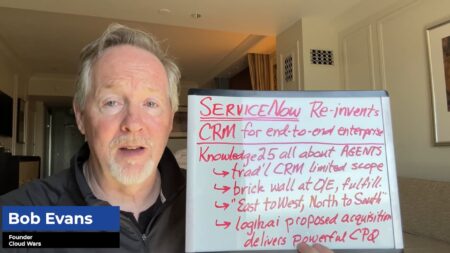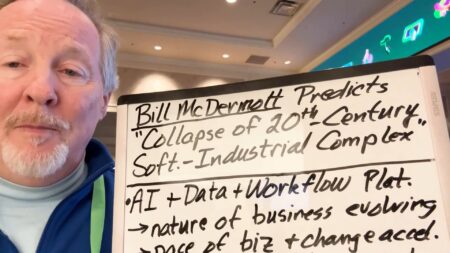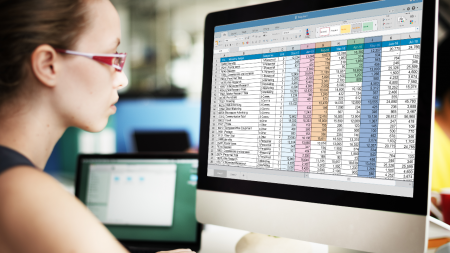Have you ever wanted to be up on the Opry stage? Maybe the Opryland Conference Center? Now is your chance to learn what it means to be a speaker at User Group Summit! Practice your banjo, shine your belt buckles and get ready to join the lineup next year.
We will share with you the process of session submission, selection and presentation prep so you are ready for wherever 2021 will take us!
The User Speaker Cultivation program started this year and you can learn what that means and hear the results. It will be a toe tapping good time!
The content of this session is geared toward an audience with beginner-level knowledge of the subject area.
Do you love Excel? Who doesn’t?! There’s always more to learn and we’ll step through some often overlooked and hidden functions and features that will be sure to help save you time back at the office. From beginner to expert, there will be something for everyone. See use cases in action so you can relate to these tips and return to the office the revived Excel champion!
This session will be available for CPE credits pending completion of session survey post event.
Level: Intermediate
It may be time to up your Power game with some new belts!
Getting Started with Power BI ~ PowerBIUG is excited to offer both the Power BI Blue Belt & Purple Belt training courses at Summit 2020!
These are the first two belts in a four-part series and will provide you with a great foundation on which to build your knowledge and expertise. For more information on the full Black Belt Series visit: www.dynamiccommunities/training.
These first two belts will be covered in this live, hands-on training. Registrants will also have access to the Blue Belt and Purple Belt training materials online to support continued learning, and receive a 50% off coupon toward the remaining Brown and Black Belt courses available on demand online from Dynamic Communities Academy.
By attending this Full Day training class, you will complete the Blue Belt and Purple Belt courses and be well on your way to achieving your Power BI Black Belt Certification!
In this live full day course, you will learn:
Blue Belt Training
An Introduction to Microsoft Power BI – Blue Belt
•Get Data
•Creating Visuals
•Publishing Reports & Templates
•Using Power BI Service
•Using Power BI Mobile Apps
Purple Belt Training
Data Modeling & DAX – Purple Belt
•Introduction to Data Modeling
•Advanced Visuals
•Introduction to DAX
Audience: Anybody looking to expand their foundational knowledge of Microsoft Power BI; from business leader to front-line worker or business analyst to developer. Anybody looking to model, explore, analyze, and present data in a user-friendly environment.
For more information on the full Black Belt Series or to register for the remaining Brown and Black Belts visit: www.dynamiccommunities/training.
Preparation: Please bring your own internet capable Windows PC to class for the hands on lab portion/class exercises.
Love Excel? ME TOO!! Want to learn more things about Excel to save you time and be more productive? Join me for this session to go over some cool formulas and excel functions that will take your excel skills to the next level and save you time!! Brand new tips for 2020!
This session is geared for an audience with an intermediate skill set.
This session will be available for CPE credits pending completion of session survey post event.
Join this member-led session, where Arrowhead Pharmaceutical, a life sciences company, will share the challenges, approaches, and tactics it uses to stay current with continuous updates from Microsoft, while effectively remaining compliant in this highly-regulated industry.
The content of this session is geared toward an audience with beginner to intermediate-level knowledge of the subject area.
This session will be available for CPE credits pending completion of session survey post event.
In this session, we will design 4 reports using different methods to retrieve and display data in Excel Refreshable reports. We will cover setting up the data sources and why to utilize the reports. Tools included in this presentation are SQL Views, custom Excel Data Connections, VBA code and Excel Query functionality. This session will be an intermediate to advanced session where knowledge of using SQL Server Management Studio, TSQL, VBA and Excel Data Connections is recommended.
This session is geared for an audience with an intermediate skill set.
This session will be available for CPE credits pending completion of session survey post event.
Customer expectations have historically evolved faster than business applications. This has usually resulted in a gap between a business’ CRM-related tools and processes, and the demand by their customers for a personalized, timely and meaningful experience. Today, however, the technology has finally caught up. Learn how recent innovations can empower your organization to move beyond internally-focused sales and marketing processes to deliver individually tailored customer-centric experiences.
It’s a Classical problem, lots of time spent on lists of data in Excel – adding formulas, formats, filters, totals. Then, after you add a New Wave of data everything has to be updated again? Jazz things up with an Alternative method. Use Excels Tables and eliminate your Blues. Swing into this session and find out about Slicers, Timelines, Filters and other . Don’t be a Punk and miss out.
This session is geared for an audience with an intermediate skill set.
This session will be available for CPE credits pending completion of session survey post event.
Do your salespeople need data from multiple systems to do their jobs? Do they ask you to gather reports so they can print them and take them to a customer meeting? Is your data siloed in disparate systems? In this session we will discuss how to give your CRM users a self-service reporting experience.
The content of this session is geared toward an audience with intermediate-level knowledge of the subject area.
With the ever growing universe of Marketing Technology, it’s important for IT and Marketing to work together to ensure compatibility and ease of management of the Martech stack. In this session we’ll explore how marketing platforms enable CRM Administrators and Marketers to work together to ensure that Marketing has their technology needs met which the IT side of the house has options that seamlessly integrate into CRM and are easily managed and maintained.
The content of this session is geared toward an audience with intermediate-level knowledge of the subject area.
We get it, you love SmartList and well you should. But too many of you are running SmartLists just to export them to Excel! There are so many other ways, both easier and quicker, to get your data into Excel if you need to. In some cases, you can even have the Go To’s you’ve come to love. In this session we will go over the methods available to you – the non-developer – to get your data into Excel where you want it.
This session is geared for an audience with an intermediate skill set.
This session will be available for CPE credits pending completion of session survey post event.
Do you want to drive innovation across your organization? Innovia Consulting’s Chief Operating Officer, Chad Williams explores how Microsoft Power Apps can solve your business problems quickly.
This session is not just theoretical, though. Chad has seen these solutions work. During his presentation, he will draw on examples of businesses that have found real-world success incorporating Power Apps with Business Central. His practical approach ensures you leave the session already thinking about how you can use Power Apps in your own business.
The pandemic has brought on a new set of business challenges while the e-commerce industry has managed to continue growing. It’s time to get the most out of your BC/NAV solution to increase your online sales despite today’s business climate. In this session, join us as we discuss opportunities that businesses have experienced from the COVID-19 crisis and how to leverage your Microsoft Dynamics BC/NAV investment to grow your e-commerce business. We will provide you with strategies to identify e-commerce opportunities and ways to seamlessly integrate your electronic channels to increase sales and improve operations while providing an enhanced, secure customer experience.
With Dynamics 365 for Finance and Operations, Microsoft has introduced new integration technology options that expand real-time integration to and from external applications in a secure and more flexible manner than in Dynamics AX. These options include OData Web Service and the Data Management Framework (DMF). This session will explore the benefits and challenges of the different integration options and the factors that can help you determine which technology is best suited for the task. The presentation will be technical in nature and include how to create and modify entities with sample integrations via the OData Entity Framework and will explain how to maximize throughput using web service integration to Dynamics 365.
The cost of storage and API calls in the Common Data Service and Dynamics 365 can be a concern for many organizations. The good news is there are ways to reduce your cost for storage and for integrations by leveraging Virtual Entities. In this session we’ll take a look at building a custom data provider that connects to Azure SQL and eliminates the need to push certain kinds of data out of your Azure hosted or on-prem databases and into the potentially more costly CDS storage for your Model Driven App to consume.
The content of this session is geared toward an audience with advanced-level knowledge of the subject area.
Introducing a new tool for your team to use can be difficult. You continuously run into a problem with one of your processes, decide to look into solutions out in the market, schedule calls & demos with providers, review the options, and finally come to a decision. Then comes the onboarding to make sure your team uses the product.
While you know you need the tool, the headaches and politics you have to maneuver through just to get a solution can be daunting. The last thing you want is for the onboarding to drag on and suck more time from your team, ultimately decreasing morale.
We get it! That’s why we’ve designed the best onboarding experience for your team. Today, things need to happen right now!
So join us for our solution showcase on “Fast Forward your AP Automation – From Kick-off to Go-Live in 5 Days”” where we will share how we can get your company up and running with your AP automation solution for Dynamics 365 Finance in just 5 days!”
Microsoft D365, Business Central, AX and GP users, this session will be filled with ways to identify improvement opportunities in your Order-to-Cash cycle. Set the stage now for your 2021 improvement initiatives.
In this presentation I plan to show, what is FetchXML. Simply Created with Advanced Find, and more powerfully with XrmToolBox’s FetchXML Builder. I will compare the two, strengths and weaknesses, and demonstrate how to use them to get data out of Dynamics 365. So after we have created the FetchXML, I will demonstrate how to FetchXML in SSRS, C# code for Console Apps, and Liquid in Portal Pages.
The content of this session is geared toward an audience with intermediate-level knowledge of the subject area.
The average business has 7 different systems responsible for storing data, not just their ERP. We look at how you can use data warehousing to effectively manage your data across your complete technology stack, better enable system migrations, and future-proof your reporting. We also look at how you can leverage data warehouse automation to quickly manage and customize your BI project, as well as developing cubes to enable fast ad hoc reporting and powerful data visualizations.
This session will be available for CPE credits pending completion of session survey post event.
Level: Intermediate
GP’s Field Service Module can be used for much more than just ‘Field Services’ although if properly setup is fantastic for that! Learn about creative uses of Field Service along with Contract Billing, Contract Management (tied in with inventory), Preventive Maintenance Tracking, Using for SOP and POP Returns Management and Depot Management, which is a way to provide an organized path for items returned for maintenance and even provides the ability to put the item back into inventory under a new item number as refurbished!
Learn more about the myriad uses for Field Service in Dynamics GP. Learn how it interacts with other modules in GP. Understand how it can be implemented for all or just one of its functions!
This session is geared for an audience with a basic skill set.
This session will be available for CPE credits pending completion of session survey post event.
Using Typescript in the Microsoft Power Apps and Dynamics 365 environment has become the preferred method by most in the industry for streamlining client side development. However, code reuse and unit testing typescript as well as integrating Typescript into your release pipelines can be a bit of a conundrum when it comes to enterprise applications. In this session we’ll look at getting started using Typescript in Power Apps and Dynamics 365 and then taking that Typescript to the next level by adding both unit tests and code modules for reuse as well as integrating Typescript into your Azure Devops pipeline.
The content of this session is geared toward an audience with advanced-level knowledge of the subject area.
Join this session for an in depth look at how the service series functionality works together with the other SL core modules up through the general ledger. Understand the workflow and benefits of the tight integration with the service modules.
This session will be available for CPE credits pending completion of session survey post event.
Level: Basic
Join EasyTerritory Co-founder, Benton Belcher, for an engaging session showcasing how to build immersive reports and dashboards for territory management using Power BI and the Azure Maps-based EasyTerritory Territory Map Visual. We’ll explore strategies for building optimizes territories in EasyTerritory Azure App, and publishing the results to Power BI for sharing and collaboration across the enterprise.
This session will touch on several aspects of Fixed Assets, beyond the setup windows and into the practical use of the module.
Learning Objectives:
•Learn how to import assets into your GP Fixed Assets from your old system using Excel
•Learn ways to expedite the month-end close process
•Tie out depreciation and gain efficiency in your process
This session is geared for an audience with a basic skill set.
This session will be available for CPE credits pending completion of session survey post event.
Too often, promising, productive relationships between Partners/Consultants and Clients devolve into contentious frustration; neither side has a positive project experience. Like all fresh relationships, novelty and newness wear off, excitement for greener-pastures in an improved state of existence withers. Partner-Client relationships start demanding as much dedication as the project itself. But this doesn’t have to be; learning to speak the language of your counterpart, nurturing and fulfilling their needs, setting each other up for victory, will only help ensure their success becomes your success. Come discover those key factors that assure positive outcomes and future projects together
The content of this session is geared toward an audience with beginner-level knowledge of the subject area.
What is Flexible Billings and how do I configure it to make my billings easier? Join us as we answer this question and more while we review the Flexible Billings module and how it works with the Project, Allocator, GL, and AR modules.
This session will be available for CPE credits pending completion of session survey post event.
Level: Basic
Let’s discuss the best practices for GP deployment in these areas: GP Network Infrastructure, GP SQL Server Installs, SQL Configurations specific to GP, SQL Maintenance specific to GP and how to enhance performance of SQL Server with GP, GP User Security and Active Directory securities and how best to maintain, GP Application Configurations to enhance user experience, troubleshooting GP issues and how best to liaise between Accounting and IT!
This session is geared for an audience with an intermediate skill set.
This session will be available for CPE credits pending completion of session survey post event.
AI Copilot Podcast

AI Agent & Copilot Podcast: Finastra Chief AI Officer Lays Out Range of Use Cases, Microsoft Collaboration
Adam Lieberman details AI focus at financial software provider Finastra: enterprise efficiency, devleoper productivity, and client commercialization. He also outlines the firm’s work with Microsoft.