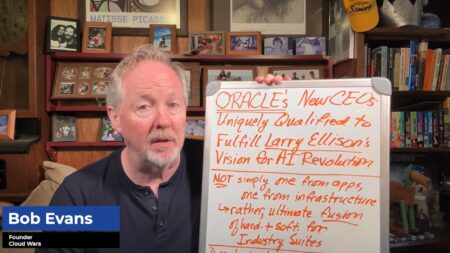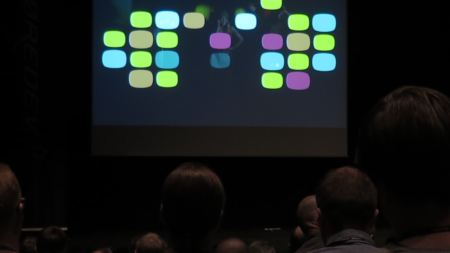Expanded Family and Medical Leave Act (E-FMLA) and Microsoft Dynamics GP Tips Simplified
The Families First Coronavirus Response Act (FFCRA) consists of two components: the Paid Sick Leave Act and the Expanded Family and Medical Leave Act (E-FMLA). Integrity Data’s COVID-19 Response Task Force has researched and summarized the E-FLMA here, while providing tips for managing the E-FMLA portion of the Coronavirus legislation in Microsoft Dynamics® GP. We will summarize the important points established by guidance of the U.S. Department of Labor FAQs.
The fast-moving world of cloud Microsoft has released a game-changing technology called Azure Stack. Azure Stack is the one true Hybrid cloud. With this new technology comes new roles and responsibilities along with a shift to CloudOps. Between Azure and Azure Stack there is so much to learn. Come learn from two Microsoft MVP’s as they unleash Microsoft’s hybrid cloud story bringing you up to speed on Azure Stack in 45 minutes.
Join this session to learn setup options and best practice uses of options in the AP module.
Ever wonder what the Job Queue is used for in NAV? We’ll review what the Job Queue is, how to setup it up and some examples of what it can be used for.
Join us for this webinar to hear the latest from the Microsoft D365 support team. Learn how to overcome current issues in Finance modules. This session is focused on Credit Management.
Presented by: Amit PrajapitiIt is library release by Microsoft for Automating UI Testing of D365 CRM. There are many Sample unit test given by the Microsoft in that library so that, you can Refer them and design you own UI Test for D365 CRM. In this webinar, I will show you how to set up your project and design your own test cases. And then how to run your test from DevOps and examine the result.#Intermediate#CustomerEngagement#Technical
Learn some often missed ideas for keeping GP clean. Learning Objectives: Upon completion, participants will have some good ideas for cleaning up their GP system. We will discuss things like running check links, reviewing old modified reports, getting rid of old companies and much more!
Learn how to set up Exchange Rate Services in Dynamics 365 Business Central (D365BC) and NAV (2016 and later) using Bank of Canada website (an analogous setup can be done with other service providers). Exchange Rate Services in D365BC is the out-of-the box feature that is available at no extra cost (service provider fee may apply) and is user-friendly. This service allows companies to track the most up-to-date exchange rates and to use them in their day-to-day operations.
This webinar will focus on locale-specific features and functionality in Germany and will be presented by a local expert. It’s a great opportunity if you are currently implementing a multi-country solution, or are considering expanding your D365 implementation into other locales. This webinar applies to professionals in the following roles: system administrators, solution architects, and Finance functional leads and analysts.
Join fellow users in your quest for certification with Microsoft Dynamics 365! Study Group sessions are round table discussions across a variety of topics and themes applicable to the Microsoft Certification listed. Please review the following topics for this week’s discussion on the MB200 Certification (Microsoft Power Platform + Dynamics 365 Core): Implement Security.
D365UG/CRMUG Presenter: @Geoff Ables, MCT – Author, Advisor, Managing Partner, C5 InsightCreate a sales process that your users will adopt, your leaders can manage, and that drives measurable improvement.If you want your sales team to increase deal size, decrease sales cycle length, improve win rates, avoid letting valuable opportunities slip through the cracks, deliver meaningful forecasts, and continuously improve sales results – then you need a sales process. But most organizations struggle to create a process to deliver that vision.In this non-technical session, you’ll learn how best-in-class sales teams design sales processes to align with customer buying processes. You’ll understand the different types of sales processes, why the out-of-the-box processes often aren’t a good fit, steps for engaging the team in developing a process, how to evolve your process over time, and the golden rules for developing simple but effective sales processes.You’ll take away a workbook with an initial sales process design, and a set of worksheet templates to guide you from simple to sophisticated.
Join MSX Group for a look at advanced reporting techniques and features within Microsoft Forecaster.
This virtual panel discussion series will feature brief, informative yet interactive discussions in a 30 minute or less format to help you take in and learn some key features and best practices while using Dynamics 365 and CRM. These panels will consist of Dynamics 365 CRM end-using members and subject matter experts across the Dynamics 365 and CRM Community who will share a tip or best practice and field your questions.
Helping Dynamics users get the most out of the reporting and budgeting tools available. Topics may include tips for using MR, FRx, D365 Financial Reports or Forecaster. Mostly, it is a chance to get your questions answered. You don’t want to miss this session with MSX Group, our reporting and budgeting experts. Please note: Management Reporter Version Compatibility Dynamics GP: GP 2010; GP 2013; GP 2015; GP 2016; GP 2018Dynamics AX: AX 2009; AX 2012 Dynamics
Build a new XrmToolBox plugin from scratch: Implementing the base plugin interfaces, designing your user control, testing, and sharing with the world through NuGet.
It’s not too late to adapt for GDPR, but this sweeping set of strict privacy regulations cannot be ignored. Besides the impact on your IT department’s data strategy and management, equipping your customer-facing teams with the right understanding and processes for supporting compliance is a must. We’ll cover tips on implementing compliance, include some ‘gotcha’ areas & dive into real-world examples
Join fellow users in your quest for certification with Microsoft Dynamics 365! Study Group sessions are round table discussions across a variety of topics and themes applicable to the Microsoft Certification listed. This week’s session will kick off a review of all the material.
A demo’s filled webinar packed with tips and tricks to show how to transform usual Power BI reports to stunning reports In this session you’ll learn about: – How to use background images and useful resources to create the background templates – Use of colours, various resources to get appealing colour pallets – Multiple ways of using conditional formatting to highlight the specific data points – How to create Power BI theme files – Various DataViz resources
Learn how to set up and use Account Rollups! Need a quick answer on real-time balances? Want to learn to reconcile quicker? Account Rollups Save the Day!
This session is an opportunity to discover in detail the possibility of sales and marketing strategy management within Microsoft Dynamics 365.
We will cover the following items:
– “Why it is important to keep in touch with your customers and leads”
– Why is the communication important:
– Different channels of communication
– How do email and SMS marketing fit into
Session will cover the creation of Sales Quotes in various methods, converting quotes to Sales Orders, maintaining archive versions and the flow of Sales Order history once order is completed.
Attend this informative session with BC/NAVUG All Stars discussing how you can build an ROI for attending Summit. We will help you with common objections raised and provide proven responses. We will also discuss the value of having one or more people attend.
The Dynamics 365 Field Service schedule board provides an overview of resource availability and bookings you can make. In this webinar we provide a high level overview of the following: Quick Scheduling, Multi-Resource Scheduling, Multi-day scheduling, Resource Crew Scheduling, Resource Pools, Facility Scheduling, Time Constraint’s, Booking Alerts
Attend this informative session with BC/NAVUG All Stars discussing how you can build an ROI for attending Summit. We will help you with common objections raised and provide proven responses. We will also discuss the value of having one or more people attend.
Attend this informative session with BC/NAVUG All Stars discussing how you can build an ROI for attending Summit. We will help you with common objections raised and provide proven responses. We will also discuss the value of having one or more people attend.
Importing Excel files into D365 F&O
Provide excellent service to your customers, manage warranties and manage you service fees. We will cover Service Contracts and Service Contract pricing.
AI Copilot Podcast

AI Agent & Copilot Podcast: PwC Leader On Business Transformation, Cloud and AI Growth
Matt Hobbs shares PwC perspective on the need for agentic AI orchestration, how agents can help address technical debt, and continued investment in cloud infrastructure