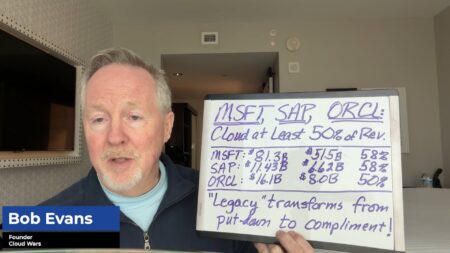Ask Cloud Wars AI Agent
AI, Cloud, Data, and Cybersecurity insights

Welcome to the Cloud Wars Al Agent, where you can ask questions about Al, Cloud, Data, and Cybersecurity and the agent sources private data from 10,000+ reports, article, and podcasts by Bob Evans and the Cloud Wars analysts.
Infor has now decided in essence to bet the company on the R&D muscle of cloud-infrastructure partner Amazon.
How can CIOs ensure their business retains strategic and operational success during transitions, with minimal disruption? This role is an imperative success factor and has never been more important in this ever-changing digital environment.Learn the 5 Key Strategies that can help CIOs sustain impactful work that offers mutual strategic benefits.
How Funk Switzerland Streamlined Operations Using dox42’s Template Management Solutions
Founded in 1879, Funk Group is one of Germany’s most prominent independent risk consultants and insurance brokers. Currently, the company…
Stream a new Cloud Wars Live podcast with Bridget Courneya to get introduced to the new Acceleration Economy project.
IT certification training can play a key role in validating tech skills, building new skills, and highlighting experience to show potential employers.
Explore some of the most popular IT Certification Training Programs available and discover which might be best fit for you or your team.
Business Need – Finding a Scalable B2B eCommerce Platform Bunzl is a multinational global sourcing and distribution company for a…
Kate O’Neill, author and “tech humanist” chats with Aaron Back, Senior Analyst on the explosive growth of technology and the huge impacts to humanity. And, many organizations have seen this impact and are seeking to solve human-scale problems. But, what more can be done?
Cloud is revolutionizing the modern business landscape. Organizations that embrace the use of Software as a Service (SaaS) as a…
Dian Taylor is a Microsoft Business Applications MVP and Dynamics 365 (CRM) Presales Engineer (Director) at RSM. She is a…
Greg Alford is the Director of Technical Resources at Tri Star Metals. They are the manufacturers of wire and a…
Scott LeFante is the Director, Global Field Service Lead at RSM. He is also a CRM Executive with over 20…
Tanya Henderson is the Owner / President of TESS Team. She has presented for nine years at Summit with experience…
Krishna Vandanapu is a Solution Architect at Compunnel Software Group. He is a Business Applications MVP, Microsoft Certified Trainer, Power…
Victor William Diercksen is the Dynamics 365 Business Central Practice Manager for Synoptek. He has been working with BC /…
Incorporating Power Platform, Centralizing Workflow, and Automation with Shannon Mullins
Shannon Mullins is a Chief Revenue Officer at Arbala Inc. Extensive software knowledge of Microsoft Dynamics 365, Business Central, Office…
Saurav Dhyani is an Upgrade Technical Futurist for ArcherPoint and a Technical Consultant for Microsoft Dynamics NAV & Microsoft Dynamics…
As much as I respect Bill McDermott, his recent stereotyping of Oracle and SAP as digital dinosaurs is both incorrect and misleading.
In this piece, learn why investing in cloud data analytics, artificial intelligence, and following a cloud migration strategy can help businesses overcome future problems, whether it’s a pandemic supply chain disruption or a cyber attack.
Business Challenge – Reducing Paperwork for Accounting DePaul is a non-profit organization that works with the elderly and other patients…
Customers are more informed today than ever before. But more than being informed, people gravitate to a personalized experience. How is AR impacting this?
The recent Amazon-Workday reset and Workday’s subsequent engagement with Google Cloud underscore the need for cloud-ecosystem nimbleness.
IT managers played a much more visible role in the workplace. This has become especially true due to the impact…
Business Challenge – Finding a way to improve supply chain management. Y. Hata & Co. Limited is the largest independent…
Tamara DeStefano is the Director of Financial Operations for Phigenics. She has over 10 years of experience working as a…
Discover the best business apps to make remote work more productive.
AI Copilot Podcast

AI Agent & Copilot Podcast: Christopher Lochhead on Creator Capitalists and the Future of Work
Christopher Lochhead outlines why those who cling to execution and efficiency risk obsolescence, while those who design new categories, solve new problems, and build capital