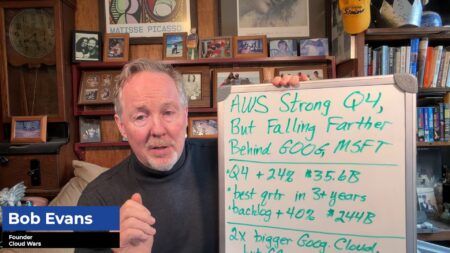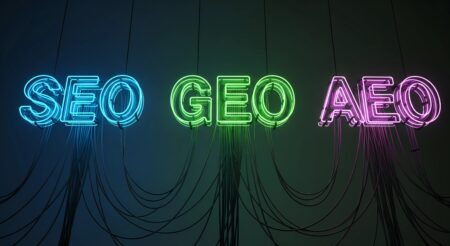This year at Community Summit NA, attendees had the opportunity to participate in over 600 Educational Sessions covering the full spectrum of the Microsoft Business Apps ecosystem. Alongside these learning experiences, they could also attend Roadmap sessions (formerly General Sessions) for a deep dive into specific Microsoft products and innovations.
On the second day of the conference, the “AI Agents & Copilot and the Power Platform Roadmap” session provided attendees with insights from Dewain Robinson, Principal Copilot Architect at Microsoft about the company’s upcoming plans for Copilot Studio. He also highlighted significant integrations with Azure AI Foundry in anticipation of Microsoft Ignite 2025, which will take place in November.
Copilot Studio Lite + M365 Copilot
Robinson kicked off the discussion around Microsoft Copilot Studio (MCS) by referencing some of the latest features to be introduced to the platform and how user numbers had dramatically increased. “When we started with Copilot Studio, there were only 75 of us on the whole product team,” he said. “Now there are 1000s of people working on Copilot Studio, and the momentum that we’re seeing is [that] we have over 230,000 organizations. It’s hard for me even to comprehend that.”
Robinson categorized Copilot Studio into three distinct areas. The first area focuses on extending M365 Copilot and the extensibility features of Copilot Studio Lite. Copilot Studio Lite, which is a simplified version of Microsoft’s flagship agent creation suite, has introduced new user experience enhancements that make it easier to share, edit, and uninstall agents.
Additionally, users can now integrate Office entity knowledge from the M365 experience to better inform agents and optimize outputs, as well as tap into Knowledge Recommendations during the build process. Finally, Direct File Upload will enable users to upload a file directly from SharePoint and answer questions about it.

AI Agent & Copilot Summit is an AI-first event to define opportunities, impact, and outcomes with Microsoft Copilot and agents. Building on its 2025 success, the 2026 event takes place March 17-19 in San Diego. Get more details.
Copilot Studio Full Experience
Robinson explained how the Copilot Studio Full Experience is designed for users creating enterprise-grade, autonomous agents. Microsoft has introduced a series of additional knowledge types, such as Azure SQL and Azure Search, and will continue to expand this base. Beyond this, Microsoft is bringing in fine-grained control over RAG patterns out of the box. “We’re starting to get into that world so that you get more and more control as we continue down this path,” said Robinson.
Microsoft is also introducing analytics enhancements, new models, data source quality items, and, importantly, making integration with SharePoint more user-friendly. Regarding AI enhancements, Robinson discussed Computer Use, which utilizes Robotic Process Automation to bypass the need for APIs and communicate directly with apps and websites through the UI.
Robinson also explained the benefits of Agent Flows, which are Power Automate flows within Microsoft Copilot Studio licensed on a consumption basis using Copilot Credits. “Everything is there, everything is available, and all speed limiters are turned to AI, right, because of the fact that what you’re doing there is you’re paying by consumption with Copilot Credits now,” explained Robinson.
In other news, AI Builder has been integrated into Copilot Studio, now referred to as Prompt Builder, and will be further integrated into its mechanics. Robinson noted that the Model Context Protocol (MCP) is now Generally Available. “If you wanted to know,” said Robinson, “Microsoft is going to embrace MCP 100% this is where we’re going. Across the board, the number one priority for extensibility is going to be MCP, followed very quickly by Agent2Agent protocol.”
Other highlighted features included a Code Interpreter for Python code execution, a Code Generator to automate business actions through natural language by generating/customizing/executing code, and the ability for enterprises to integrate custom AI models into Copilot Studio. Microsoft is also introducing autonomous agent templates to speed up the development process there and supercharging testing capabilities.
Regarding analytics, Robinson explained: “We went back and we revamped from the ground up, the analytics dashboard. Now this thing loads really quick. You’re going to see that it’s going to produce a lot of great value … we added the ability for you to be able to say, this is how to calculate the ROI for it, so you can see how much money you’re saving, right … you also can see the quality of the responses.”
“The analytics side of Copilot Studio is getting better, better, and better, and it’s only the beginning.”
Building Custom AI solutions: Azure AI Foundry + Copilot Studio
“In this last section … this is where we’re coming together with Azure AI, Azure component tree, and Azure AI Foundry integration,” said Robinson. “This is a really core piece for us as we continue to move forward, because of the fact that we were tearing down those walls.”
Robinson encouraged the audience to get in touch and let his team know if there are Azure AI Foundry capabilities they wanted to replicate in Copilot Studio, “If you find a thing that you want to do in Azure inside Copilot Studio, and it’s hard, you need to let us know,” he said. “Our goal is to tear down all those walls and make it work like it should”
Copilot Studio users now have access to industry-specific models, Azure AI Search as a knowledge source, and the ability to connect to an Azure agent.
Ask Cloud Wars AI Agent about this analysis