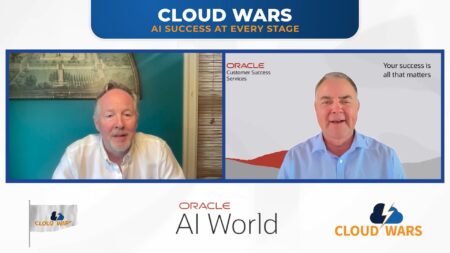Updates to Microsoft Copilot continue apace. In the latest wave of innovations, Microsoft announced two major advancements to the technology, building on the company’s recent vow to deliver “an AI companion for everyone.”
“This is a new era of technology that doesn’t just ‘solve problems,’ it’s there to support you, teach you, and help you,” said Mustafa Suleyman, Executive Vice President and CEO of Microsoft AI, in a blog post details the latest enhancements.
“In this sense, Copilot really is different from that last wave of the web and mobile. This is the beginning of a fundamental shift in what’s possible for all of us. It’s a long journey that will take years. With our latest updates to Copilot, you are seeing only the first careful steps in this direction.”

AI Agent & Copilot Summit is an AI-first event to define opportunities, impact, and outcomes with Microsoft Copilot and agents. Building on its 2025 success, the 2026 event takes place March 17-19 in San Diego. Get more details.
Voice and Vision
Two of the core updates to Copilot are Voice and Vision. The new Copilot Voice capabilities deliver enhancements to how users interact with Copilot: they can do so using natural language. However, watching the demonstration of Copilot Voice in action, Microsoft has pushed way beyond the boundaries of what has been considered “natural language” interactions to date.
Using Voice, Copilot users can have interactions that truly feel like conversations. It includes a variety of voice options so users can personalize their experience. It’s impressive, and I’d urge you to watch the demo.
Copilot Vision is another new advancement in user interaction. This technology allows Copilot to see and discuss what is on a user’s screen in real time. Vision can interpret text and images, so you can ask it questions about what you’re looking at.
After the controversy surrounding Recall, Microsoft’s screen capture feature for Copilot + PCs, it’s not surprising to see the announcement about Vision came with a statement regarding safety and security. Microsoft says:
- Vision sessions are completely optional, and no content is stored
- There are restrictions on the types of websites that Vision can interact with
- During the preview, Vision will not work with paywalled or sensitive content
- Website content that a user consumes is not processed or used for AI training
Copilot+ PC Updates
Microsoft has also announced new features for its Copilot+ PCs. They confirmed the rollout of Recall in preview for the Windows Insiders community. The company also announced updated security provisions for Recall, including an option to save snapshots and secure unlocking, as well as a sensitive information filter for confidential data such as credit card numbers used in executing transactions.
In addition, Microsoft is introducing Click to Do, which allows users to select a portion of the screen and take quick actions based on the selection, such as summarization or visual search.
Advanced Windows search enables users to find data on Copilot+ PCs using natural language, and an AI-powered super resolution tool instantly improves the resolution of photos. Finally, Microsoft has added generative fill and generative erase features to Paint.
Closing Thoughts
Is the public ready to consider Copilot a trusted friend? Not yet. But the focus on accessibility and interactivity is welcome. Since the birth of AI, natural, conversational experiences have been the unofficial holy grail. Not because users are keen to find friendly AI companions, but because these interactions lead to quicker, more efficient outcomes.
Another important takeaway from this flurry of announcements is the focus on security. Microsoft has taken heat regarding data privacy and security, and it’s responding in kind. What’s interesting about the company’s approach is that instead of defining a strict AI governance protocol, the company’s guardrails appear to be introduced organically, updated, and rolled out use case by use case.
This, in many ways, mirrors the progress of the AI industry that is evolving with each solution to a problem. As Suleyman says, these are “only the first careful steps.”