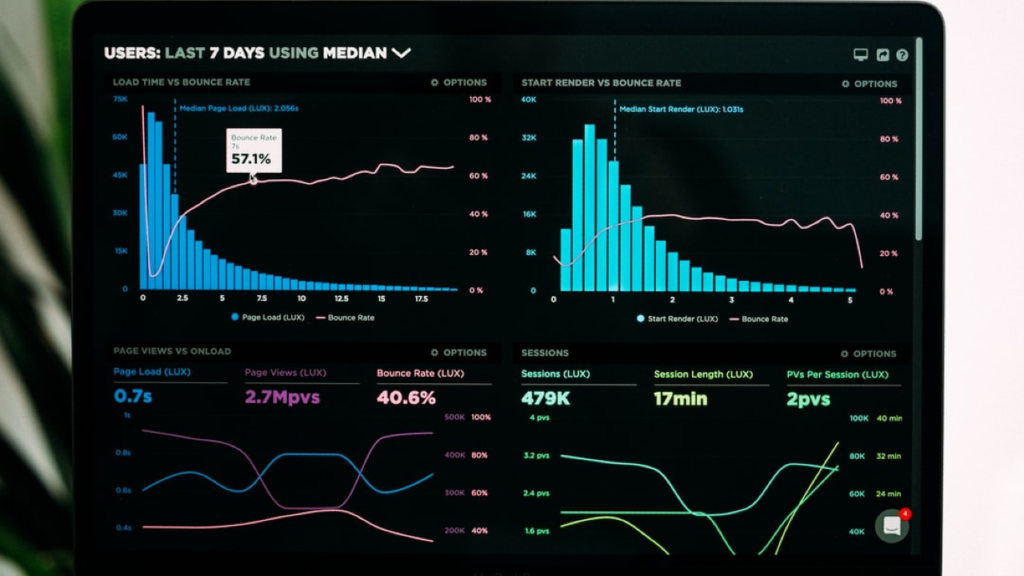If you have only ever played in the Power BI Desktop, and never ventured into the Power BI Service, you may not be aware of what a Workspace is.
But once you start using the Service, you will definitely need to understand what workspaces are and how they function. In March, I am going to tackle this subject in a webinar and a discussion group. (Check back under the Webinars tab to register for these two events.) These webinars will be focused on beginner business users, so if you are just getting started in Power BI, this is for you. I promise, I won’t assume anything and won’t use jargon. Also, please be sure to join the Business Users Special Interest Group (click here to join) to find other folks who have an interest in this topic.
First of all, let’s talk about the Service. If you have never been to the Service, click here to create an account. Once you have gotten into the Service, the first thing you will notice is Workspaces and My Workspace.

If you have a free Power BI license, you will only be able to use My Workspace. So I will concentrate my comments on that feature first.
My Workspace is a place where you can publish your reports, data sets, workbooks and dashboards. It’s a great place to start, if you do not have a Power BI Pro license.
The typical workflow is that you create a report in the Power Desktop, and then publish it to a workspace. Once you have published the report, it can be edited in the service, including adding visuals, or modifying existing visuals. Once you have a report you are satisfied with, you can pick visuals from this report (and any others published to the workspace) to include on a dashboard.
Dashboards can only be created in a Workspace, not in the PBI Desktop tool, so this is a compelling reason to explore Workspaces. A dashboard is different from a report in a few important ways.
1) It is a compilation of visuals from one or many reports.
2) It is one page (albeit a theoretically infinitely large single page).
3) It’s functional intention is to track rapidly changing data.
We are going to be covering the 5 W’s of Workspaces on March 4th at noon CST.
Then, on March 25th at noon CST, we are following up with a Lunch-And-Learn (Bring your own lunch!) where we will talk about the reality of creating and using workspaces. You can register for these events here.
I hope you will join us for one or both of these sessions. Meanwhile, check back here for more on Workspaces ahead of these two events.
As always, I welcome your comments, insights or corrections. Remember–only teenagers know everything! The rest of us need a village and you are part of my Power BI village.