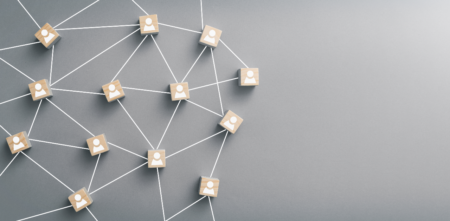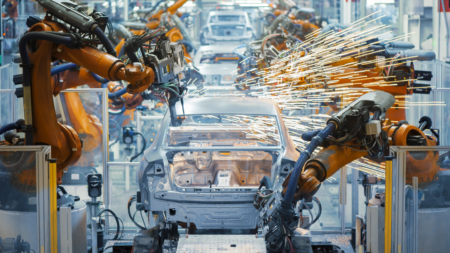Service Contracts give you a tool for recording and tracking service agreements between you and your customers. In this session, we will review how you can set up Service Contracts manually, or with a contract template. We will discuss the billing options for the Service Contracts and the setups related to Prepaid versus Non-Prepaid Service Contracts. Prepaid billings can be directed to deferred revenue account and Non-Prepaid billings can be directed to a regular revenue account.
Dynamics Business Central / NAV
If you’re going to use Service Management effectively, you are going to need to know what you’re servicing. In this session we will cover Service Items for Items you’ve sold to your Customers, Service Items for Items your customers have purchased elsewhere and Service Items for things you own. We will also discuss the setups related to Service Items that keep your Service Department operating effectively.
In this session you’ll learn to do a bank reconciliation in NAV the old fashion way. While NAV can do imports from your bank to match transactions, we will be doing it by hand. We’ll talk about how to find missing transactions, and the great black hole of manual checks.
In this webinar, we’ll discuss the year end process for closing your income statement and providing current financial statements even if your audit is still outstanding.
With defensive programming, the main idea is that if a function is passed bad data it won’t be hurt, even if the bad data is another function’s fault. More generally, it’s the recognition that programs will be modified later on and will have problems, and that a smart developer will write their code to account for this. In this session you’ll learn how to protect yourself from the cold, cruel world of invalid data, events that can “never” happen, and other developers’ mistakes.
Join MSX Group as we explore all you need to create a functional Statement of Cash Flow and other advanced reports. Please note: Management Reporter Version Compatibility Dynamics GP: GP 2010; GP 2013; GP 2015; GP 2016; GP 2018Dynamics AX: AX 2009; AX 2012Dynamics NAV: NAV 2009 Dynamics SL: SL 2011; SL 2015
Join fellow users in your quest for certification with Microsoft Dynamics 365! Study Group sessions are round table discussions across a variety of topics and themes applicable to the Microsoft Certification listed. Please review the following topics for this week’s discussion on the MB200 Certification (Microsoft Power Platform + Dynamics 365 Core): Perform Discovery, Planning, and Analysis
In the session you’ll learn how to use BC’s Merge Tool with to remove duplicate Contacts and Customers. Keep your data clean!
Are you looking forward to the New Year? Or feeling stressed about everything you need to get done before year’s end? Fortunately, there’s still time to end the year on a high note, and set yourself up for a successful 2021. And, we can help. (At least as far as Dynamics NAV/BC is concerned.) To help you start 2021 with your best NAV foot forward, we’ve compiled a list of “to dos” for year-end Dynamics NAV wrap up.
Join fellow users in your quest for certification with Microsoft Dynamics 365! Study Group sessions are round table discussions across a variety of topics and themes applicable to the Microsoft Certification listed. Please review the following topics for this week’s discussion on the MB200 Certification (Microsoft Power Platform + Dynamics 365 Core): Manage Entities
Using Additional Reporting Currency (ARC) or supporting multicurrency Vendors and Customers? In this session, you’ll learn how to update your financial statements for changes in currency.
AL is the programming language that is used for manipulating data (such as retrieving, inserting, and modifying records) in a Dynamics 365 Business Central database, and controlling the execution of the various application objects, such as pages, reports, or code units. This session will accelerate your skills in understanding how to Personalize vs. Design vs. Develop in the environment and see the difference between Per-Tenant Extensions and AppSource Extensions.
What are Stock Keeping Units (SKU’s) in Dynamics NAV/BC? This question comes up every time a Company implements NAV/BC. We will take the next 30 minutes and define what a Stock Keeping Unit is, how it is used in Dynamics NAV/BC, and how it is employed during Replenishment and Planning.
Whether from a journal or a document, lots of things happen when you hit “Post”. During this session, we’ll review what happens when you post. We’ll review ledger entry tables and posted document tables. You’ll learn what happens to documents after you post and how you can find the details behind your posted documents.
Entering data, processing data, and posting transactions are great, but ultimately you will need to print and send document to internal and external customers. External documents are especially important as they are often the face of your organization and you want them to be as professional in appearance as possible. During this session, we’ll review how to create documents that you can be proud of.
This one hour webinar will describe planning for companies involved in manufacturing or assembly management where the resulting supply orders can be either production, assembly, transfer, or purchase orders.
Have another budget/forecast to prepare for in Microsoft Forecaster and not sure what setup is needed? There are routine steps to prepare for next year’s budget in Microsoft Forecaster. Come learn the steps needed and see the most efficient way to setup and maintain Forecaster. We will walk through creating periods, columns, input sets and using the copy plan wizard. Other topics include reports, menus, tasks and locking data.
Experlogix is a premier provider of Configure, Price, Quote (CPQ) technology, specializing in fully integrated quote and order automation solutions for Microsoft Dynamics 365. Experlogix CPQ can help to accelerate the quoting and proposal generation process, eliminate mistakes and easily guide users through the most complex pricing and quoting scenarios. www.cpq365.com
We’ll provide a general overview on how to get started with EDI, answering most commonly asked questions and providing tips on what to watch out for. We’ll also give viewers an idea of what to expect during the integration process, both technically and from the trade partner relationship.
Discover the advantages of automating your subscription processes directly within Microsoft Dynamics ERPs. See how Subscription Billing Suite enables organizations to flexibly manage pricing, billing, and recognition parameters at the line-item level. Easily take your data from unknown to actionable with robust real-time reporting, all within a single environment.