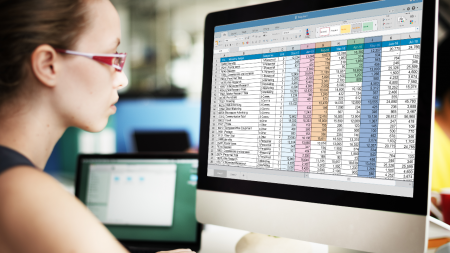It may be time to up your Power game with some new belts!
Getting Started with Power BI ~ PowerBIUG is excited to offer both the Power BI Blue Belt & Purple Belt training courses at Summit 2020!
These are the first two belts in a four-part series and will provide you with a great foundation on which to build your knowledge and expertise. For more information on the full Black Belt Series visit: www.dynamiccommunities/training.
These first two belts will be covered in this live, hands-on training. Registrants will also have access to the Blue Belt and Purple Belt training materials online to support continued learning, and receive a 50% off coupon toward the remaining Brown and Black Belt courses available on demand online from Dynamic Communities Academy.
By attending this Full Day training class, you will complete the Blue Belt and Purple Belt courses and be well on your way to achieving your Power BI Black Belt Certification!
In this live full day course, you will learn:
Blue Belt Training
An Introduction to Microsoft Power BI – Blue Belt
•Get Data
•Creating Visuals
•Publishing Reports & Templates
•Using Power BI Service
•Using Power BI Mobile Apps
Purple Belt Training
Data Modeling & DAX – Purple Belt
•Introduction to Data Modeling
•Advanced Visuals
•Introduction to DAX
Audience: Anybody looking to expand their foundational knowledge of Microsoft Power BI; from business leader to front-line worker or business analyst to developer. Anybody looking to model, explore, analyze, and present data in a user-friendly environment.
For more information on the full Black Belt Series or to register for the remaining Brown and Black Belts visit: www.dynamiccommunities/training.
Preparation: Please bring your own internet capable Windows PC to class for the hands on lab portion/class exercises.