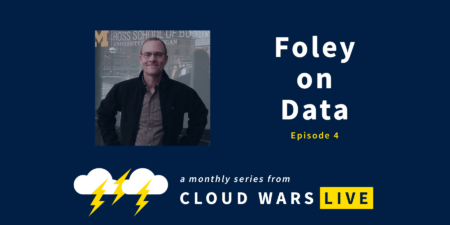Adams Land & Cattle is an agribusiness based in Nebraska specializing in crops and beef while focusing on food safety,…
Search Results: ai data (4986)
On average, about half of companies say they have yet to realize substantial value from their cloud investments, found a…
In this analysis by Pablo Moreno, explore how Artificial Intelligence is impacting and future-proofing the legal practice
Business Challenge – Overcoming Supply Chain Issues Sourcing is always a big challenge for companies in the construction industry. Managing…
2021 is here! After a roller coaster 2020, its time to take stock of the situation and plan accordingly for…
On this episode: Tony Uphoff and I explore why it’s hard to find examples of extraordinary insights borne from big data, and more.
Protecting customer data is a primary design consideration for Google Cloud’s infrastructure, applications and personnel operations. Google’s security practices are…
At Google Cloud, we work hard to earn and maintain your trust by giving you a clear and detailed understanding…
With hundreds of thousands of companies surging into the cloud and aspiring to be a data-driven business, cloud databases are…
Pinecone Systems is demonstrating the performance advantages of a vector database, powered by machine learning, such as IT threat detection.
Snowflake popularized the concept of “data cloud,” now other vendors are latching onto it. Hear more from John Foley on a new podcast ep.
John Siefert, Bridget Courneya, and Aaron Back recap their week and the latest from the business and tech market on “The Wrap”.
In a market already crowded with database DB, data warehouses, data lakes, and other technologies, how new and different are data clouds?
Artificial intelligence has redefined how we work and our decision-making process. But, what does the future hold, and how does this impact people?
Automating accounts payable with ECM, intelligent data capture & invoice processing helps businesses become nimbler & more competitive in today’s market.
Check out our blog to discuss how to optimize your supply chain with D365.
Krishna Vandanapu explains how to implement ForAll with Patch to a SharePoint of Dataverse data source and set the multiple lookup column values
With hundreds of thousands of companies surging into the cloud and aspiring to be a data-driven business, cloud databases are…
Could storing databases in outer space make planet-side storage units less of an issue? Plus much more on this new podcast episode.
Understanding the potential and limitations is critical for companies trying to leverage their AI investments into business value.