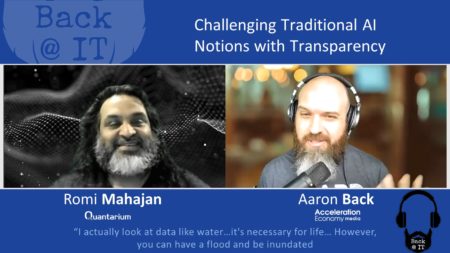Data storage can have implications on business capacity, adaptability, and costs. Here’s what CFOs should consider when evaluating options.
Search Results: ai data (4986)
Business is getting a major overhaul in the wake of no-code & AI automation. See how these technologies will accelerate the future of finance.
The more AI is democratized the more practical uses are surfacing. However, there are still some notions that are creating misconceptions. In this “Back @ IT” episode, Aaron Back chats with Romi Mahajan to unpack this topic more.
CFOs are increasingly investing in data infrastructure to create a single source of truth, and investing in upskilling people. An intelligent data foundation is necessary for long-term sustainability.
It’s a must: CFOs need to upskill to be more tech-savvy in advanced analytics. In this “Future Office of the CFO Minute, Aaron Back, Senior Analyst, emphasizes the importance of understanding and delivering data strategically.
There is a wealth of data and wealth in data. However, the true asset is in the power of data. But, what does power mean?
Victor William Diercksen is the Dynamics 365 Business Central Practice Manager for Synoptek. He has been working with BC /…
In this piece, learn why investing in cloud data analytics, artificial intelligence, and following a cloud migration strategy can help businesses overcome future problems, whether it’s a pandemic supply chain disruption or a cyber attack.
Many of us are drowning in data and aren’t sure how to make sense of it. Are there different ways to approach data? What tools are available to assist?
San Joaquin Valley–based wholesale rose grower, Weeks Roses, faced data visibility challenges caused by multiple locations, disparate systems, and on-premises…
Its databases and analytics technologies are helping to drive breakneck recent growth for Google Cloud under CEO Thomas Kurian.
With an impact on a wide variety of fields, artificial intelligence is expanding rapidly. Processing AI systems are reaching a…
Food and beverage supply chains have always been complex, demanding tight management to avoid waste, loss, spoilage and damage. However,…
Tom Mescall and Lori Colvin share about DataVue: Armanino’s unique approach to helping customers scale business and improve operational efficiency.
Explore the benefits of embracing Machine Learning and Artificial Intelligence to gain a competitive edge over other businesses.
Cybersecurity has advanced in unison with the development and mass adoption of IT technologies. Ever since organizations began working with…
Initially founded in 1974, Displays2Go is a business that has grown into a worldwide outreach. It specializes in various trade…
I talked with Silk VP of Global Biz Dev Chris Buckel about how Silk provides “the greatest database performance of your life.” [Sponsored]
Business Need – ERP and PLM Systems for Business Processes In 2019, Trainvac was founded in Wedel, Germany. Team members…
Late this month we’ll find out if Google Cloud and Amazon (together) are finally able to best Microsoft in cloud revenue for Q2.