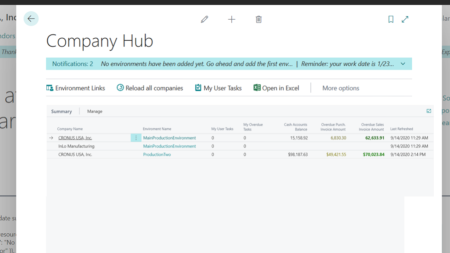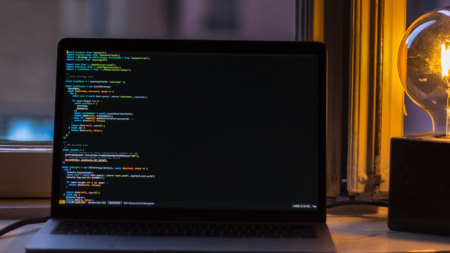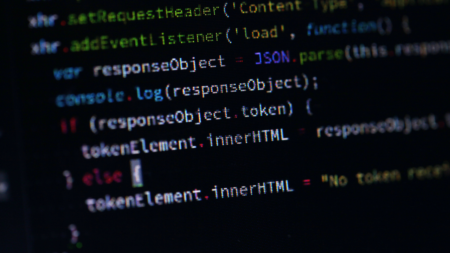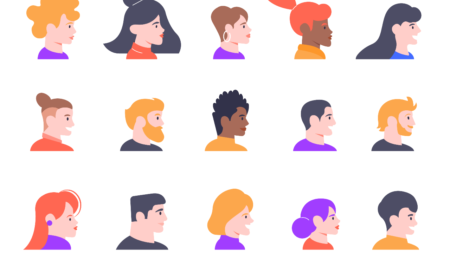Let’s explore what the new Business Central Company Hub is and how-to quickly set it up.
Search Results: IT (6731)
Configure Price Quote (CPQ) tools have been available as add-ons for Dynamics 365 (both CRM and ERP offerings) for quite some time. But many companies don’t fully understand these solutions and how they can help their business – and others are trying to fit a CPQ solution into a business model that doesn’t work that way. In this session you will leave with answers to 4 questions:
• What is a CPQ Solution?
• What kinds of businesses does it work for (including case studies)?
• How can it help my business?
What are Stock Keeping Units (SKU’s) in Dynamics NAV/BC? This question comes up every time a Company implements NAV/BC. We will take the next 30 minutes and define what a Stock Keeping Unit is, how it is used in Dynamics NAV/BC, and how it is employed during Replenishment and Planning.
Whether from a journal or a document, lots of things happen when you hit “Post”. During this session, we’ll review what happens when you post. We’ll review ledger entry tables and posted document tables. You’ll learn what happens to documents after you post and how you can find the details behind your posted documents.
Is it time to start thinking about upgrading or purchasing new ERP software? Take this short assessment to find out what we think.
Everyone wants to grab their data, take it with them, and work with it in Excel. In this session, you will learn how to find the data and bring it directly into Excel.
January not only brings a new year but it brings the promise of features to come in Business Central. That’s right, the 2021 feature updates have been released and man oh man are there some good ones. So, clear your schedule, turn the volume up, grab yourself a drink, and get comfortable because we’re going through each and every feature, and then right after that the fun keeps going because we’re going to tell you how you can download for free a pretty nifty little app for Business Central called Smart Com
2020 began with the outbreak of Novel Coronavirus 2019 (COVID-19) in China. Despite best efforts, the virus soon spread throughout the world affecting hundreds of thousands of people.Using the Johns Hopkins Github data repository and Power BI, Leon Tribe will show, whether it is spread of a disease, or the monthly sales report, the power of data to tell a story. The power to see where we have come from, where we are, and where we are going. The power to provide insights to guide us to make the right decisions for our lives.
As IT managers are faced with more challenging demands from stakeholders to bring products to market faster, they are faced with a shortage of qualified applicants and a number of positions to fill. The typical positions to top the list are security, infrastructure or developers. However, how often should managers think about the role of a business analyst and what value a person with this skill set might bring to the team? If you haven’t been thinking about a business analyst joining the team, you should!
Power BI dashboards look so great but – let’s face it – it’s intimidating to get started. This session will focus on getting you introduced to Power BI. The technical user can start here to begin designing dashboards. The non-technical leader can start hear to learn enough about the capabilities of Power BI to develop a vision for reports that meet their needs.
Artificial Intelligence is no longer just sci-fi, it is now a reality and a true differentiator in the efficiency and profitability of your company. Microsoft is leading the charge by making AI commonplace and even embedding it as standard functionality inside the Finance functions of Business Central. You’ll see real examples of out-of-the-box AI-supported processes, and we’ll discuss how you can use readily available AI services to improve your decision making capabilities.
Failing to deliver a well-designed Power BI Report can be a common reporting pitfall. What good is quality data if it is not presented in a way that is meaningful or easily understood? Someone without any prior knowledge should be able to quickly understand a report without explanation and be quickly drawn to the key elements you want them to view.
To keep up with the pace of digital disruption, organizations must ensure that their technology backbone (finance/operations/ERP systems) will help them accelerate to future ready. Using a flexible, modern ERP like Dynamics 365 is a great start; it enables employees to gain crucial insights and work more efficiently. Avanade helps organizations upgrade, integrate and maximize their ERP technology investment to improve the employee experience, drive operational efficiencies, and enable innovation at scale.
Join us to where we will cover:
• Introduction to Events (Publish, Raise, Subscribe)
• Identifying when your code should run
• Creating a New Codeunit to run code when event occurs
What is a digital workplace? How do leaders run these projects? How do they use digital to improve how they run their business? And why is this critical to the future of every organization? Digital is being hailed as the 4th industrial revolution. And if history is any indicator, the next 50 years will be even more disruptive than the last 50. But what, really, is a digital workplace? And how can executives participate, keep it on course, and be sure it is creating value?
Is Scrum the perfect approach for every Microsoft Business Application? No! Many, but not all, Dynamics 365, Power Apps, and Power BI applications benefit from a Scrum approach. Find out in this video when to use Scrum and when to adopt an alternative approach.
The Scrum Dynamics podcast and vlog is back!
In this episode, Jonas Wauters from KPMG Belgium, asks for advice on pitching Dynamics 365 with Scrum to prospective clients who always want to know: What is going to be delivered? When is it going to be delivered? How much is it all going to cost.
When the scope, timeline and costs are fixed in agile projects, how can we possibly answer these questions? Listen in to find out.
There are a TON of hidden treasures in the Role Center in Business Central! Learn how to use Profiles correctly to suit the job you do every day. Understand how personalization can make you incredibly efficient. Get rid of all the things you really don’t need, and highlight the things you use daily in a way to get to them with a single click. Ready to reduce the complexity in your Role Center? This session will make it SIMPLE!
Are you struggling with your Purchasing area? It seems simple, right? Without clean data its anything but simple. Let’s dip our toes into the world of purchasing and learn the importance of clean data and how it effects purchasing power. Join us as we review dates, pricing and order entry. We’ll have a Q&A session, so bring your questions.
Presented by @Steven Chinsky
What are Stock Keeping Units (SKU’s) in Dynamics NAV/BC? This question comes up every time a Company implements NAV/BC. We will take the next 30 minutes and define what a Stock Keeping Unit is, how it is used in Dynamics NAV/BC, and how it is employed during Replenishment and Planning. Join me!
#Functional
#Finance
#WebinarRecording