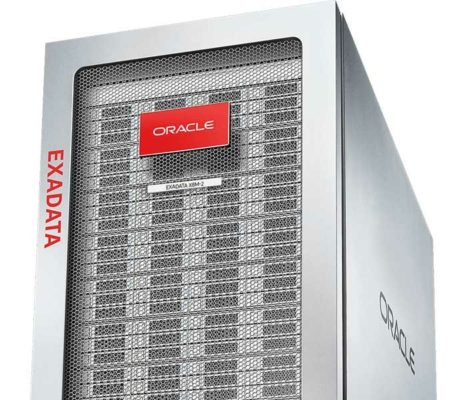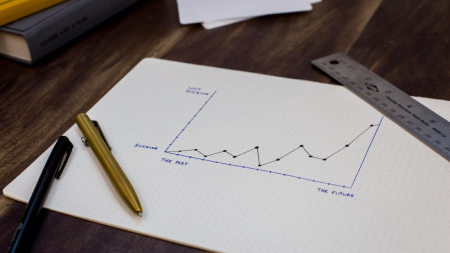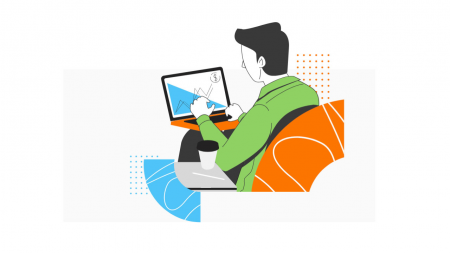Microsoft will face intensified pressure to hold the #1 spot in 2021 from Google, Amazon, and a few of the world’s other top cloud vendors.
Search Results: AI (8274)
In a classic reflection of their decades-long rivalry, both SAP and Oracle claim they will lead the industry-specific solutions market.
On the Cloud Wars Live podcast, Tony Uphoff and I discuss recruiting, retaining, and developing talent in today’s digital market.
Walmart, Accenture, UPS and GE all went live on Workday HCM in Q3, with those 4 companies representing almost 3 million new users.
On the Cloud Wars Live podcast, I’m joined by Paul Greenberg, CRM guru and Founder of The 56 Group LLC, to discuss delighting customers.
Property Lease Management embeds directly into Dynamics 365 Finance, allowing customers to work within a familiar interface while gaining access to tools that simplify both lessor and lessee accounting processes.
Thomas Kurian raised the specter that proprietary clouds won’t meet the “survivability requirements” of today’s hybrid and multicloud world.
On the Cloud Wars Live podcast, Sean Ammrati and I discuss industry innovations, including the potential for an AWS IPO from Amazon.
Going head-on against Google Cloud and SAP, Oracle plans to roll out a broad set of industry-specific cloud solutions.
On the Cloud Wars Live podcast, Christopher Lochhead and I discuss the many different heroes of today’s world.
The three vendors whose cloud revenue is growing most rapidly are Google at 44.8%, Oracle 33% (estimated), and Microsoft 31%.
Guest author Jiri Kram explores what Larry Ellison’s unexpected frontal attack on Salesforce could mean for AWS.
Oracle has pointedly and publicly called out AWS by claiming Oracle’s new Exadata Cloud Service X8M crushes competing services from AWS.
Quote if fast, sell it right. Experlogix provides an extremely flexible, powerful and scalable CPQ solution that is easy to learn and use, empowering business users to maintain sophisticated configuration and pricing logic with ease. Our deep integration to Dynamics 365 is certified by Microsoft and is ready immediately upon installation, hosted on Microsoft Azure or on-premise.
On the Cloud Wars Live podcast, Charles Araujo and I discuss how companies will navigate introducing new, radical technology to customers.
BluJay Gateway for D365 is a Microsoft Certified Dynamics 365 Finance and Operations Module that provides secure, real time and easy to manage integrations between BluJay’s transportation and global trade solutions and Microsoft Dynamics. BluJay Gateway for D365 is available through Microsoft AppSource.
In a CX event earlier this week, Oracle Chairman Larry Ellison made two striking disclosures about Oracle’s growing relationship with Zoom.
RadiusOne A/R eInvoicing & Collections App enables improved collector efficiency, minimized bad debt write-offs, reduced DSO, low-cost invoicing and payments via ACH and credit cards.
With a prioritized worklist driven by collections strategies trusted by the pioneers in the industry, readily available backup information and automated dunning correspondence, collectors are able to contact more accounts and centrally track collections activities for proactive review and follow-up.
With e-invoicing through emails and invoice push into popular accounting software including QuickBooks, Xero and websites, cut costs on paper invoicing while tracking invoice delivery. Enable customers with a self-service portal and ensure availability of multiple payment options.
RadiusOne A/R Cash Reconciliation App enables automated cash reconciliation across diverse payment and remittance sources and formats including emails and web portals, with automated invoice matching and short-payment identification.
With Artificial Intelligence-enabled data capture for remittances, auto-linking of payments with remittances and invoicing matching, standardize your cash application process while minimizing manual intervention and errors. Free up analyst’s time to focus on high-value critical tasks such as Credit and Collections.
SaaS and Cloud solutions are transforming the financial process and all of this is underlined by the emergence of Artificial Intelligence, creating a new function for CFO’s to become continuous strategy managers as opposed to daily financial managers. Fuelled by new data aggregation and digital reporting enabled by new and emerging solutions by organizations like HighRadius, today’s CFO can spend less time searching for information and more time planning and architecting the future of the business with other C-level executives.