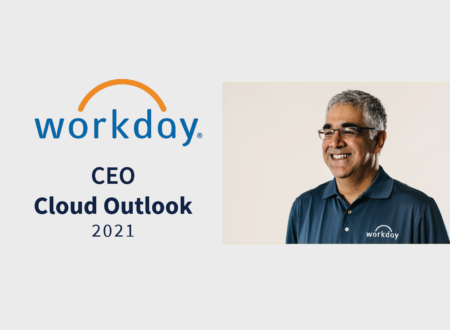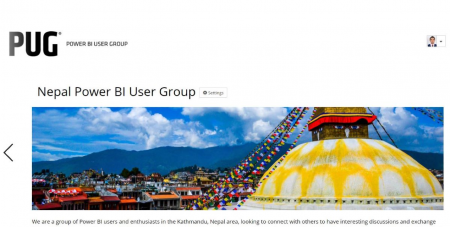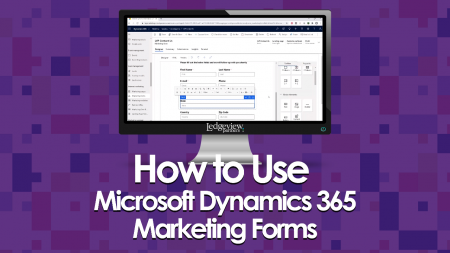SAP CEO Christian Klein on the company’s future – reimagined business models, co-innovation with customers, and vertical-industry solutions.
Search Results: AI (8078)
There are 2 main types of marketing lists you can create in Microsoft Dynamics – Static and Dynamic. We covered how you create a static marketing list and this time we are going to switch gears and go over an example of dynamic marketing.
Dynamic marketing lists are extremely useful when you want the list to automatically update based on the filter criteria you set. So as new leads and contacts meet the criteria, or no longer meet the criteria, they are automatically added or removed from the list.
Data scientists and IT are often at odds with each other. However, that doesn’t always have to be the case. With key plans in place and a strategic set of goals and KPIs, these teams can work in better harmony.
When it comes to document management, Dynamics and SharePoint offer a myriad of options … not all of them good. Even the built-in SharePoint to Dynamics integration can create more problems than it solves.
In this session, you’ll learn what nobody tells you about SharePoint to Dynamics integration.
We will review the available options, from using the built-in Dynamics document management, to SharePoint, to Teams, to Power Automate to custom code. You’ll learn the different solutions that work best in di
On this Cloud Wars Live podcast and as part of the CEO Cloud Outlook 2021 series, I speak with Microsoft Executive VP Scott Guthrie.
On this Cloud Wars Live podcast and as part of the CEO Cloud Outlook 2021 series, I speak with Workday co-CEO Aneel Bhusri.
On this Cloud Wars Live podcast and as part of the CEO Cloud Outlook 2021 series, I speak with ServiceNow CEO Bill McDermott.
Microsoft Cloud and AI Executive VP Scott Guthrie offers detailed insight on how they intend to retain the top spot among cloud vendors.
Workday CEO Aneel Bhusri makes clear that the world-rocking events of 2020 have had a deep impact on his sense of perspective and priorities.
The migration to the cloud is happening at a tremendous pace. Putting an adoption framework in place becomes a critical need for business in order to be successful. However, this is not a simple task and requires a team effort, risk mitigation, and governance policies.
ServiceNow CEO Bill McDermott says his company is uniquely positioned to help its customers reimagine their business models and move faster.
Welcome all, Feel free to join this User Group. You can sign up and join Nepal Power BI User group by…
This blog defines and compares the three most commonly used inventory control policies. It should be helpful both to those new to the field and also to experienced people contemplating a possible change in their company’s policy. The blog also considers how demand forecasting supports inventory management, choice of which policy to use, and calculation of the inputs that drive these policies.
Ohio Mulch, a successful landscape supply company, wanted to upgrade their existing Dynamics NAV platform and trusted BCS to complete the rapid migration.
In this post, our team explains how to use Marketing Forms inside of Microsoft Dynamics 365 Marketing so that you can make the most of the system. Follow this step-by-step guide. (Images included.)
On this Cloud Wars Live podcast, Sean Ammirati and I discuss what’s next in 2021, including Disney vs. Netflix and Walmart vs. Amazon.
Microsoft Dynamics NAV tiene una gran base instalada en toda España, y es que el ERP de Microsoft es el elegido por la mayoría de las pymes en nuestro país.
La evolución de la solución, desde sus inicios en modo carácter hasta la última versión presentada por Microsoft en los últimos tiempos, nos da idea de la robustez del software y de la confianza depositada por miles de pymes en él.
Intrastat es una normativa Europea, que nace como consecuencia de la necesidad de conocer las estadísticas de comercio consecuencia de todos los movimientos de mercancía, compra o venta, que realizan todos los paises miembro.
Intrastat es una normativa Europea, que nace como consecuencia de la necesidad de conocer las estadísticas de comercio consecuencia de todos los movimientos de mercancía, compra o venta, que realizan todos los países miembro.
Even in normal times, good inventory hygiene suggests that you continuously update your inventory control parameters: reorder points, order quantities, safety stocks, mins, maxes, lead times. Beyond that, you should be updating your inventory strategies, such as adjusting the target service levels or fill rates for every item you hold. That’s the “should.”