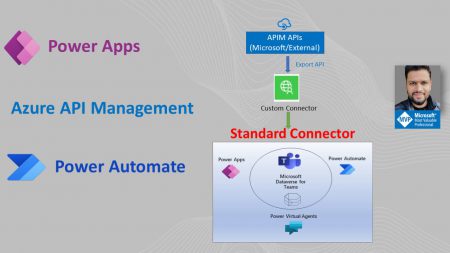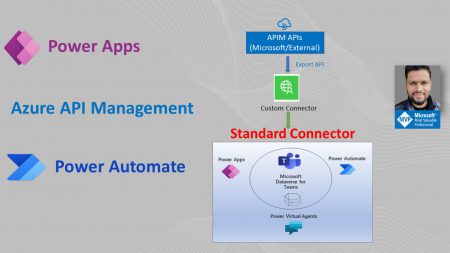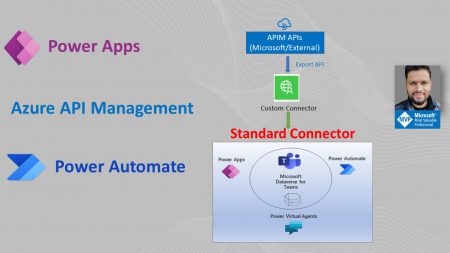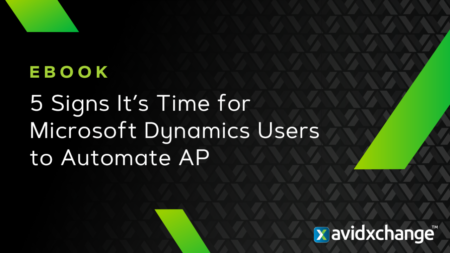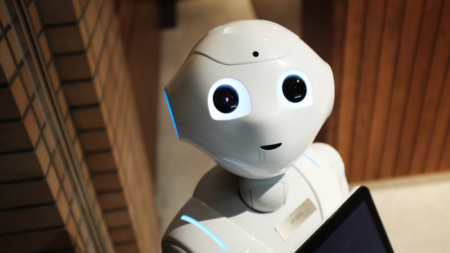There are 400 active connectors in Power Automate today. There are 10 focused on Document signing. We go through each and review and rank them so you don’t have to!
Search Results: automate (1241)
In This video learn how you can batch queries and operations against the REST/OData API of Microsoft SharePoint Online and the Files and folders subset of the Office 365 REST APIs. With this technique, you can improve the performance of your Power Automate Flow by combining many operations into a single request to the server and a single response back.Link to Sample Power Automate https://github.com/DeepakS22/DPowerAutomate/blob/master/SPBatchRequest_20210209162219.zip
Ensuring your AP function continues to run smoothly no matter where your team or vendors are located is an essential business continuity measure that, until recently, may have been overlooked.
While implementing the AP automation technology needed to achieve that may seem daunting and out of near-term reach, it’s not.
In this short guide, learn how to quickly and securely move your paper-based payments to online electronic ones in five easy virtual steps and in as little as 30 days.
Power Automate is a powerful workflow tool that gives you the ability to extend and integrate applications in a way that previously required the assistance of an experienced developer.
It can be helpful to understand some of the pitfalls before attempting to create complex automation in your Dynamics 365 Business Central environment
Welcome to the Introduction video of Azure API Management for Power Apps and Power Automate video series. This series will cover how you can publish and manage API in Azure APIM, export API as a custom connector for Power Apps and Power Automate. Microsoft Announcement: https://powerapps.microsoft.com/en-us/blog/azure-api-management-connector-on-the-power-platform/ Further Reading: https://docs.microsoft.com/en-us/azure/api-management/export-api-power-platform
DocuSign provides D365 Connector, however if you do not want to spend on the connector and yet use DocuSign with CRM, this webinar is for you. Here we will explore how we can leverage Power Automate to create the proposal, send it using DocuSign Business Pro Account, save the proposal and its signed copy in SharePoint, close quotes and opportunities once proposal is signed, all of these with minimum human interference.
Create, execute, and maintain end-to-end test suites for the Microsoft Dynamics family of products and integrated web-based platforms without the need for any coding. Minimize time spent creating, updating, and maintaining your test suites with each Microsoft update and maximize the amount and variety of your automated tests.
Polaris improved service levels by 10 percentage points, reduced inventory by 15 percentage points and significantly improved planner productivity.
Create and manage unlimited types of leave in one place, with varying rules, while automatically tracking detailed leave history.
Presented by: Amit PrajapitiIt is library release by Microsoft for Automating UI Testing of D365 CRM. There are many Sample unit test given by the Microsoft in that library so that, you can Refer them and design you own UI Test for D365 CRM. In this webinar, I will show you how to set up your project and design your own test cases. And then how to run your test from DevOps and examine the result.#Intermediate#CustomerEngagement#Technical
There are dozens of reasons to consider automating your accounts payable (AP) payment processes, but some are more important than others in affecting your company’s future performance. Download this guide to learn more about five of the most important signs accounts payable automation would make a significant impact on your business.
Implementing AP Automation is low hanging fruit in the post-covid-19 work from home business environment. This white paper looks at the key considerations that should be taken into account when choosing the best fit solution for D365 FO or D365 BC.
By Kevin Fons, Apr 28, 2020If you do any business across borders or if your home country uses multiple currencies,…
Learn how to save your AP department time and effort by eliminating repetitive, manual tasks. We’d like to introduce the Mekorma Payment Hub, a fully integrated solution that will help you access your GP companies and checkbooks in one centralized window, automate the batch-building process, process / print / post payments, and generate EFT and Safe Pay files, secure outgoing payments, approve payment batches and more. Join us for an in-depth look at how Mekorma can make your AP life easier.
In this presentation, I will use the example of an automated TweetBot to highlight some of the disciplines non-coders should adopt when developing Flows. We will begin with how to design Flows to maximise success and then manage them once they are up and running. From there, I will talk about how I manage my Type 1 Diabetes by using Power Automate. We will see how these technologies can literally save lives.
Microsoft recently introduced rapid process automation (RPA) functionality in Power Automate in the form of UI Flows. In this session you’ll learn exactly what this is, how to build your first 2 UI Flows, and the vision for how this new functionality can be adopted by your users for true self-service automation and integration.
In this session you’ll learn how to use Power Automate to bring even more value to using Teams for communication. You’ll learn techniques for keeping your team in communication with each other, how to reduce email inbox clutter, and how to send the right messages through the right channel.
Schedule and automatically distribute documents with supporting documentation based on receiver (partners, employees, customers, vendors, etc.) preferences such as via email, fax, FTP, or print.