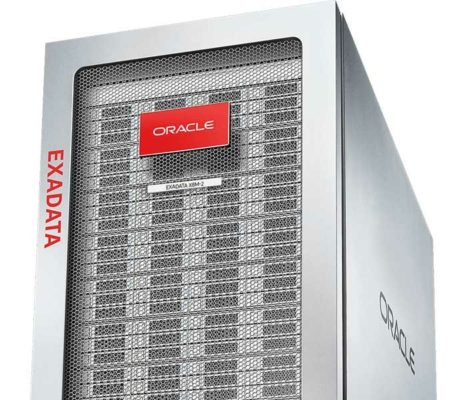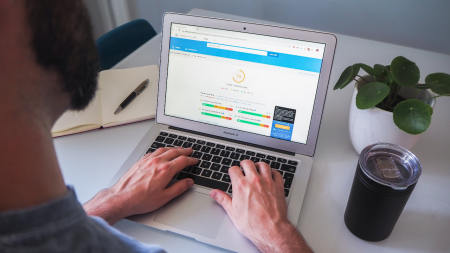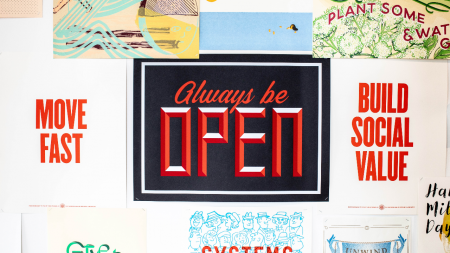Pandemic-related, consumer-level disruptions have triggered upheavals behind the scenes in operations, logistics, and supply chains.
On the Cloud Wars Live podcast, Sean Ammrati and I discuss industry innovations, including the potential for an AWS IPO from Amazon.
Going head-on against Google Cloud and SAP, Oracle plans to roll out a broad set of industry-specific cloud solutions.
On the Cloud Wars Live podcast, Christopher Lochhead and I discuss the many different heroes of today’s world.
The three vendors whose cloud revenue is growing most rapidly are Google at 44.8%, Oracle 33% (estimated), and Microsoft 31%.
Guest author Jiri Kram explores what Larry Ellison’s unexpected frontal attack on Salesforce could mean for AWS.
Oracle has pointedly and publicly called out AWS by claiming Oracle’s new Exadata Cloud Service X8M crushes competing services from AWS.
On the Cloud Wars Live podcast, Charles Araujo and I discuss how companies will navigate introducing new, radical technology to customers.
In a CX event earlier this week, Oracle Chairman Larry Ellison made two striking disclosures about Oracle’s growing relationship with Zoom.
By spanning both IaaS and SaaS layers of the cloud, Larry Ellison feels Oracle will offer unique value to business customers.
On the Cloud Wars Live podcast, Pat Fitzgerland and I discuss how companies are defaulting too quickly to technology.
If Google’s founders have a secret list of “best hires we’ve ever made,” I would bet Google Cloud CEO Thomas Kurian is near or at the top.
Surging growth and massive potential have spurred Alphabet to break out the financial results of Google Cloud in a separate reporting segment.
Why do so many CRM projects ‘fail’, or at least not achieve all of their objectives? A major reason is that the business is not properly prepared for the change brought by the new system. Andrew Bibby, Microsoft MVP, discusses some of the primary change management obstacles typically encountered on Dynamics 365 CRM projects. Then, using methods backed by 20 years of independent research by Prosci, he will put forward ways in which you can address these problems and increase your chances of project success!
The content of this session is geared toward an audience with intermediate-level knowledge of the subject area.
In this session we are going to give a quick overview on connecting to data in D365FO with Power BI and closing major reporting gaps. We will be spending most of our session looking at a simple deployment trick that allows us to create one data set and multiple reports.
Deliverable: Session Attendees will be provided with:
• Power Point documentation on deployment and steps.
• Project Accounting Power BI Example – We will give you the datasets and report files we use in this session. These examples can be deployed in users own environments as a starting point.
The content of this session is geared toward an audience with beginner to intermediate-level knowledge of the subject area.
This session will be available for CPE credits pending completion of session survey post event.
Join MVP Kelly Kane as she dives into the Collections process. Learn about how the Collections process through Collections letters, disputed amounts, and Collections cases. The content of this session is geared toward an audience with beginner to intermediate-level knowledge of the subject area.
Changing your Costing Method in D365 Finance and Operations? What to Expect and is it Worth it?
Thinking about changing your costing method in D365FO? What do you need to know, and what to expect. In this session, an inventory expert will demonstrate what you will need to consider and what to expect when making such a change.
The content of this session is geared toward an audience with beginner-level knowledge of the subject area.
This session will be available for CPE credits pending completion of session survey post event.
It’s easy to get started with Power BI, but it’s also easy to end up with an out of control data model that grinds report visuals to a halt. How can you find and fix the problems slowing down performance?
We’ll show you common pitfalls to avoid, along with handy tools to help you maintain and optimize your models, whether you created them yourself or inherited them from others. You’ll leave this session armed with the tools and knowledge you need to improve the performance, organization, and readability of your models, and monitor for the future to prevent angry calls!
Session Level: Intermediate
Role-based security and the concept of “Teams” are two of the powerful building blocks provided by D365 CE for a successful security design. Proper utilization of security roles requires an understanding of privileges, access levels, and how to properly setup your system organization hierarchy to serve as the dependable foundation. In this presentation, we will discuss how to modify out-of-box roles to create custom security roles tailored for your organization and how to utilize “Teams” for improved flexibility within your security hierarchy.The content of this session is geared toward an audience with beginner-level knowledge of the subject area.
Do you have critical customer data in multiple databases? Are you looking to consolidate true customer profiles and use machine learning capabilities to drive predictive sales, marketing, or service? This ‘CI in 60’ session will give you the ins and outs of using Customer Insights across multiple data sources, as well as provide a glimpse into the power Customer Insights provides organizations of any size.
The content of this session is geared toward an audience with intermediate-level knowledge of the subject area.
Today’s customers have high expectations for immediate shipments, and the accuracy and efficiency of your internal processes are key to meeting these expectations. Come explore how Lanham’s approach to fulfilling and shipping orders will keep you competitive. Whether you ship from sales orders or a warehouse management system, we have great options for you—and some of the lowest prices around for shipping in the cloud.
Running late for a meeting and wished there was an easier way to let your team know?
Want to check-in and check-out without having to access a mobile app?
Or track your mileage without having to do to many clicks?
We live in a cloud-first, mobile-first technology world and hence there must be a better and faster way to get things done, correct?
Join Daniel Christian, a Microsoft MVP who will walk you through how you can leverage the Power Automate button feature to provide elegant solutions. He will walk you through how you can use the virtual and physical buttons.
Session Level: Basic
Join this session to learn the tips & best Practices in Order Management. During this session we will cover the following:
•Convert Quotes to Sales Orders
•Order Types
•Customer Service Assistant Functionality
•Order Management Processing
•Order Management Wildcards
•Controlling the Process Manager This session will be available for CPE credits pending completion of session survey post event.
Level: Basic
Extending Microsoft Teams to not only bring collaborative tools to your company or project team but also to utilize and build off of the Power Platform’s offerings to automate mundane tasks as well as enhance communications across departments, teams, or any other groups working together on common or different workstreams every day. Session Level: Intermediate
Join us for a conversation with AXIA Consulting’s OCM Practice Lead Bianka Shah and Glenn Keller, Director of IT at CountryMark, to learn the value of including a well-organized OCM plan over the project implementation lifecycle.
During this session, we will explain the model CountryMark used to effectively identify OCM needs, including:
– 12 best OCM practices for planning and maintaining a transformation program
– Return on investment OCM can provide to your project
– Unexpected benefits found when faced with pivoting in the middle of an ERP rollout.
With changes occurring daily within our environment due to recent events, we will also discuss how to increase user adoption and sustainment of programs through effective stakeholder management in a remote environment and how to effectively manage remote teams and end users.
The content of this session is geared toward an audience with beginner-level and higher knowledge of the subject area.
This session will be available for CPE credits pending completion of session survey post event.
AI Copilot Podcast

AI Agent & Copilot Podcast: AI Expert Will Hawkins Details 3 Agent Orchestration Models
AI and Microsoft business apps expert explains three distinct approaches to orchestration workflows across AI agents, as well as the strengths and weaknesses of each.