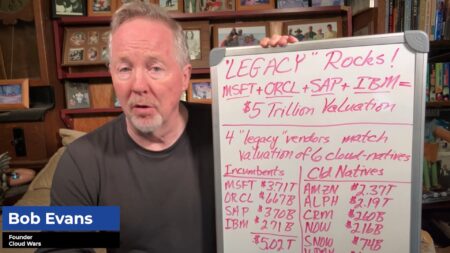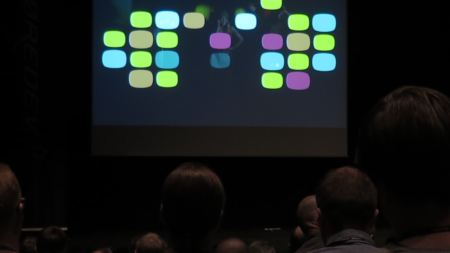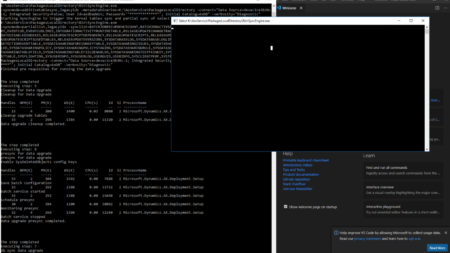It’s not too late to adapt for GDPR, but this sweeping set of strict privacy regulations cannot be ignored. Besides the impact on your IT department’s data strategy and management, equipping your customer-facing teams with the right understanding and processes for supporting compliance is a must. We’ll cover tips on implementing compliance, include some ‘gotcha’ areas & dive into real-world examples
Join fellow users in your quest for certification with Microsoft Dynamics 365! Study Group sessions are round table discussions across a variety of topics and themes applicable to the Microsoft Certification listed. This week’s session will kick off a review of all the material.
A demo’s filled webinar packed with tips and tricks to show how to transform usual Power BI reports to stunning reports In this session you’ll learn about: – How to use background images and useful resources to create the background templates – Use of colours, various resources to get appealing colour pallets – Multiple ways of using conditional formatting to highlight the specific data points – How to create Power BI theme files – Various DataViz resources
Learn how to set up and use Account Rollups! Need a quick answer on real-time balances? Want to learn to reconcile quicker? Account Rollups Save the Day!
This session is an opportunity to discover in detail the possibility of sales and marketing strategy management within Microsoft Dynamics 365.
We will cover the following items:
– “Why it is important to keep in touch with your customers and leads”
– Why is the communication important:
– Different channels of communication
– How do email and SMS marketing fit into
Session will cover the creation of Sales Quotes in various methods, converting quotes to Sales Orders, maintaining archive versions and the flow of Sales Order history once order is completed.
Attend this informative session with BC/NAVUG All Stars discussing how you can build an ROI for attending Summit. We will help you with common objections raised and provide proven responses. We will also discuss the value of having one or more people attend.
The Dynamics 365 Field Service schedule board provides an overview of resource availability and bookings you can make. In this webinar we provide a high level overview of the following: Quick Scheduling, Multi-Resource Scheduling, Multi-day scheduling, Resource Crew Scheduling, Resource Pools, Facility Scheduling, Time Constraint’s, Booking Alerts
Attend this informative session with BC/NAVUG All Stars discussing how you can build an ROI for attending Summit. We will help you with common objections raised and provide proven responses. We will also discuss the value of having one or more people attend.
Attend this informative session with BC/NAVUG All Stars discussing how you can build an ROI for attending Summit. We will help you with common objections raised and provide proven responses. We will also discuss the value of having one or more people attend.
Importing Excel files into D365 F&O
Provide excellent service to your customers, manage warranties and manage you service fees. We will cover Service Contracts and Service Contract pricing.
Common Data Service for Apps is built on a solution architecture that is the key component to Application Lifecycle Management (ALM) for both Dynamics 365 and PowerApps. The new PowerApps Tools for Azure DevOps allow you to automate and build a release pipeline for Dynamics 365 and PowerApps. Understand how you can setup your own pipelines to start your team on the path to continuous integration and a healthy ALM and DevOps practice.
Tips and Tools for training and coaching your team to not only make the sweet sixteen and final four, but to avoid elimination and be #1 in your field
Learn about Corey’s experience running the data upgrade process in D365.
Tips and Tools for training and coaching your team to not only make the sweet sixteen and final four, but to avoid elimination and be #1 in your field
Have you ever wondered how to create a Purchase Order. Better yet, have you ever wondered how to see every Item you are out of stock and need to purchase. This 30 minute webinar will walk you through the steps from different areas of Dynamics NAV and show you some of the options to create a Purchase Order, run Requisition Worksheet, and a Purchase Return
Tips and Tools for training and coaching your team to not only make the sweet sixteen and final four, but to avoid elimination and be #1 in your field
Hear about more lessons learned as Corey takes us from planning to reality.
The case discusses the inclusion of women in today’s political sphere. This is resulting from the agitation in women empowerment and gender equality and that for a change to be brought about, women are to be actively involved in governance.
Join the BCUG/NAVUG All-Star’s Dave & Kim as they dive into the Understanding of the Inventory to GL Reconcile Report
Join fellow users in your quest for certification with Microsoft Dynamics 365! Study Group sessions are round table discussions across a variety of topics and themes applicable to the Microsoft Certification listed. Please Review the Study Group Topics Below for this week’s discussion on the MB210 Certification: Configure sales settings.
Don’t miss this inside look into what Business Central in the cloud really means for your customizations and integrations and what to do with them to make the transition from on prem successful. Highlighting insights from “A Field Guide to Business Central”, you’ll receive a walk-through on the process of getting on BC in the cloud, hear what’s different from on prem, and discuss the lessons learned from the new reality.
Join the BCUG/NAVUG All-Star’s Dave & Kim as they dive into the Understanding of the Inventory to GL Reconcile Report
Presented by @Holly Kutil
Presented by @Andrea Riviezzo
Presented by @AJ Ansari
Open Discussion
Tips and Tools for training and coaching your team to not only make the sweet sixteen and final four, but to avoid elimination and be #1 in your field
#Leadership
#D365BusinessCentral
#WebinarRecording
Sometimes logging the change, is the perfect answer to change management and user acceptance. Join us in discovering how you can leverage the Change Logs in NAV and Business Central as a check and balance to user performance and data integrity.
Presented by @Nicole Albertson
Join us as we take a look at the new features that have come out in the last few years and see what you haven’t been taking advantage of or need to perform an update for.
#Functional
#Accounting
#Finance
#General Ledger
#Get Started
#Tips and Tricks
#BIandReporting
AI Copilot Podcast

AI Agent & Copilot Podcast: How Duke Health, Avanade Are Leading AI Governance in Healthcare
Duke Health chief data scientists details core components of governance, as well as work with Avanade, Microsoft, and other vendors to derive maximum advantage from