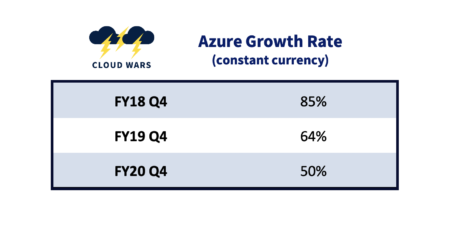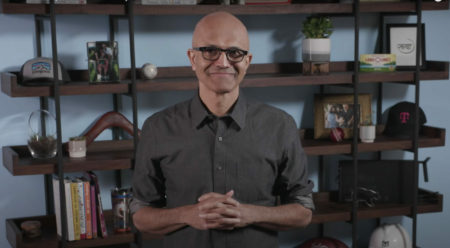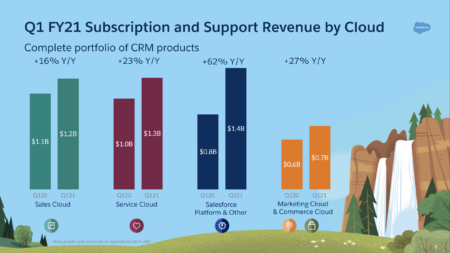AI technology is poised to significantly disrupt the industry of web scraping bots due to its ability to analyze vast information and recognize unique patterns.
Search Results: RPA (403)
On December 1, 2020, Salesforce acquired Slack for $27.7 Billion. Guest author Jiri Kram’s thoughts on what preceded and will happen next.
This targeted hands-on 2 day training will provide a deep dive experience into building flows with practical scenarios, lab exercises, best practices and more. We’ll cover various flow connector scenarios (SharePoint, CDS, Excel etc.), UI flows (Robotic Process Automation), Business Process flows, Adaptive Cards, and integration scenarios for flows with Power Apps, Power Virtual Agents & AI Builder.
Module 1 – Introduction to Power Automate
•Where Power Automate fits in the Business Application Platform
•Features & components of a flow
•Types of Power Automate flows
•Automated flows
•Instant flows
•Scheduled flows
•Business Process flows
•UI flows
•Flow mobile
•Flow Management
•Flow & SharePoint
•Demos
Hands-on lab exercise
•Track customer survey feedback with Microsoft Forms and flow.
•Time Tracking with excel and flow button.
Module 2 – Flow Approvals
•Approval action in flow
•Approval types
•Approval Patterns – State Machine, Reminders, Escalations etc.
•Best Practices
•Demos
Hands-on lab exercise – Leave Request Approval flow with SharePoint.
Module 3 – Power Automate + Adaptive Cards
•Introduction to Adaptive Cards
•Post Adaptive card to Teams
•Demo
Hands-on lab exercise – Post an adaptive card to Teams for approval scenarios.
Module 4 – Flow Expressions & Trigger Conditions
•Introduction to expression language for flow
•Where and how to use expressions
•Expressions in flow Trigger Conditions
•Tips & Tricks
•Demos
Module 5 – UI flows – Robotic Process Automation
•RPA Capabilities with UI flows
•Types of UI flows – Desktop and Web.
•Best practices
•Demos
Hands-on lab exercise
•Currency Conversion using Web UI flow
•Enter data into legacy system of record from Common Data Service (CDS) using Desktop UI flow
Module 6 – Business Process flows
•BPF Overview
•BPF with Model-driven App
•Best practices
•Demo
Module 7 – Flow Integration Scenarios
Part 1 – Integration with Power Apps
•Power Apps Overview
•Calling a flow from Power Apps
Hands-on lab exercise – Create a pdf file from Power Apps using flow and store in SharePoint
Part 2 – Integration with Power Virtual Agents (PVA)
•PVA Overview
•Calling a flow from PVA
•Demo – Calling the Graph API from flow & PVA
Hands-on lab exercise – Build a bot to fetch data from Common Data Service (CDS) Knowledge repository using flow
Part 3 – Integration with AI Builder
•AI Builder Models Overview
•Using AI Builder with flow demos
Hands-on lab exercise – Invoice processing using flow, AI Builder & SharePoint
Module 8 – Power Automate Application Lifecycle Management
•Power Platform Admin Center
•Flow management connectors & PowerShell
•DLP Policies
•Best practices
Audience: IT Pros, Business Users, Developers, Power Users, Citizen Developers
Level: Beginner & Intermediate
Preparation: Please bring your own internet capable Windows PC to class for the hands-on lab portion/class exercises.
Too often, promising, productive relationships between Partners/Consultants and Clients devolve into contentious frustration; neither side has a positive project experience. Like all fresh relationships, novelty and newness wear off, excitement for greener-pastures in an improved state of existence withers. Partner-Client relationships start demanding as much dedication as the project itself. But this doesn’t have to be; learning to speak the language of your counterpart, nurturing and fulfilling their needs, setting each other up for victory, will only help ensure their success becomes your success. Come discover those key factors that assure positive outcomes and future projects together
The content of this session is geared toward an audience with beginner-level knowledge of the subject area.
Customer case study – learn how Caplugs, a global manufacturer of product protection, implemented Business Central SaaS in 4 different countries over 12 months. Localizations, master data management, data migrations, 3rd party integrations, RPA, user training and lessons learned are just some of the topics that will be covered. If you are considering launching Business Central and want a global platform offering a single pane of glass back to corporate, this is the session for you!
This session will be available for CPE credits pending completion of session survey post event.
Level: Intermediate
Why I feel that Bill McDermott and ServiceNow could deliver meaningful impact and value to much-larger vendors SAP, Salesforce, and Oracle.
I expect Microsoft to post excellent fiscal Q1cloud results and dispense with the notion that the sky above the cloud is falling.
My rationale for giving credence to Larry Ellison’s claim—and, more important, his belief—that Oracle can rise to the top of the IaaS market.
Taking a closer look at key statements Marc Benioff made about Tableau and its potential during the recent Salesforce Q2 earnings call.
As Salesforce becomes the first SaaS company in history to reach $5 billion in quarterly revenue (for Q2), a preview of its 8/25/20 earnings call.
A few reasons why I believe that Satya Nadella and the Microsoft executive team are extremely pleased with continued hyper growth from Azure.
As Microsoft cloud revenue soared to $51B on the strength of $14.3B in fiscal Q4, Azure led the way as usual with 50% hypergrowth. But there’s more!
One of the customer wins that Larry Ellison mentioned on the Oracle Q4 earnings call was Goldman Sachs, which he says had a failed Workday implementation.
MuleSoft has had a major impact, but it is Tableau analytics that’s turning Salesforce into a company that can help you see what the future holds.
In a profound development for Salesforce, its fastest-growing category is “Platform and Other,” surpassing Service, Sales, Marketing & Commerce clouds.
SAP Qualtrics has discovered huge demand for Remote Work Pulse, a free new solution that helps businesses offer WFH employees real-time support.
As impressive as the COVID-19 response from other cloud vendors has been, none of them in my estimation matches up to what Google Cloud is doing.
Its fast-growing Financials biz and enhanced product lineup have made Workday a very serious competitor vs. traditional heavyweights Oracle and SAP.
During the recent Workday Q4 earnings call, while citing his company’s excellent results, CEO Aneel Bhusri called out both SAP and Oracle failures.
As Workday prepares to release quarterly and 12-month financial results later today, let’s consider its tagline: “Built for the Future.”