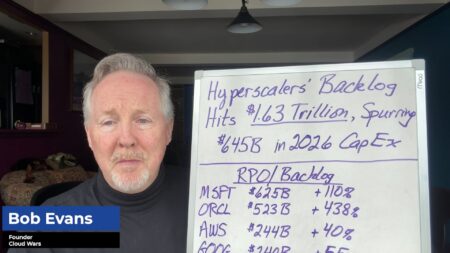Day 3 of Community Summit North America 2025 in Orlando, FL, continued to spotlight the expanding role of AI within the Microsoft business applications ecosystem. Conversations throughout the day explored how organizations are leveraging AI to drive accessibility, optimize operations, and elevate customer experiences. AI is no longer on the horizon. It’s here, changing how businesses work, serve, and grow in real time.
The AI Era in Business

One of the first sessions of the day, “Microsoft AI and MCP: The ERA of AI in Business,” was led by Sai Turlapati, Microsoft MVP and Solution Consultant at Tigunia. Turlapati began with a comprehensive outline of how users can create and leverage agents using Microsoft tools, in particular Copilot Studio, Azure AI Foundry, and the open-source AI Agent Framework.
Afterwards, Turlapati introduced the challenges of agent integration, such as context discovery and governance, before bringing in the solution, Model Context Protocol (MCP). He demonstrated how, using MCP, developers could overcome these issues and deploy agents at scale, stating that you need to “build once, use everywhere.”
Key Takeaways
- Microsoft Leading the Way With Integrated AI: There are other players in the AI ecosystem, but none have the integrated product tools that Microsoft does to help organizations thrive, become profitable, boosting both the bottom line and driving immense customer gains.
- Copilot Studio a Flagship Product: One of the major benefits of Copilot Studio is its ability to integrate with various MCP servers, not just the proprietary Microsoft MCP systems. This adaptability is quickly transforming Copilot Studio into one of Microsoft’s flagship products.
- MCP is the Number One Solution to Integration Challenges: MCP is the solution to core agent integration challenges. While the Agent2Agent protocol (A2A) enables agents to communicate and collaborate with one another, MCP is the standard for connecting AI agents to enterprise data, tools, and systems.
Voice Tech and Smart Assistants Power Accessibility
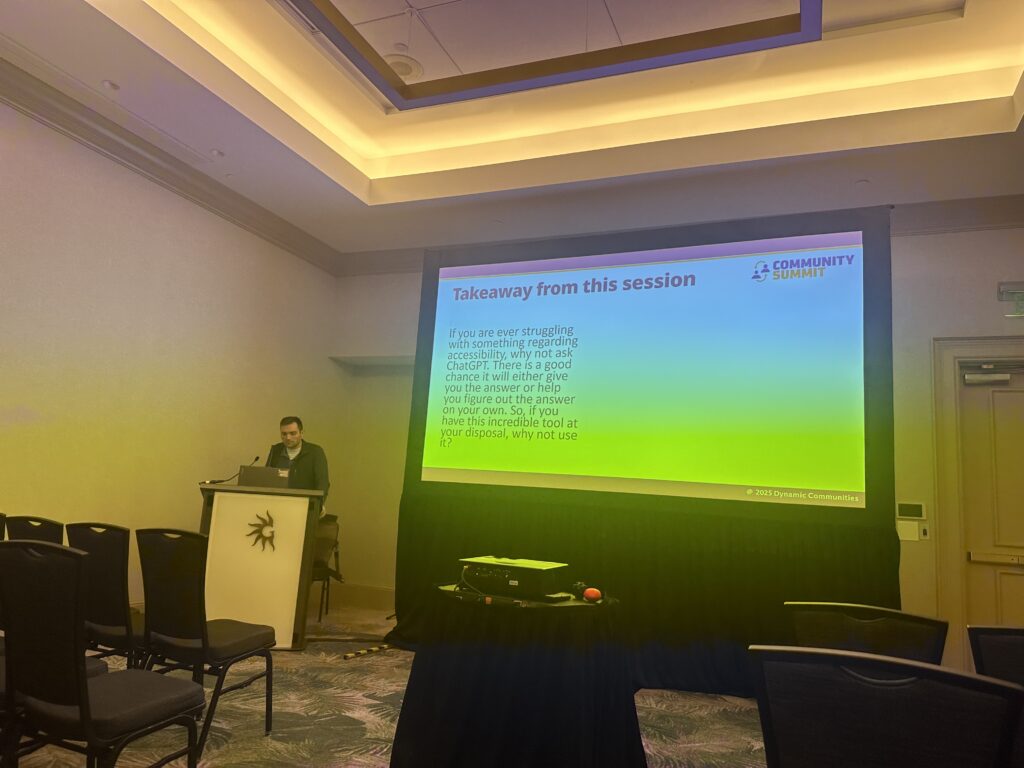
In “Unlocking Accessibility; Is AI the Key?”, Taylor Dorward, Independent Contractor, EquiTek Consulting, who is partially blind, explored how AI is transforming accessibility across daily life and the workplace. Sharing lived experience, Taylor demonstrated how tools like Microsoft Copilot and OpenAI ChatGPT go far beyond convenience. “It allowed me to be far more independent,” he said, describing how AI has become essential to everything from coding to navigation.
Key Takeaways
- AI Enhances Everyday Accessibility and Autonomy: Dorward uses AI to summarize hours-long meetings, adjust the tone of sensitive emails, and troubleshoot error messages in Power Apps. These tasks are harder when you can’t rely on vision. Smart glasses and voice interfaces add another layer of support, helping with wayfinding and social interaction.
- Inclusive Design Needs to Start Earlier and Reach Wider: Accessibility isn’t just about compliance, it’s about anticipating needs. Dorward discussed tools like alt text, color contrast checks, and plain language as critical to digital inclusion. He noted that Microsoft’s built-in accessibility checkers lower the barrier for non-experts to do the right thing.
- AI Levels the Playing Field for Communication and Employment: In one anecdote, Dorward mentioned a colleague with a thick Colombian accent who uses AI to generate a clear English voiceover of his own presentations. It’s a powerful example of how AI doesn’t replace people, it amplifies them. With only 38.3% of Americans with disabilities employed, accessible AI could help close that long-standing gap.

AI Agent & Copilot Summit is an AI-first event to define opportunities, impact, and outcomes with Microsoft Copilot and agents. Building on its 2025 success, the 2026 event takes place March 17-19 in San Diego. Get more details.
Supercharging Customer Service With Copilot

Nikola Pancic, Lead Dynamics 365 CE & Power Platform Tech Consultant at Companial, led a comprehensive session on how to efficiently use Copilot in customer service. This practical guide showcased Copilot in the customer service space and demonstrated the full spectrum of its capabilities. It was one of the many sessions offered at the Community Summit, focusing on real-world, specific use cases that attendees were eager to discuss. The session was enhanced with a real-time demo.
Key Takeaways
- Support Agents Become Super Agents: Copilot helps every support agent become a super agent by reducing the time spent on ramp-ups, handoffs, and wrap-ups with conversation summaries. This is especially beneficial for long-running cases, as it speeds up the time needed to close them.
- Assessing Copilot’s Impact: Support managers can gain a detailed understanding of Copilot usage by tracking how often it is utilized, the quality of the responses, and which aspects worked well or did not. This information is crucial for assessing the impact of Copilot and for tailoring its use to enhance effectiveness.
- Copilot Studio, A Go-To: Copilot Studio is the go-to resource for additional knowledge and the only tool of its kind that can source the information you need from your wider Microsoft ecosystem.
Cost Forecasts, Budget Recommendations with Azure Copilot
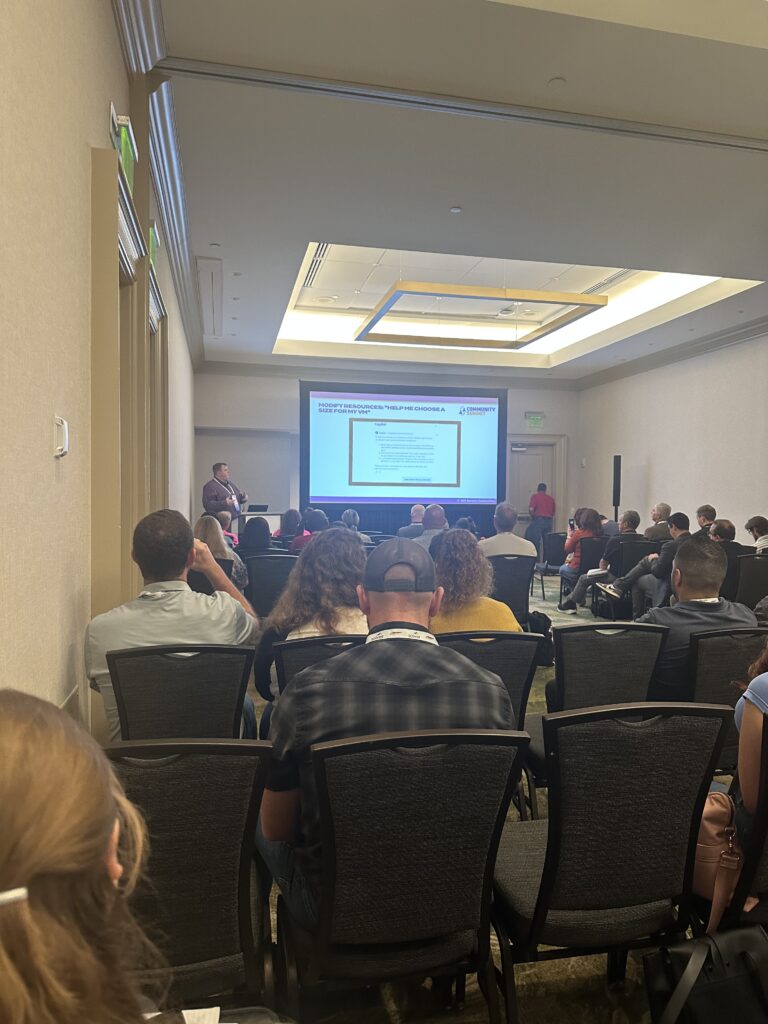
In “Copilot for Dum…Smart People: Microsoft Copilot in Azure,” a session illustrated by several creative slides, Ben Gepfrey, Senior Infrastructure Systems Engineer at Ellipse Solutions LLC, offered a grounded, real-world tour of what Microsoft Copilot in Azure can actually do. And no, it’s not just another chatbot.
“This is probably one of the more useful things that it can do,” Gepfrey said while generating a Terraform config from scratch. Whether you’re deploying VMs, cleaning up unused disks, or questioning a cost spike, Copilot brings real-time suggestions, automation, and just enough friction to keep you in control.
Key Takeaways
- Automated Scripting with Oversight: “Help me write a PowerShell script to create a VM.” It’s that simple. Copilot pulls from Microsoft Learn, Graph, and your own environment to generate scripts in PowerShell, Bicep, or Terraform. But never runs them without permission.
- Smarter Cost and Resource Management: “Summarize the costs for the last six months.” Copilot responds with breakdowns by resource. Then users can ask helpful follow-up questions like, “What actions can I take to reduce my spending?” — including changing VM sizes or cleaning up idle assets.
- Security Checks that Stay Current: Copilot can scan recent alerts, check for policy compliance, and flag potential risks across your environment. It flags issues like misconfigurations or high resource usage, helping users stay ahead of problems before they escalate.
Final Thought
AI is not only reshaping the Microsoft business applications ecosystem but, as Taylor Dorward emphasized, it is also enabling significant changes in the real world. Today’s highlighted sessions showcased the power of Copilot and Microsoft’s generative AI tools in action. Microsoft’s AI vision is no longer emerging; it is here and being utilized every second of the day. For the attendees at Community Summit, they were given the unique opportunity to deeply explore these advancements in a close, intimate setting.
Kieron Allen and Maya Rock contributed to this report.
Ask Cloud Wars AI Agent about this analysis