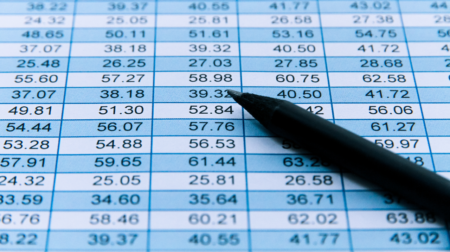Below we have provided a one-stop shop of quick Coronavirus employer facts and tips that are easy to digest.
Dynamics GP
The Families First Coronavirus Response Act (FFCRA) consists of two components: the Paid Sick Leave Act and the Expanded Family and Medical Leave Act (E-FMLA). Integrity Data’s COVID-19 Response Task Force has researched and summarized the E-FLMA here, while providing tips for managing the E-FMLA portion of the Coronavirus legislation in Microsoft Dynamics® GP. We will summarize the important points established by guidance of the U.S. Department of Labor FAQs.
Join this session to learn setup options and best practice uses of options in the AP module.
Learn some often missed ideas for keeping GP clean. Learning Objectives: Upon completion, participants will have some good ideas for cleaning up their GP system. We will discuss things like running check links, reviewing old modified reports, getting rid of old companies and much more!
Join MSX Group for a look at advanced reporting techniques and features within Microsoft Forecaster.
Helping Dynamics users get the most out of the reporting and budgeting tools available. Topics may include tips for using MR, FRx, D365 Financial Reports or Forecaster. Mostly, it is a chance to get your questions answered. You don’t want to miss this session with MSX Group, our reporting and budgeting experts. Please note: Management Reporter Version Compatibility Dynamics GP: GP 2010; GP 2013; GP 2015; GP 2016; GP 2018Dynamics AX: AX 2009; AX 2012 Dynamics
Learn how to set up and use Account Rollups! Need a quick answer on real-time balances? Want to learn to reconcile quicker? Account Rollups Save the Day!
Presented by @Nicole Albertson
Join us as we take a look at the new features that have come out in the last few years and see what you haven’t been taking advantage of or need to perform an update for.
#Functional
#Accounting
#Finance
#General Ledger
#Get Started
#Tips and Tricks
#BIandReporting
Presented by @Nicole Albertson
There are many ways to build Excel reports. Why should I use Excel Report Builder to build what I need instead of something else? Join us for this webinar as we discuss your options.
#Accounting
#BIandReporting
#SmartList
#Functional
You may be facing challenges or have questions on the best way to approach a special report. We have the Builder Monday webinar series just for that request!
During this hour Nicole Albertson of eOne Solutions will show you how to get answers to your challenges! She will cover any of the eOne products with the word ‘Builder’ in it – products you likely leverage every day. Discover how to report faster and easier!
Take a deep dive into the newest version of Microsoft Dynamics GP in this live demo 2018 R2.Whether you are looking to upgrade your GP solution or want to learn more about the version you already have installed, explore the possibilities for your business when supported by GP 2018 R2. Take advantage of the updates to modules and processes, and see the new functionality and technology developments in action.
Do you want to build a new list, but aren’t sure what tables to use to build it? During this session, we will walk through some of the best ways to figure out what tables to use. We will also look at how you can figure out how to link them and which order to use them in.
Year-End making your head hurt? Don’t get left in the dust around year-end time, come to this webinar to learn all about the 2019 year-end changes and 2020 W4!
Take a look at what the Excel Refreshable Reports are that are available with Microsoft Dynamics GP and how you can use them. We will also look a little bit into how you can use Excel Report Builder to build out new Excel Refreshable Reports to meet your needs.
Data Analytics is all the Rage. Learn how to use a tool you are already using to create up to the second refreshable Excel reports using your GP Data. We’ll discuss dashboarding, data-sources and how to make the most of Excel and GP!
As we utilize Remote Desktop to work from home, there are things you can understand and do to help you have a better experience. Join us as we discuss some tips to utilize.
Faster than a speeding bullet…more powerful than a locomotive…come join Amber Bell (Training Dynamo) in this fast-paced GP Tips session that will turn you from a GP User into a GP Superhero! Learning Objectives: Have X-Ray Vision into Company Data using SmartList Designer/Builder’s Publish to Excel functionality! Prevent Data Annihilation using Field Level Security! Move through GP ‘Faster Than a Speeding Bullet’ with a new way to create Macros!
Join our All-Stars as they discuss all things upgrades: best practices, testing, preparing your system, preparing your employees, ISV prep etc….
Join our All-Stars as they discuss all things upgrades: best practices, testing, preparing your system, preparing your employees, ISV prep etc….
Join our All-Stars as they discuss all things upgrades: best practices, testing, preparing your system, preparing your employees, ISV prep etc….