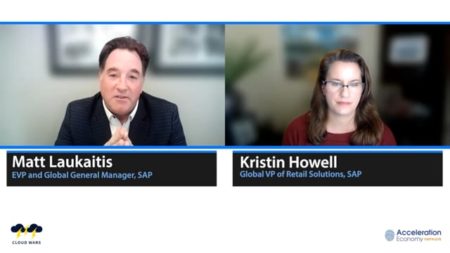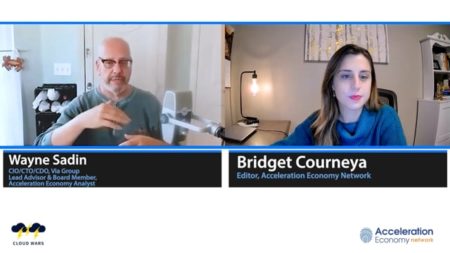There is much value in machine learning and AI models—more specifically, how you use it and applying training data to it.
Search Results: ai data (4976)
In this Data Revolution Minute, Pablo discusses global initiatives that are paving the way to use open data for sustainability.
In this Enterprise AI Minute, Aaron reviews data + AI solutions by Databricks and how it integrates a co-innovation model.
With the emergence of cognitive and intelligent edge computing, what further impact with AI have at the edge?
With data generation increasing, it’s time to consider how we can be applying data in ways that contribute to global sustainability goals.
Many organizations are looking to build their own data science team; learn how to successfully create, manage, and maintain a data team.
In this Enterprise AI Minute, Aaron discusses the application of synthetic data and how it unlocks new opportunities for AI models.
In this Enterprise AI Minute, Aaron challenges data privacy and whether AI should be used to manage certain types of data.
AI will be essential within the metaverse, so prepare for an increased need for data scientists, data engineers, and AI developers.
In this Industry Cloud Battleground Week moment, analyst John Foley highlights how enterprise data warehouses have shifted towards the cloud.
In this Industry Cloud Battleground Week moment, analyst Paul Swider breaks down how data collection has advanced in the healthcare industry with blockchain and databases in the cloud.
In this Industry Cloud Battleground Week Moment, Jim Kelly, Jr. explains how Oracle’s customer experience applications use data to help retailers craft experiences based on customer preference.
AI needs data and data needs data scientists and they need ML tools. At the core, Domino equips data scientists with these essential capabilities.
In this Industry Cloud Battleground Moment, Matt Laukaitis discusses how Walgreens Boots Alliance has exemplified innovation at scale and how SAP further enabled it to manage data complexity.
Data + AI is a powerful combination resulting in real-world applications. Thomas Helfrich, CEO of instarel.ai, joins the podcast to chat on this & explore where AI is headed.
Mailchimp and Dynamics 365 CRM are two excellent applications frequently used by small and mid-market organizations for email marketing and…
In this Industry Cloud Battleground Week Moment, Wayne Sadin and Bridget Courneya talk about a session with Oracle on the retail industry and analyzing data for customer segmentation to better understand consumer decision making.
With the rapid shift to work-from-anywhere due to the pandemic, SMB CIOs had to be prepared, putting frameworks into place and shaping these top priorities for 2022.
The data revolution is here, and DataRobot is stepping up its game with their AI Cloud. This is powered by Augmented Intelligence and fueled by human & machine intelligence.
The foundation of “responsible AI” has driven Dataiku’s tremendous growth. Its persona-driven approach has resulted in massive gains for its customers.