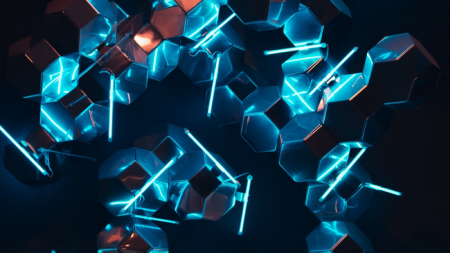This is a fast paced presentation designed to pack as much content into the 50 minute session as possible. You will be excited and energized to sell your organization on why they can’t afford to wait to upgrade to the newest version of GP. We will show features from all of the modules including financials, purchasing, payroll, workflow and inventory.
Search Results: IT (6731)
So your organization has decided to take the plunge and invest in a cloud service provider (CSP): Microsoft Azure. Maybe this is voluntary or alternatively through mergers and acquisitions, but the fact remains the same: Azure is likely an extension to your organizations’ on-premises enterprise network. Whether your organization is configured for a hybrid (cloud/on-premises) or completely cloud-native architecture, there are extensive security considerations. Azure is a fast-moving train; the technologies, services and integrations are constantly changing. Cloud service adoption rates are increasing, and an understanding of the Azure services, architecture, and security is critical. We’ll discuss many of the core security features and considerations that are fundamental tenets of a secure Azure environment. Additionally, we will touch on a business continuity strategy in the event federation fails or on-premises service is no longer available. It is an ambitious topic, but one that will help you better approach and prioritize your Azure hardening initiatives.
Get an inside view of how RPA was applied in the medical industry to improve employee productivity & replace time-intensive manual processes with automation tools from AutomationAnywhere.
Honeywell looks to use its 114 years of industrial and process-control expertise to build the world’s premiere industrial-software company.
Workday has competed, won, and excelled against its larger rivals while also winning awards for being a fabulous company to work for.
IBM’s cloud business is in great position to have a breakout year in 2021, but IBM will need to fully commit its full resources to the cloud.
Ready to turn its dreams of transcending traditional ERP into reality, SAP to bring the full promise of the Intelligent Enterprise in 2021.
On December 1, 2020, Salesforce acquired Slack for $27.7 Billion. Guest author Jiri Kram’s thoughts on what preceded and will happen next.
Six takeaways from CEO Andy Jassy’s opening keynote to the AWS re:invent conference, including the impact COVID-19 has had on cloud adoption.
Betting $28 billion that Slack will help Salesforce stay ahead of hard-charging Oracle and SAP, Marc Benioff is redefining his company.
In kicking off this Special Report with #1 Microsoft, I put forth the idea that Microsoft’s most-valuable attribute is its customer approach.
Malibu Boats began looking for a better solution in early 2013. After a thorough evaluation of leading CPQ solutions, they chose Experlogix CPQ. Right from the start, Experlogix resolved a critical issue that was the cause of considerable problems: it integrated seamlessly with Microsoft Dynamics CRM, and through CRM, with Microsoft Dynamics GP.
Microsoft will face intensified pressure to hold the #1 spot in 2021 from Google, Amazon, and a few of the world’s other top cloud vendors.
In a classic reflection of their decades-long rivalry, both SAP and Oracle claim they will lead the industry-specific solutions market.
Walmart, Accenture, UPS and GE all went live on Workday HCM in Q3, with those 4 companies representing almost 3 million new users.
On the Cloud Wars Live podcast, I’m joined by Paul Greenberg, CRM guru and Founder of The 56 Group LLC, to discuss delighting customers.
Thomas Kurian raised the specter that proprietary clouds won’t meet the “survivability requirements” of today’s hybrid and multicloud world.
Pandemic-related, consumer-level disruptions have triggered upheavals behind the scenes in operations, logistics, and supply chains.
On the Cloud Wars Live podcast, Sean Ammrati and I discuss industry innovations, including the potential for an AWS IPO from Amazon.
Going head-on against Google Cloud and SAP, Oracle plans to roll out a broad set of industry-specific cloud solutions.