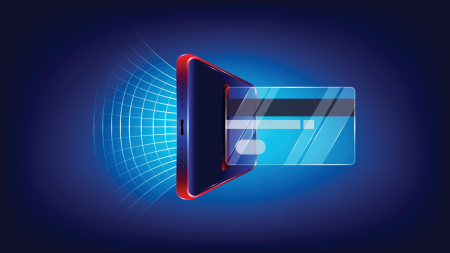Are you ready to take your reporting and data analysis to the next level?
This course is an accelerated hands-on 2-day training designed to teach how attendees how to build reporting and data analysis projects with Power BI Desktop and how to share Power BI reports and dashboards with a wide audience of consumers.
During the course, students will gain the real-world skills required to design, deploy, upgrade and monitor reporting and dashboard solutions using the rapidly-evolving Power BI platform. All the essential Power BI concepts and techniques discussed in lectures are reinforced with hands-on lab exercises in which students will move through the actual steps required to build reporting and dashboard solutions and then to make those solutions accessible using app workspaces and the Power BI app model.
This course includes in-depth coverage of the query tools and data modeling tools in Power BI Desktop. Students will learn how to design complex queries and to write advanced DAX expressions to calculate rankings, rolling averages and year-to-year comparisons. Students will also learn how to design interactive reports using slicers, bookmarks and drillthrough pages.
The course discusses essential differences between reports and dashboards and also examines the strengths and weaknesses between the various types of datasets including imported datasets, DirectQuery datasets and LiveConnect datasets.
Instructor: Ted Pattison
Audience: Business Users and Data Analysts
Level: Intermediate
Prerequisites: All students will require a Windows PC running Windows 10, Windows 8.1 or Windows 7 to complete the lab exercises for this course. It is recommended that students install Power BI Desktop before arriving.
Course Modules
1.Introducing the Power BI Platform
2. Designing Queries with Power BI Desktop
3. Designing a Data Model with Power BI Desktop
4. Designing Interactive Reports in Power BI Desktop
5. Designing Dashboards in the Power BI Service
6. Distributing Content using App Workspaces