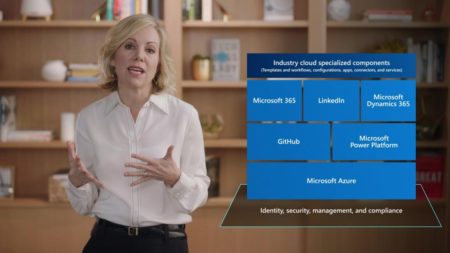Microsoft will “invest deeply in the individual capabilities of industry cloud.” – corporate VP Alysa Taylor on the move to verticalize
Search Results: Azure (809)
Paul Swider, Chief Philanthropy Officer, joins me to chat about advancements in technology and how they are driving innovations in the healthcare space.
For Q1, Google + Amazon’s cloud revenues totaled $17.5 billion. Meanwhile, Microsoft posted Q1 cloud revenue of $17.7 billion, up 33%.
Stream this episode for my conversation with Alysa Taylor of Microsoft about bringing to life the “industry-first” vision for customers.
SAP CEO Christian Klein and Oracle chairman Larry Ellison have very different views of which company is winning the cloud ERP battle.
Bridget Courneya chats with Ken Sehbahar & Michael Intravartolo of Solutions Systems about the company’s ongoing evolution and integrative approach of BC/NAV
Marsden Group, an advanced-technology boutique in the industrial sector, is the latest acquisition for Microsoft and its Manufacturing Cloud.
Machine Learning is not just a fancy buzzword. It truly has practical applications for your business. Listen in as I breakdown ML and what it means to you.
Late last month, Nadella declared that the world’s #1 cloud vendor will intensify its “industry-first focus.”
Snowflake continued on its high-growth trajectory in Q4, with cloud revenue jumping 116% to $178M and overall revenue soaring 117% to $190M.
Looking at ways to better meet the needs of your clients is critical for accountants. Using customer relationship management software (CRM) is an excellent way to serve your clients by keeping them happy and engaged. CRM software is also simple to use, allowing accountants to work much more efficiently without constantly dealing with technical issues.
Did you know Microsoft has released a tool to help with managing compliance for a variety of regulations and standards, like GDPR, NIST, ISO20071, and HIPAA? And even better news, it works with not just Dynamics 365, but also Office 365 and Azure, integrating with your own AD as well. All companies need to worry about securing their data and being compliant with the regulations out there nowadays. In this session, we will show and demo how the Compliance Manager can help.
We help our clients transform their business using the Microsoft Power Platform and the Microsoft Azure Cloud.
Microsoft is expecting major growth in its cloud-native Cosmos database as customers rip and replace “legacy” DBs—like those from Oracle.
Join Lucas Miller as we introduce the new Multi-Factor Authentication functionality that was added in the Dynamics GP Fall 2020 release. We will cover the setup in Microsoft Azure Active Directory, the configuration in Microsoft Dynamics GP and demonstrate what the user experience will be with this feature enabled.We’ll have time for Q&A – we hope you not only get excited about what you have available to you – but that you begin to leverage the update!
On the Jan. 27 earnings call, Satya Nadella casually mention that Microsoft’s security business did more than $10 billion in revenue in 2020.
Microsoft Dynamics 365 Finance offers a complete set of capabilities that no other accounting or financial software can provide. With built-in predictive analytics and intelligence to manage, plan, and analyze your financial processes and real-time insights into business performance, it empowers you to run your business more efficiently and with enhanced agility. Built on Microsoft Azure, it tightly integrates with Office 365 and the Power Platform to connect your data for a seamless experience.
Learn how you can start creating your own regression tests leveraging the Task Recorder, Excel and Azure Dev Ops together. If you are concerned about how your organization can practically take continuous updates then you will not want to miss this session. I will share tips and tricks for creating and running your tests. Learning Objectives: Discuss the prerequisites for installing and using RSAT.
Create task recordings, save them to the BPM, and synchronize tasks to Azure DevOps.
Attach2Dynamics is a productivity app which provides native integration between CRM and cloud storages like SharePoint, Dropbox and Azure Blob Storage.
Amazon’s AWS cloud unit had an excellent year with revenue of $45.4B, but Microsoft blew past that w/ 2020 commercial cloud revenue of $59.5B.