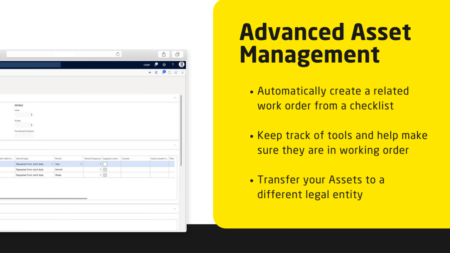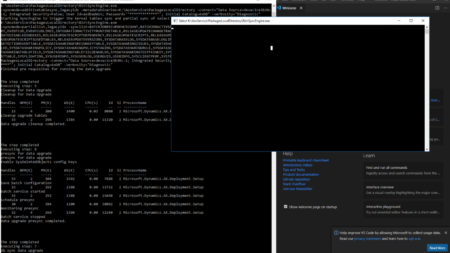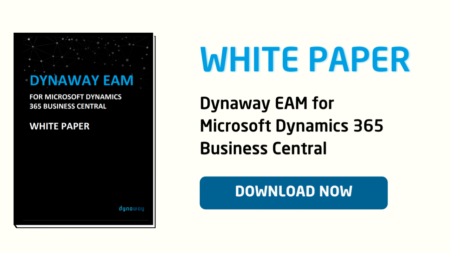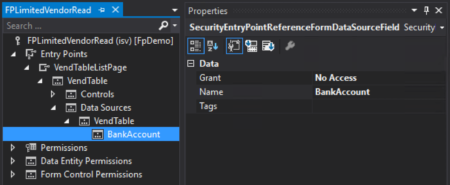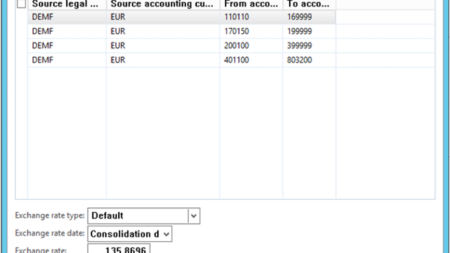Learn about Corey’s experience running the data upgrade process in D365.
Search Results: AI (8397)
This powerful combination of humans and machines can significantly help finance teams to control their DSO and bad debt driving a greater contribution to the improvement of cash flows.
Dynaway EAM for Business Central makes maintenance planning and scheduling easier and more efficient. Create work orders, preventive maintenance sequences and assign work orders. Determine maintenance priorities, ensure that all maintenance is completed on time.
EAM for Business Central is easy to get started with assisted setup that will guide you through the process of setting up EAM yourself. There is a FREE version available on AppSource to try out!
Tips and Tools for training and coaching your team to not only make the sweet sixteen and final four, but to avoid elimination and be #1 in your field
Blue Horseshoe helps you unify data, people, and processes across your company with Microsoft Dynamics 365. Using secure data in the cloud, D365 brings together CRM and ERP applications to give you real-time visibility into financial performance, automates processes, and strengthens your supply chain. With a deep understanding of supply chain, Blue Horseshoe help you get the most out of your D365 platform by breaking down data silos and connecting your business to bring visibility.
Dynaway continuously improves and adds functionality to Microsoft Asset Management. With Advanced Asset Management add-on you will be able to:
• Automatically create a related work order based on the input from a checklist.
• Transfer selected assets and sub-assets to a different legal entity and receive assets from a different legal entity.
• Easily manage your maintenance tools and keep track of tools and help make sure they are in working order.
Tips and Tools for training and coaching your team to not only make the sweet sixteen and final four, but to avoid elimination and be #1 in your field
Hear about more lessons learned as Corey takes us from planning to reality.
The case discusses the inclusion of women in today’s political sphere. This is resulting from the agitation in women empowerment and gender equality and that for a change to be brought about, women are to be actively involved in governance.
The Dynaway Mobile EAM client allows your maintenance workers to report status and progress on work orders in real time, consume spare parts, and quickly and efficiently complete work orders on-site.
With and offline capable Mobile EAM, maintenance workers and service technicians can do their jobs and register relevant data and consumption in a production department or on a remote site anywhere, also in areas with no internet access.
The Dynaway Mobile EAM client offers increased efficiency and flexibility in your maintenance
department. Learn more about the features.
Presented by @Holly Kutil
Presented by @Andrea Riviezzo
Presented by @AJ Ansari
Open Discussion
Tips and Tools for training and coaching your team to not only make the sweet sixteen and final four, but to avoid elimination and be #1 in your field
#Leadership
#D365BusinessCentral
#WebinarRecording
Download this White Paper to see all the features and functionality in Dynaway EAM for BC.
In this White Paper, you will find comprehensive information about:
• The structure of the system
• Its functionality
• How to manage and maintain assets
• And much more!
Tips and Tools for training and coaching your team to not only make the sweet sixteen and final four, but to avoid elimination and be #1 in your field.
During this session you will learn:
• What are the biggest challenges when it comes to maintenance reporting?
• What are the most important KPI’s to track and measure?
• How to gain the insight to better forecast and plan your maintenance;
• How to make it easier to understand and interpret data on a daily basis?
• How to improve your data-driven decision processes.
Learn how to set up field level security in D365FO.
When preparing consolidated financial statements that include a foreign subsidiary, the financial statements of the foreign subsidiary need to be translated to the reporting currency of the parent. Learn how!
Attend this session and you’ll hear from Kim Peterson, who has worked in the Dynamics channel for over 37 years and been on both sides of the equation. You’ll gain ideas on how to better manage these working relationships and activities. It’s a session designed for both ISVs and VARs to learn about what is possible and to start by setting expectations. Having expectations will help you decide who and how hard you want to dance with someone.
Blue Horseshoe explains critical aspects of the upgrade process in this eight-part video series, Upgrading to Microsoft Dynamics 365 by Josh Williams, technical consulting manager at Blue Horseshoe. Learn about end of support timelines for Dynamics AX, continuous updates, data conversions, and code. upgrades.
Learn about defining the right implementation model for ERP implementation or upgrade.