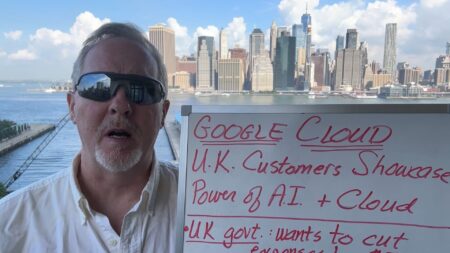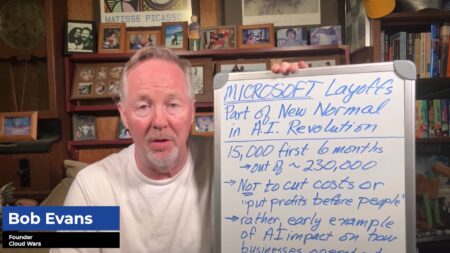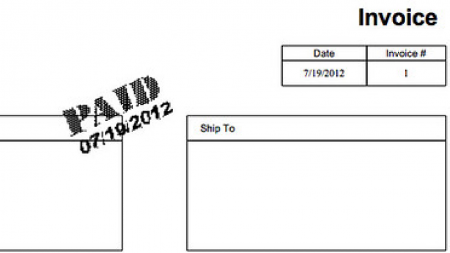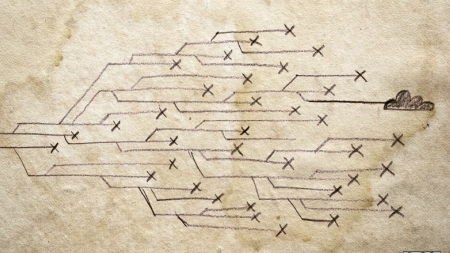A fast-paced and demo-heavy tour of advanced functionality in Power Query with case studies based on problems seen in the field with consulting clients. This session will introduce the M language through a series of demo exercises.
Attendees are expected to be comfortable with Power Query, but need not be advanced.
Don’t miss this top rated presentation from the Power Platform World Tour – enhanced with new and expanded material.
Session Level: Intermediate
Migrating to D365 for Finance and Supply Chain? You don’t have to Throw Away you POS Investments!
In this session, we will through implementation journey of customer who retained their POS investments and using power of Dynamics 365 F&O for Finance, Purchasing, and demand planning operations. Many retailers have investments made in POS systems over the years with many proprietary investments. You don’t have to throw them away if you want to utilize the power of Dynamics 365 Finance and operations. The Dynamics 365 platform is built with rich integration capabilities and can support a strong backend to your POS. While Dynamics 365 has rich retail/commerce functionality, application was architected to support taking a supporting use case and adapting the platform in an agile method.
By end of this session, you will understand:
-Key integrations
-Designing a functional architecture and keeping it simple
-Rich Integration Toolbox with Dynamics and use cases
-Validation and testing strategy
The content of this session is geared toward an audience with beginner to intermediate-level knowledge of the subject area.
This session will be available for CPE credits post event.
A roundtable discussion of how different roles in the organization utilize data from DSL in different ways. How can technicians, business team members, departmental leaders and executives all work together to narrow the gaps in information and break down silos between different areas of the enterprise.
Level: Intermediate
Migration: From Microsoft Dynamics GP on premise to Microsoft Dynamics 365 Business Central online
The migration team continues to build more value and efficiency in the migration tools for Dynamics 365 Business Central. Learn about the latest enhancements added to the migration tool with the 2020 release wave 2 that enables a Dynamics GP customer to migrate even more data to Business Central online.
Are you new to GP? Have you tried cutting a check and for some reason it printed all open invoices? Maybe you’d like to use ACH, but after you set the vendor up a check still printed! Do you find yourself changing the invoice date to “make it work”? Come join us as we discuss all of the payment options in GP and how to build a payment batch so that you only pay what needs to paid. This session is geared for an audience with a basic skill set. This session will be available for CPE credits pending completion of session survey post event.
If you’re a Microsoft Dynamics user, a whole new world of cost savings and customer satisfaction has just opened up to you. Available through Microsoft AppSource, BluJay Gateway for D365 is a Microsoft Certified Dynamics 365 Finance and Operations Module that provides secure, real time and easy to manage integrations between BluJay’s transportation and global trade solutions and Microsoft Dynamics.
Learning Objectives:
•Designed for D365FO users
•Fully integrated with Microsoft Dynamics 365 Finance and Operations
•Superior cost management & automated workflows
•Frictionless Trade Compliance and enhanced customer service
•Enhanced Parcel and TMS Solutions
This session will provide information on how to take advantage of Master planning ability to arrange suggested production orders in a specific sequence, making the production floor much more efficient. Learn how to configure the system so you can run a production order in a specific sequence. For example, you might use it to reduce clean up time production orders are running from lightest color to darkest color or package all 4 oz bottles then all 8 oz bottles.
The content of this session is geared toward an audience with beginner to intermediate-level knowledge of the subject area.
This session will be available for CPE credits pending completion of session survey post event.
Microsoft Dynamics GP and AP Automation from Yooz, the Perfect Duo for the Ultimate AP Workflow
There is no doubt that Microsoft Dynamics GP can improve account payables operations for all types of businesses. This ERP gives you peace of mind that your AP processes are being implemented smoothly day to day. Now imagine what you can achieve when you pair this powerful ERP with Yooz, the leading AP automation solution on the market. Achieve the highest level of automation with completely paperless AP, the fastest processing times with same day invoice approval, and unmatched savings for maximum ROI. Join us to learn why integrating Microsoft Dynamics GP with our AP Automation solution is the key to achieving your best AP workflow yet. Hosted by Casey Dial, Regional Director of Sales at Yooz North America.
BluJay’s Transportation Management Solution: One Platform and Workflow for all Transportation Planning, Execution, Settlement, and Procurement
Our Transportation Management solution is an all-inclusive transportation hub focused on simplifying, optimizing, and providing visibility to all transportation activities regardless of mode or geography. With one platform and workflow for transportation planning, execution, settlement, and procurement, Transportation Management delivers increased efficiency and reduced spend.
Learning Objectives:
•Centralize control of the entire transportation process
•Provides visibility across the entire Global Transportation Network (GTN)
•Quicker ROI with self-funded tool; typical payback within 6-9 months
•Agile, scalable platform adapts and grows with your business
•Delivers better customer service, with flexibility to respond to changing demands
This session will be a refresher on the components that make Microsoft 365 a compelling platform as well as diving into specific use cases of the components within the stack that include enterprise mobility and security.
A tips and tricks seminar on how to be able to organize and manage canvas apps with extremely large amounts of “”low code””.Learning Objects• Use the Canvas App Packager to be able to extract and check-in code.• How to use buttons to make smaller reusable sections of code.• Suggested naming conventions to followWhen threading actual matters.Session Level: Basic
Newly or recently assigned as sys admin? Overwhelmed by the Unified Client Interface (UCI)? Trying to solve new business requirements? During this live-environment demonstration, let’s explore some confidence-boosting basics and exchange ideas to supercharge user adoption. You’ll see in action the Maker portal, personalized settings for you and your users, themes, helpful view features, UCI transition tips, data management best practices, and automation with processes and flows.
The content of this session is geared toward an audience with beginner-level knowledge of the subject area.
Come find out how to process your Revenue and Expense Deferrals in GP.
Do you have Prepaid expenses? Let GP defer that expense.
Do you have Revenue Recognition requirements? Let GP process your revenue recognition schedules.
We’ll talk about ASC606 compliance.
We’ll discuss the pros and cons of GP’s Deferral module.
This session is geared for an audience with an intermediate skill set.
This session will be available for CPE credits pending completion of session survey post event.
In this session, you will learn how to create a custom connector that you can use in Power Apps and Power Automate to connect to 3rd party services/APIs.As a fun example, we will create a custom connector to connect to the Spotify API and use it to search for tracks, play a sound track and get the current playing track.Session Level: Intermediate
Build a Best-in-Class AP Department with Paperless Automation and Microsoft Dynamics SL
Customization with financials and project functionality PLUS the power of paperless automation? That’s what you get when you integrate MetaViewer with SL. Learn how implementing MetaViewer with Dynamics SL allows companies to eliminate manual data entry by automating high-volume, repetitive tasks for increased efficiency and enhanced spend management.
In this session, Microsoft BizApps MVP Mariano Gomez take an existing Power Apps template, and enhance it to include Mixed Reality (MR) features to quickly estimate a job. This fast-paced session will learn the fundamentals of MR, how to use various MR controls in Power Apps, articulate a business problem into powerful formulas, turning Power Apps templates into usable business applications, deploying an MR app, and much more. If you are adventurous enough, you can bring your own laptop and Power Apps environment to follow along.
Session Level: Intermediate
Microsoft Dynamics SL continues to be a solid solution for our customers. For those customers who look to move to the cloud, Microsoft Dynamics 365 Business Central is the best option. But how do you get there?
Attend this session to learn about the SL Migration tools built to upgrade an SL customer to D365 BC. In addition, SL features are being added to D365 BC for the SL Customer base called the SL Overlay. Attend this session to hear what is available now in the SL Overlay and what is on the roadmap.
Upon competition of this session, participants will be able to describe the:
SL Migration tool
SL Overlay features
Roadmap for these features
Level: Intermediate
Calling all Dynamics 365 specialists, Power App makers and citizen developers!
This practical, hands-on Power Apps Portal In a Day class will equip you to extend Common Data Service (CDS) based Power Apps (including Dynamics 365 apps) to external stakeholders and guide you to build a working portal application.
Agenda
1. Class Introduction Overview
•Meet the Power Platform
•Provision a Power Apps Portal
2. Power Apps Portals Overview
•Power Apps Portals Architecture
•Power Apps Portals Components
•Hands-on Lab 1 – Add Portal web pages and content
3. Power Apps Portals and the Common Data Service
•Power Apps Portals Common Data Service (Including Dynamics 365)
•Hands-on Lab 2 – Build a Power Apps Portal (Entity Lists and Entity Forms)
4. Power Apps Portals Authentication and Security
•Power Apps Portals Authentication and Security
•Hands-on Lab 3 – Configure Portal Authentication and Security
5. Power Apps Portals Advanced Customization using Liquid
•Advanced Customization Using Liquid
•Hands-on Lab 4 – Build a custom web template using Liquid
6. Advanced Power Apps Portals Topics
•Other Power Apps Portals Features
•Hands-on Lab 5 – Portal Branding and Styling
Prerequisites: You should be familiar with building model-driven Power Apps (Working with Entities, Forms, Views, Fields, Workflows, etc) or have experience with configuring Dynamics 365 for Customer Engagement.
Preparation: You do not need to be a developer or web designer but some basic familiarity with HTML, CSS and JavaScript would be beneficial. You will need to bring a internet capable Windows-based laptop for the labs.
Level: Intermediate to advanced
EDI is mission critical for many companies moving to D365 Finance & Supply Chain Management. And the smart companies are seeing why their EDI choice can help their implementations succeed.
During this session you will learn:
1.How to minimize impact on your trading partners while you go through an ERP change.
2.How to avoid D365 software customization for EDI and stay up to date with regular Microsoft D365 updates.
3.How to leverage your EDI solution to validate the data migration.
4.See a working integrated EDI solution in action.
We will end the session with a Q&A with our VP’s of Operations & Technology.
Are you interested in developing Business Central customizations? Are you new to Business Central and starting from scratch when it comes to “AL” development? In this session, you’ll learn how to get started with Business Central development from scratch, including:-How to setup Business Central Docker containers-How to setup a Business Central development environment-Using Visual Studio Code to create a Business Central Extension-Learning and training resources Programming background is recommended.
Just thinking about the many options now to deliver advanced reporting and analytics will make your head spin! Attend this session to discover the options available for Dynamics 365 Finance & Operations including embedded power, data warehousing, and Common Data Model (CDM). A D365 and business intelligence expert will review and discuss the benefits and drawbacks (price, development time, security, approach, scalability, etc.) for each.
The content of this session is geared toward an audience with beginner to intermediate-level knowledge of the subject area.
This session will be available for CPE credits pending completion of session survey post event.
EDI is mission critical for many companies moving to D365 Business Central. And the smart companies are seeing why their EDI choice can help their implementations succeed.
During this session you will learn:
1.How to minimize impact on your trading partners while you go through an ERP change.
2.How to avoid D365 software customization for EDI and stay up to date with regular Microsoft D365 updates.
3.How to leverage your EDI solution to validate the data migration.
4.See a working integrated EDI solution in action.
We will end the session with a Q&A with our VP’s of Operations & Technology.
Join this session to understand how to trace inventory related transactions through Dynamics SL. You will also learn the underlying tables in the Screen and how to use linked screen to explore detailed information about Inventory Items
AI Copilot Podcast

AI Agent & Copilot Podcast: How Duke Health, Avanade Are Leading AI Governance in Healthcare
Duke Health chief data scientists details core components of governance, as well as work with Avanade, Microsoft, and other vendors to derive maximum advantage from