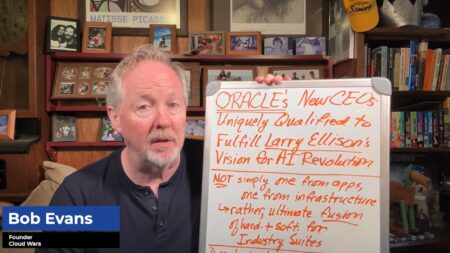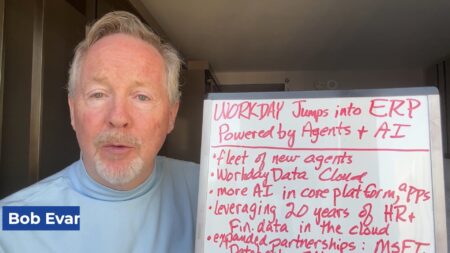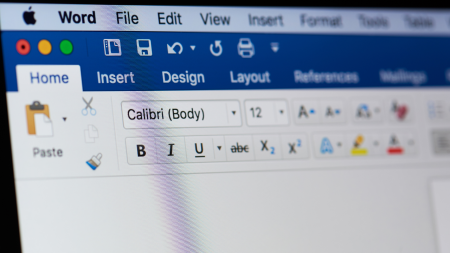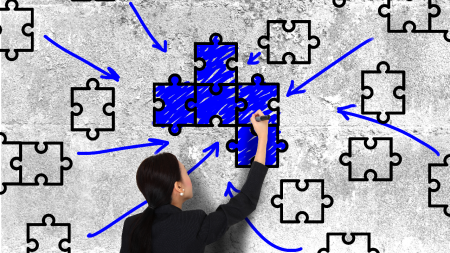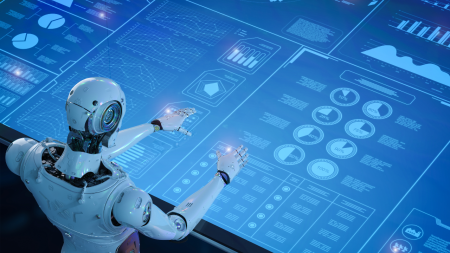Upgrade or Fresh Implementation from AX 2012 to D365 for Finance and Supply Chain: Small Company Considerations
Upgrade and implementation considerations can be particularly daunting for organizations with fewer than 150 users. We’ll look at all the considerations for upgrade or re-implementation including cost, hassles, customizations and code base moves from the perspective of the small organization. We’ll answer the following questions:
• How will be the environments on the cloud/Azure or on premise? How many environment will we need?
• What are the advantages/disadvantages in doing fresh implementation/s upgrade?
• How to handle the code base and data migration?
The content of this session is geared toward an audience with beginner to intermediate-level knowledge of the subject area.
This session will be available for CPE credits post event.
Microsoft is releasing new features and capabilities twice a year, and has essentially folded Dynamics 365 into the Power Platform. With this change, the role of an administrator is expanding into different technologies and ways of solving business problems. Join us for a discussion of how the Power Platform expands the toolset admins can use for solutions CRM may have fulfilled in the past, and how to keep up with changes and new offerings. Making design decisions is now more complex than ever – let our discussion give you guidance on where to start!
The content of this session is geared toward an audience with intermediate-level knowledge of the subject area.
Upgrading from NAV to Business Central is a challenge for most businesses—time consuming, tedious, and complex. As experts in upgrades, we’ll demonstrate tools, automations, and concepts that help you speed up processes to make upgrades faster and easier.
1) Learn to understand how automated tools can help speed up the upgrade process and give better performance/reliability for your next upgrade.
2) Use this knowledge to build your own tools.
3) Use this knowledge to discuss these concepts with your upgrade partner.
This session will be available for CPE credits pending completion of session survey post event.
Level: Basic
Do you use the Inventory module in GP? Then you should use HITB. The HITB was designed to be your inventory subledger to the GL. There are gaps in capturing all the data if you are currently using the Historical Stock Status report as subledger, but HITB captures it all. The gaps will be exposed, the process defined, and you will be empowered to overcome the possible objections from the accounting team.
This session is geared for an audience with an intermediate skill set.
This session will be available for CPE credits pending completion of session survey post event.
Get crystal clear clarity on the key differences between an upgrade and a re-implementation. We’ll provide a brief analysis on the cost, time, technical challenges, and the final output of these two different paths to updating Dynamics NAV. We’ll also discuss what critical factors lead companies to upgrade or re-implement. We’ll also answer questions about your unique scenario to help guide you to make the best decision for your company.
This session will be available for CPE credits pending completion of session survey post event.
Level: Basic
How a Commerce Network Natively Integrated With Dynamics 365 Improves Your Supply Chain
Your organization’s success is increasingly reliant upon the organizations that make up your supply chain. You may be utilizing multiple solutions from different companies, and trying to figure out the optimum way to have them all work together. TrueCommerce is the most complete way to connect your business across the supply chain – integrating everything from EDI… to digital storefronts and marketplaces. Please join this session to learn how your business can grow to the next level of profitability and cost savings by leveraging TrueCommerce.
Topics will include Dynamics 365 integration for:
o EDI for Customers, Vendors/Suppliers and 3PL Warehouses
o Storefronts
o Marketplaces
In this course users will learn how to modify Dynamics GP Word Templates. These modifications will include adding new fields, removing fields, changing formatting, and other company requirements. GP 2010 or newer (versions applicable).
This session is geared for an audience with a basic skill set.
This session will be available for CPE credits pending completion of session survey post event.
Remote working is more important than ever. In this session, learn how GP Workflow can support approval paths and rules for GP documents and master records with remote approval capabilities. See how to setup a basic Workflow to approve transactions or batches and learn about options for conditional approvals, escalations, and what is needed to enable mail notification for remote approval.
This session is geared for an audience with a basic skill set.
This session will be available for CPE credits pending completion of session survey post event.
Learn about free tools that allow you to carry on daily duty as a DBA or SysAdmin to manage your Dynamics GP environment. Get to know where to look for free tools when it comes to manage your systems and grab scripts and tools from the GP Community to help!
Ever need to look in multiple places to understand a customer’s profile? Ever find that prioritizing leads and nurturing prospects are challenging? Is your customer information lacking?
Customer Insights uses AI and Machine Learning to provide a 360° customer view. With Customer Insights, Dynamics 365 delivers the ability to connect to multiple data sources, model profiles of customers, their interactions and insightful KPI’s.
In this demo heavy session, we’ll demonstrate building a customer profile and show how you can use the results for increasing sales, marketing and service effectiveness. Then display it inside of PowerApps, Mobile, and BI tools.
Everyone knows that Excel is the “go-to” program when creating financial reports. However, when you export a report from legacy tools such as Management Reporter into Excel, you have no ability drilldown on the numbers. Wouldn’t it be nice if you could?
With ActivReporter, you CAN!
Join this session to learn how you can completely replace Management Reporter with ActivReporter. ActivReporter can produce financials with multiple periods, multiple budgets, multiple companies, foreign currencies, and much more. And for any number in any ActivReporter Excel financial, you CAN drilldown to the underlying detail and then drillback to the posting in Dynamics GP.
This session is for developers who would like to discover new ways to build reports that are even more useful to the business. Learn how to develop advanced SSRS reports using precision design in Microsoft Visual Studio. See the importance of Controller, Contract, UI Builder and Data Provider and hear us explain how to call multiple reports and develop complex report designs.
The content of this session is geared toward an audience with beginner to intermediate-level knowledge of the subject area.
This session will be available for CPE credits pending completion of session survey post event.
As a System Administrator, you have an out-of-the-box toolkit available to help increase user adoption (and overall happiness) of your end users. In this session, we will review goals to enhance user adoption, understand what is in your configuration toolkit (like field level mapping, business rules, UI controls and much more!) and teach you how to implement them. This session will be a combination of slide deck and live demos. Questions and engagement throughout the session is very much encouraged!
The content of this session is geared toward an audience with beginner-level knowledge of the subject area.
In this exciting, yet practical hands-on course you’ll learn how end users can configure Microsoft Flow to create customized emails and approval processes to people both inside and outside of Dynamics 365 F&O, based on the new Business Events framework. You’ll learn how alert rules, workflows, change-based events, and much more in F&O can act as triggers to perform functions outside of the system.
Learning Objectives
Following this course you will be able to:
•Explain the basics of Business Events
•Explain the basics of Microsoft Flow
•Create alerts in F&O that trigger a Flow
•Create a Flow that triggers off a change in F&O
•Create an approval process in Flow based on a Business Event in F&O
•Update a record in F&O when an approval is completed
Preparation: Please bring your own internet capable Windows PC to class for the hands-on lab portion/class exercises.
James M. Pleasants Company (JMP) made the commitment early enough to benefit from its digital platform, lack of silos, and a strong cloud strategy to be able to continue to operate during Covid-19. Martin and Niels from JMP will follow up last year’s discussion with insights about what digital transformation really means based on our experience with stay-at-home orders across the five states that the company has offices in.
The content of this session is geared toward an audience with beginner-level knowledge of the subject area.
This session will be available for CPE credits pending completion of session survey post event.
DataflexPro is data source for Dynamics CRM package of solutions and Business Central has different data source, but DataflexPro with BC can be used for integration with different D365 products.
Because of that we will introduce how you can use together DataflexPro (and solutions based on it) with BC and how to use it in two different directions. First, if you want to fetch tables from BC into DataflexPro, and the second if you want to use DataflexPro data in your BC making full integration. In both situations, you will be ready to make it with standard and custom tables/entities.
This session will be available for CPE credits pending completion of session survey post event.
Level: Basic
Companies running multiple instances will benefit from automation of Intercompany Orders. AX2012 R3 allows for Direct Delivery functionality in the same instance. However, our company runs 8 instances of AX 2012 R3 and needed a solution to automate intercompany transactions. By developing a process that mimics direct delivery, from instance to instance, the manual processes involved with ordering and distribution created seamless electronic trading between buyer and supplier. Orders can be entered in one instance and fulfilled from another instance, directly to the original customer. Also allowing real-time communication, supply chain information and inventory order processing.
The content of this session is geared toward an audience with intermediate-level knowledge of the subject area.
This session will be available for CPE credits pending completion of session survey post event.
In this session we will cover everything you need to know to begin using the Fixed Asset module. We will cover setup, import, depreciation, retirement, reporting, and year end.
This session is geared for an audience with a basic skill set.
This session will be available for CPE credits pending completion of session survey post event.
If Sales Managers are not using CRM to manage their sales meetings yet, then you’re not getting nearly enough out of your investment into Dynamics 365 for Sales. In this session we will explore the three stages of using CRM for sales meetings, driving improvement through both 1-on-1 and team meetings, and how peer groups can use CRM for their own roundtable meetings.
The content of this session is geared toward an audience with intermediate-level knowledge of the subject area.
Collecting payments is a necessary part of doing business. Unfortunately for many companies, it remains a manual and error-prone process that actually accrues more expenses and security threats. In this session, you will learn how to speed up the accounts receivable process, cut down on unnecessary costs associated with payment acceptance, and learn how to secure customer payment information within Microsoft Dynamics.
Key customization’s can significantly speed up data entry. Find out how simple it is to remove unneeded fields, remove tab stops, add commas in numbers, make fields required, add user fields, freeze panes in a grid, and more. No programming experience needed!
Level: Basic
Learn how a national food-service sales agency transformed their accounting department and achieved outstanding results by implementing automation technology.
Using D365 for Finance and Supply Chain for Government Contractors: A How-To Discussion
Are you in the government contracting industry? If so, you’ll want to join this session where a D365 user addresses how her company set up D365 to automatically handle required rate calculations, incurred cost submissions, work breakdown structures, unallowable costs, and audit response. It’s a can’t miss!
The content of this session is geared toward an audience with beginner to intermediate-level knowledge of the subject area.
This session will be available for CPE credits pending completion of session survey post event.
Microsoft includes many data analytics and AI tools in D365, come learn how to leverage them to better utilize your sales resources and drive revenue.
The content of this session is geared toward an audience with intermediate-level knowledge of the subject area.
We’ll go over the use of PowerAutomate Flow to connect to Business Central page data through the WebService.
We will review How to:
– Create a recurring PowerAutomate Flow;
– Review BC page data and how we want to change it;
– What credentials and data we need to set up the connection to BC environment;
– Sending request to get data though the web service and parse it;
– Analyze received data and send an email based on field values;
– Change page data.
This session will be available for CPE credits pending completion of session survey post event.
Level: Intermediate
Manage your projects using Dev Ops (formerly VSTS). DevOps gives your users, managers, SME’s, and customers the ability to collaborate based on the project plan and business processes. We will show you how DevOps is used in a project and customized to the industry by using industry specific Business Process Models and capturing all backlog items under the BPM. Defining dashboards and queries for different models such as the operating model, integration model and data model allows the team to quickly focus on the current project state and key activities.
The content of this session is geared toward an audience with beginner to intermediate-level knowledge of the subject area.
This session will be available for CPE credits pending completion of session survey post event.
Let’s take a look at how you can use Forms Pro together with Power Automate to generate Leads and Cases from your website.
We’ll go through the practical steps of what to think about, how to transform the collected data into what you actually need and some best practice tips on how to build your flows in Power Automate.
Session Level: Intermediate
AI Copilot Podcast

AI Agent & Copilot Podcast: PwC Leader On Business Transformation, Cloud and AI Growth
Matt Hobbs shares PwC perspective on the need for agentic AI orchestration, how agents can help address technical debt, and continued investment in cloud infrastructure