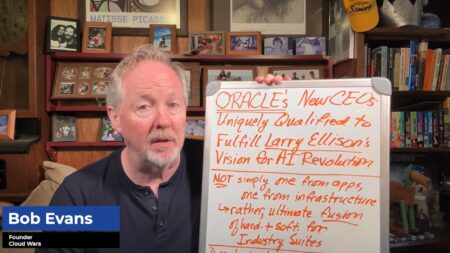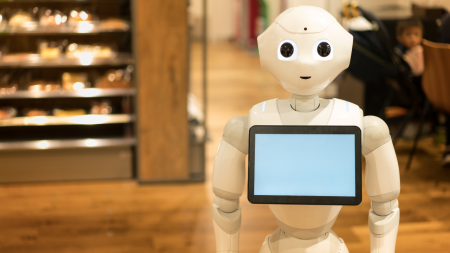The question isn’t if, but when, to make the move to the Cloud. In this session, we will go through the process of migrating a customized on-prem solution to D365 Business Central. We will also cover how you manage your Business Central environments in the cloud.
This session will be available for CPE credits pending completion of session survey post event.
Level: Basic
Whether you’re a supplier, manufacturer, or a buying organization, join Chrissy Mathison to explore how our Full-Service EDI solution can help automate your network, reduce manual entry and save you time and resources.
Back by popular demand! Pricing can have complicated requirements. D365FO can support these complicated business requirements in many different ways. In this session, learn how sales pricing can be defined starting with a base price and adding layers of complexities through various options, such as: Trade Agreements, Customer Rebates, Trade Promotions, Commodity Pricing and Attributed Based Pricing. See how Price Details and Margin Alerts can also be used to understand the final calculated price.
The content of this session is geared toward an audience with beginner-level knowledge of the subject area.
This session will be available for CPE credits pending completion of session survey post event.
In this session, 3 MVP’s will demonstrate some out of the box uses for the Power Automate. Most are personal use cases. The audience will vote on who has the coolest apps, giving that MVP bragging rights for the year.
This is a great opportunity to help you, the attendee, generate ideas for your own use cases. We’ll even leave room at the end for Q&A.
Session Level: Basic
Over the years we’ve witnessed a huge shift in the role of Finance – from a tactical focus on the numbers to a more strategic, value-creative role. With increasing data volumes and disconnected applications that don’t talk to each other, many find the role change challenging to adopt. By offering a single source of truth, insightsoftware’s solutions save countless hours of unreconciled Excel mania allowing finance teams to effectively plan, run, and optimize financial processes.
In this session, you will discover what a modern, integrated technology stack for the Office of the CFO looks like. See how you can:
•Drive more accurate plans, forecasts, and reports for confident decision-making
•Shrink cycle times to support today’s post-Covid need for more frequent reporting and forecasting
•Increase end-to-end productivity, freeing time for strategic analysis
Often as we upgrade through version of GP, we don’t stop to really learn the new navigation options. Join this class to learn about the Navigation Pane & Lists, along with many other time saving tips.
This session is geared for an audience with a basic skill set.
This session will be available for CPE credits pending completion of session survey post event.
Smart is sexy and understanding what’s new in Business Central will make you the most interesting person at virtual cocktail parties. With Business Central at the core, we’ll show you the hottest integrations with Microsoft 365 and Power BI. KPIs are king and at your fingertips. See how you can report available cash, sales profitability, inventory value, and net income. With personalization tools and an enhanced user experience, everyone has the ability to work how they want in Business Central.
Join ArcherPoint’s Gwendolynn Massie, a 21-year Dynamics veteran and lover of all things Business Central, for your tour of the features that make you go “wow!” and make everyone see you for the rock star you are.
Generating Bottom-Line Value from Your Dynamics 365 Finance and Supply Chain Implementation
Do you want to drive value and deliver results for all of your technology initiatives? Join AXIA Consulting’s Greg Pitstick to learn how to quickly identify the areas of your business that can be changed to deliver bottom-line results such as reduced inventory, increased on time delivery, reduced costs and increased margin. During the informative session we will show you:
• How to identify the real opportunities to generate bottom-line value from your Microsoft ERP implementation
• How to achieve the results using your existing Finance & Supply Chain implementation or with a new implementation.
• Pitfalls and traps other companies encountered when trying to achieve improvements
• A reusable framework you can use to identify, quantify and deliver results
• Real-world examples and results!
The content of this session is geared toward an audience with intermediate-level knowledge of the subject area.
This session will be available for CPE credits pending completion of session survey post event.
The Dynamics GP add-ons we offer were developed based on customer wish lists. We will review some of our most popular products, and also talk about a few custom projects that led to new products. We would also like to hear from you about YOUR wish list, is it our next great product?
Companies are planning on how to safely reopen offices and have employees working safely in-person . During this session, we will cover how the Power Platform can help you decide when it is safe to reopen, manage risk of exposure at your workplace, track who will be in the office, and identify potential exposure. This session will cover Microsoft’s Return to Workplace solutions, custom solutions with Power Platform, and using AI to automatically track occupancy limits.
This demonstration will provide key concepts of Logic Apps for integration requirements, and how they work with Dynamics 365 Finance/Supply Chain.
The content of this session is geared toward an audience with beginner to intermediate-level knowledge of the subject area.
This session will be available for CPE credits pending completion of session survey post event.
Get Smart with Intelligent Technology: MetaViewer Paperless Automation for D365 for Finance and Operations
MetaViewer integrated with Dynamics 365 for Finance and Operations provides intelligent technology and scalability to allow businesses to grow at their own pace. Join this session to learn how adding MetaViewer to D365FO offers paperless automation, Touchless processing, full visibility and advanced functionality beyond AP automation and more.
A collection of useful tips to help you work faster and more efficiently in Power BI. Topics include best practices and recommendations for improving the loading and modeling of data, leveraging parameters, creating date tables, time based calculations, measures vs. calculated columns, using report themes, bookmarks, and templates, ideas for faster creation of reports, and more.
The content of this session is geared toward an audience with intermediate-level knowledge of the subject area.
Connecting to the Common Data Service (CDS) with Power Automate connectors can sometimes be confusing.
In this session we will explore the Power Automate CDS Connector to understand:
•The triggers and actions
•How to filter data
•Fetch XML options
•Bound actions
•Other tips & tricks
You will leave the session with a better understanding of your options when connecting to CDS with Power Automate.
Session Level: Intermediate
Cash position is everything in these difficult times. SL has tools in AR, AP, and cash manager to forecast cash inflows, outflows, and current cash positions. Find out how to properly configure SL to take advantage!
Level: Basic
Get Your Head in the Cloud: MetaViewer Paperless Automation + Dynamics 365 Business Central
There’s nothing more powerful than the efficiency of paperless automation combined with Microsoft Dynamics 365 in the cloud. During this session, our automation experts will show you firsthand how together MetaViewer and Business Central increase financial control and end-to-end visibility of the supply chain for streamlined and strategic business decision-making.
Lets talk about those confrontational situations that happen once in a while during Dynamics 365 Implementations and what is the best way to manage them or diffuse them.
The content of this session is geared toward an audience with beginner-level knowledge of the subject area.
If this year has proven anything, it’s that businesses need to unite their workforce, remote and in the office, with the right collaboration tools. Microsoft Teams is THE collaboration platform to seamlessly connect your employees. Teams allows you to chat, meet, call, and collaborate all in one place, empowering remote workers to stay productive. In this session, you will learn the skills needed to become a Teams Administrator, including how to plan, deploy, and manage Teams with apps, channel meetings, audio conferencing, and live events.
This session will be available for CPE credits pending completion of session survey post event.
Level: Basic
A User Summit CLASSIC. These tools are free and you didn’t know they exist. You are going to wish you knew about these since the day you started working with Dynamics 365/CRM. 90% of this session is demo-based.
The content of this session is geared toward an audience with intermediate-level knowledge of the subject area.
Now, more than ever, you need efficient processes to get packages delivered to your customers’ docks and doorsteps. In this session, you’ll learn about how the Blue Horseshoe Supply Chain Cloud works with D365 to help you:
•Use D365 data to connect directly with top parcel carriers like USPS, UPS, and FedEx to get accurate shipping estimates, generate carrier compliant labels, and more.
•Manage asset movement and freight handling across your logistic network including equipment, drivers, dispatch, and settlement.
•Optimize routes, save fuel, and increase driver efficiency.
You’ll also learn how D365 and Supply Chain Cloud helps you build a digital supply chain while giving you a control tower view of your warehouse and logistics operations.
Come learn from two D365 implementation experts about the lessons they have learned in their combined 8+ D365FO implementations and upgrades. We will discuss everything from ISV readiness, unexpected costs, partner relationships and internal team involvement, readiness.
The content of this session is geared toward an audience with beginner to intermediate-level knowledge of the subject area.
This session is ideal for accountants who are responsible for creating and generating financial reports for their organization but have little training with Management Reporter for Dynamics GP and SL. Learn the basics of report building blocks and leave with the know-how to create four key financial statements within Manager Reporter: Trial Balance, Income Statement, and Balance Sheet. Discover the power and flexibility of reporting trees and get the skill you need to present useful data to your executive team.
This session will be available for CPE credits pending completion of session survey post event.
Level: Basic
Join Sarah in this session where she will go through the top 10 things you probably won’t know related to Microsoft Technologies in Customer Service. This session will cover features WAY beyond just the base Customer Service app, and sure you’ll probably know a few, but will you know them all?! Tune in to find out and get up to date with Customer Service functionality.
Learn how to add custom UI components for both model-driven and canvas Apps in this new world of the Power Platform. This session will explore the Power Apps Component Framework (PCF) gallery, walk-through the process of adding PCF components to your environment, look at some best practices and provide some resources for reference.
Session Level: Intermediate
We’ve taken the time to connect with several GP consultants, ISV’s and end users to come up with a list of 20 things you should never do in GP. Let’s learn from each other’s mistakes so that we never find ourselves in a situation that isn’t very desirable. Join us to learn some of the biggest issues clients face with Dynamics GP and how to open a proper support case with your IT team or partner.
This session is geared for an audience with a basic skill set.
This session will be available for CPE credits pending completion of session survey post event.
You already know that Power BI is a powerful tool for visualizing and presenting your data, but where do you begin?
In this session, we’ll provide you with a path for getting started and explain the differences between the desktop and service, Power Query and DAX, and different methods of sharing. This will be a demo-rich session with our favorite tips and tricks we’ve learned over the years, as well as pitfalls to avoid.
You will leave with everything you need to get started, including samples and resources to keep you on the path to Power BI success.
Session Level: Basic
We’ve taken the time to connect with several GP consultants, ISV’s and end users to come up with a list of 20 things you should do in GP.
This session is geared for an audience with a basic skill set.
This session will be available for CPE credits pending completion of session survey post event.
AI Copilot Podcast

AI Agent & Copilot Podcast: PwC Leader On Business Transformation, Cloud and AI Growth
Matt Hobbs shares PwC perspective on the need for agentic AI orchestration, how agents can help address technical debt, and continued investment in cloud infrastructure