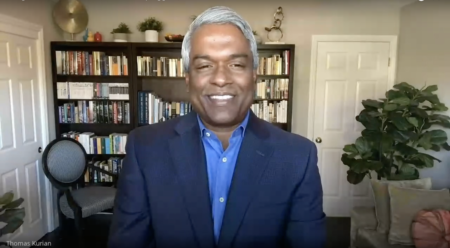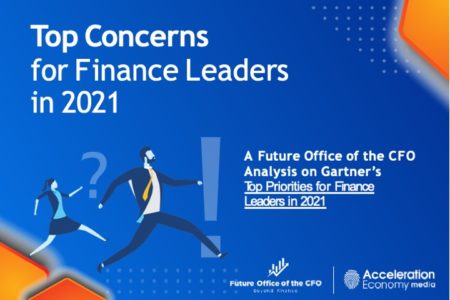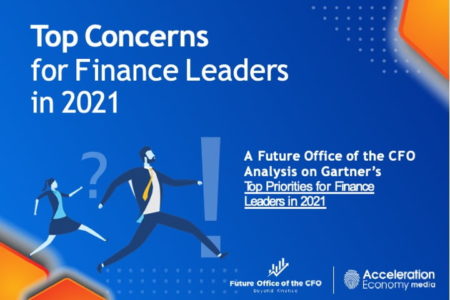Aligning the Sales-Marketing relationship may be the key to gaining more customers and maximizing revenue generation.
Search Results: business objectives (257)
Many companies lack insight into their data, forcing them to scramble and respond to situations and challenges as they arise.…
Is Shadow IT a problem to be stopped or a way for the SMB CIO to get more done with less? Regardless, the rise of the citizen developer opens opportunities to solve a variety of business challenges.
For organizations coasting by regulatory compliance, it’s time to batten the hatches. Ransomware adversaries are moving at light speed.
The vision of CEO Thomas Kurian has helped push Google Cloud to the #3 spot in the weekly Cloud Wars Top 10 rankings. Read more here.
Learn how an event display manufacturing company streamlines business operations using Business Central Apps with the help of Insight Works.
Salesforce has oriented more than half its global sales org toward industry-specific goals & objectives in a move to strengthen its position.
With enterprises undergoing digital transformations to stay competitive, organizations are also competing for managed security services.
Discover what RPA can be used to automate and how to maximize the benefits of RPA at your place of business.
Tune into this episode of Beyond the Review for helpful secrets to achieving success in your next Digital Transformation strategy or project.
With Rob Enslin taking responsibility for tripling the size of the sales organization, Google Cloud has been on a high-growth tear.
The benefits of AP Automation can be game-changers for many companies. However, there are some factors to understand in your planning. The decisions made in integration, type of solution, and more could spell success or disaster. So, what should you consider?
Recent moves by the White House suggest that compulsory cybersecurity could become a reality in some sectors.
What are the various challenges facing CFOs and what the top finance concerns impacting business initiatives?
Download this whitepaper analysis overview to get this details.
The impact of the pandemic shifted the focus to digital initiatives for CFOs and other finance leaders. However, these leaders need to be prepared to face various challenges.
https://www.youtube.com/watch?v=Ze4KkMu3LGA According to industry experts, more than 75% of all ERP implementations fail to achieve the desired results. Even if…
On average, about half of companies say they have yet to realize substantial value from their cloud investments, found a…
Data governance campaigns should be fluid and pragmatic. Learn three keys to creating a successful, frictionless, and understandable process.
Sponsored by Knoa. Businesses are discovering that when users have great experiences, cloud migrations are more likely to be successful.
A DAC News Desk Roundtable Interview to uncover their BKD’s secret sauce to keeping up with the evolving accounting profession.