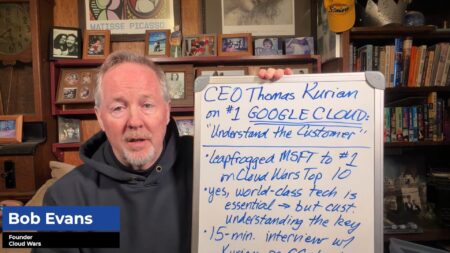Education sessions continued during the second day of Community Summit NA 2024, with learning opportunities for the 5,000-plus attendees across user groups:
- Business Central/NAV
- Dynamics 365 CE/CRM
- Dynamics 365 F&O/AX
- Dynamics GP
- Microsoft Copilot
- Power Platform
This report provides highlights and takeaways from the sessions our team sat in on today.
Business Central/NAV
In the early morning, attendees gathered for an engaging session, ”Business Central Adoption: How to have a successful Business Central Implementation? Start to Finish” led by Kristoffer Ruyeras, vice president at Tigunia. His presentation focused on the critical steps for successful Business Central implementation. Key takeaways include:
- Executive Sponsorship: The role of executive sponsors is crucial in championing change, providing necessary resources, and making key decisions. Strong sponsorship helps drive alignment and commitment across departments.
- Change Leadership: Effective change leadership involves addressing the emotional and psychological aspects of the transition, inspiring confidence, and ensuring that leaders are approachable to team members.
- Employee Engagement in Change Processes: More companies are recognizing the importance of involving employees in the change process to foster ownership and improve user adoption. Training programs and workshops are becoming integral parts of the implementation.
Ruyeras talked about customizations, noting that businesses should carefully evaluate their unique needs and avoid excessive custom development that could complicate future upgrades. As the session closed, he explained the need to invest time in the initial stages of implementation to avoid pitfalls later. He noted, “Take that moment and invest that time because your partners will come in, give you what you want, and then they may just support you, or you may have to do things over and over again.”
Dynamics 365 CE/CRM
Sarah Jelinek, Director of Power Platform Solutions at Arctic IT, presented a session titled “Trouble with Dataverse/CRM Relationships? It’s them, not you.” Whether new to the technology or seeking to optimize, attendees learned how relationships work within Dynamics 365 CRM and Dataverse.
Jelinek defined relationship behaviors, such as parental and referential. She showed what happens when certain actions are conducted within these Dynamics 365 products through a live demonstration. Additionally, she ensured attendees understood how to create relationships and configure settings to elevate their CRM and Dataverse usage.
Dynamics 365 F&O/AX
In the session “Untangling Retail Complexity: How to Strengthen Collaboration with Customers and Partners,” Bill Gaustad, senior manager of channel sales at SPS Commerce, and Luci Robertson, senior sales trainer at SPS Commerce, offered practical strategies for overcoming common challenges in the retail industry.
The modern retail supply chain has become increasingly complicated with more customers, channels, and partners than ever before. To navigate this, data is essential. By adopting integrated offerings that maintain consistent data across every point in the supply chain, businesses can stay competitive. This approach not only ensures that trading relationships are built on accurate information but also fosters trust and reliability.
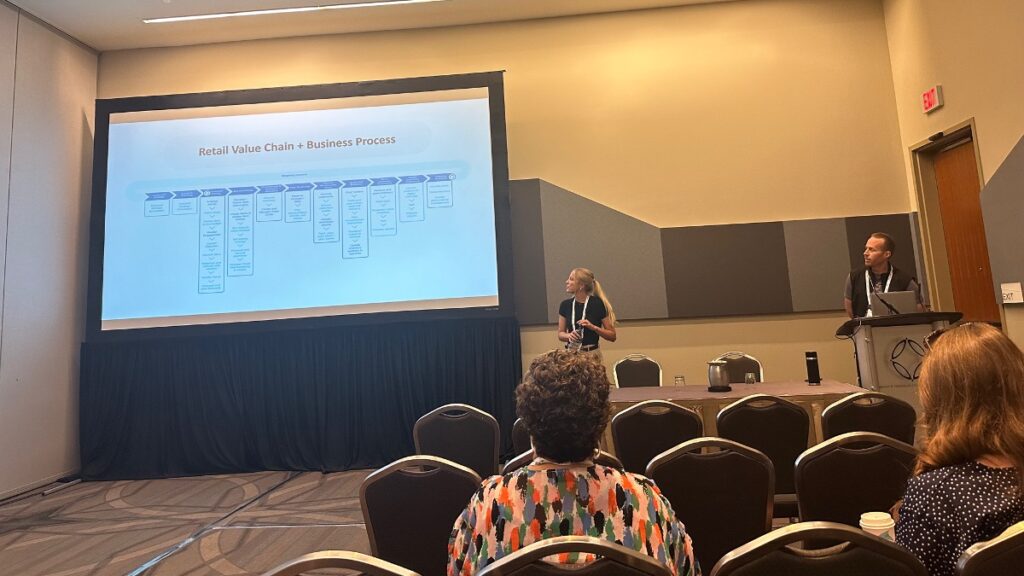
Key takeaways from the session highlighted several critical trends in business practices. First, mastering data management is essential, as companies must prioritize accurate and real-time data across the supply chain to meet the unique needs of each customer and partner. Chargebacks play a significant role in this landscape, with Gaustad noting that “Walmart sees deductions and chargebacks as a billion-dollar revenue stream.” This perspective creates a challenging environment for suppliers, who must navigate complex requirements and potential penalties for non-compliance. To minimize misunderstandings and avoid chargebacks, effective communication and robust data management between retailers and suppliers are crucial.
Dynamics GP
A session on “Securing Your Dynamics GP Environment: Best Practices and Strategies” while ensuring compliance presented key features of GP and how to configure them effectively while mitigating risk, preventing unauthorized access, and maintaining the software’s integrity.
The presenter, RSM Managing Consultant Audra Beers, detailed User Activity Smart Lists, which provide visibility into when individual users last logged into the system and notify if any batch activities are running.
Beers also discussed field-level security, noting that “it sounds great but is not always the easiest to set up.” Field-level security, she said, works best when power users have access while that access is turned off for everyone else.
Microsoft Copilot
Those attending the session “How to Prepare Your Data to Get the Most of Fabric and Power BI Copilots” were advised to conduct small, controlled Copilot rollouts to effectively monitor results, impact, and costs. “If everybody starts using Copilots non-stop it will immediately drive your price up,” said Belinda Allen, the session presenter and director of enablement at iLink Digital.
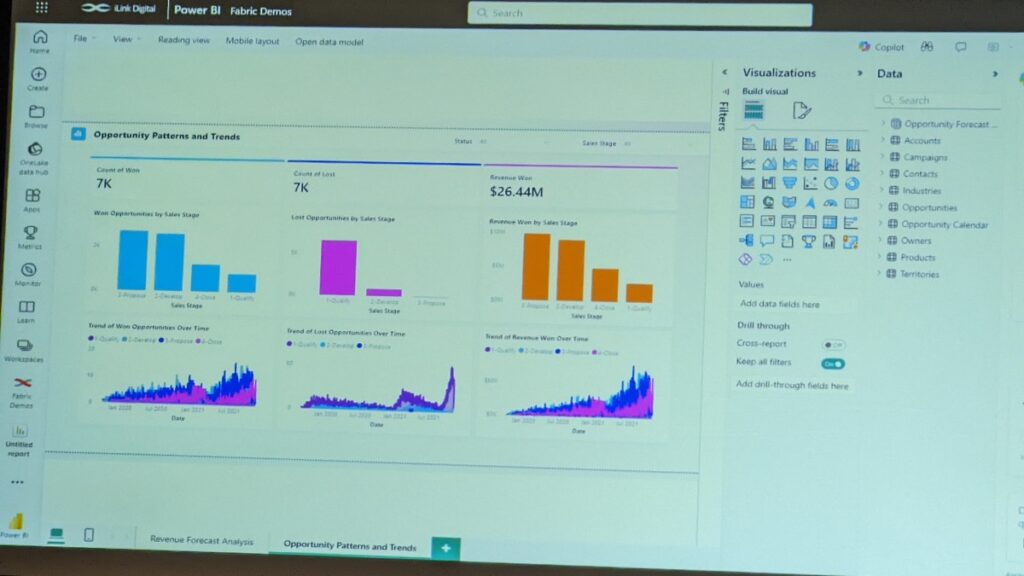
Allen demonstrated Copilot in Power BI and a compelling feature: setting up a page based on pre-formatted prompts that are available. In the demo, she had Copilot build a revenue forecast analysis page, complete with charts and a bullet-pointed executive summary.
Power Platform
Mallory Lawhorne, Senior Consultant at Microsoft Federal, and Kylie Kiser, Solution Architect at RSM Canada, presented their session, “Power Apps, AI Builder, and Cats!” From uploading images to the tagging process, the pair walked through how users can easily train models in AI Builder.

Using photos of their beloved (and quite adorable) cats as an example, they demonstrated how the AI tool can detect objects in images. After walking through the AI Builder process, Lawhorne and Kiser put the model to the test on a Power App and then used Dataverse to preview a report on how well the model performs.
They also explained how they have personally applied these tools to certain use cases with their own jobs, aiding them in
— Tom Smith, Maya Rock, and Sara Cordova contributed to this report.