Businesses are looking to achieve the ultimate goal – do business better, faster, and with fewer resources. When it comes to speed, hyperautomation is often referenced, but with limited acknowledgment of how it works.
In my last post, we began to explore hyperautomation by making sense of the automation buzzwords and outlining why automation is so important for the SMB company. As we return to Gartner’s definition of hyperautomation, I’d like to focus on that last segment:
“Hyperautomation is a business-driven, disciplined approach that organizations use to rapidly identify, vet and automate as many business and IT processes as possible.”
Automate as Many Business and IT Processes as Possible
In an SMB with limited resources, it is important to find tools and systems that are flexible enough to help us automate a wide selection of processes from multiple areas of the business. We found that after helping one department automate a process. Other groups saw the benefits and started asking for help automating their processes as well. Rather than purchasing different turnkey solutions for each business process, try to find a solution built on a reusable platform. That way, after automating your first process, you don’t have to start over from scratch.
This may seem obvious, but it can be challenging in practice. There are many available turnkey solutions that you can quickly implement to automate a single business process. For instance, this can include accounts payable automation or sales order processing. However, these are closed systems. The technologies they are built on are hidden away or proprietary to that single application.
The reusable technologies that automate business processes form a framework, a toolbelt of sorts. Let’s look at some of the various tools which would be valuable in the automation of many different processes.
Tools of Hyperautomation
We can divide the tools into three main categories: Input, Processing, and Output.
1. Input
There are many different ways that information could enter a business process. Here are a few:
- Email – A sales order, invoice, or service request might arrive as an Email or an Email attachment.
- Document – It may be in a PDF, Word, or Excel document as well as an image or a Text file.
- Web – It could exist as data on a web page.
- Another Application – It could be another application that you need to pull information from. This could take the form of an API, a database, or even just the user interface of an app.
2. Processing
With each of those Input sources, the use of different tools brings in the data:
- Email reader – This checks for new messages and detects the types of contained content as well as routes the information.
- File reader – Based on the file type, it extracts data from the file.
- OCR – This finds text on an image. Then, it organizes it for processing.
- Web scraper – This tool reads data right off a web page and sends it for processing.
- RPA (robotic process automation) – Essentially, RBA is a bot pretending to be a user. For instance, it simulates mouse clicks and keyboards to extract information out of another application.
- Connectors – Many 3rd party connectors make it easy to connect to data from all different sources without any programming. This includes everything from databases to emails to calendars to weather reports.
The introduction of a different set of tools follows after the data enters the system:
- Workflow – This involves routing of the information, calculations, and decision trees – most of which require no programming. Many systems offer a graphical UI for defining the desired workflow.
- User Interface – Sometimes an automated process still needs human interaction. For invoice approval or a time off request, we need a way for someone to indicate their authorization. For example, they might receive an email with a link, or use a mobile app.
3. Output
At the end of the process, the final results need to go somewhere:
- File system – This stores the file in a shared drive or an online document library.
- Database – You might need to push finalized data into a database.
- Notification – A notification enables you to know about the status of the process, whether it reached completion, gained approval, or was denied.
Licensing
It is essential that you understand the licensing requirements! If you start with the intent of automating one process, such as Accounts Payable, you might only need a handful of user licenses. On the other hand, if it is usage-based, you might expect to process only a small number of documents per day or month. However, since hyperautomation has the goal of automating as many IT and business processes as possible, you may find that the next process or one farther down the line would involve many more users or many more documents. You don’t want to get part of the way through the hyperautomation journey only to discover that you can’t afford the licensing required to finish the job.
Flexibility of Hyperautomation
A hyperautomation framework may come either as a complete package or assembled from different products. A good framework provides a large set of tools that can be used to automate processes throughout the company. For an SMB company intent on maximizing available resources, it is important to choose a framework that is flexible enough to be reused for multiple processes.