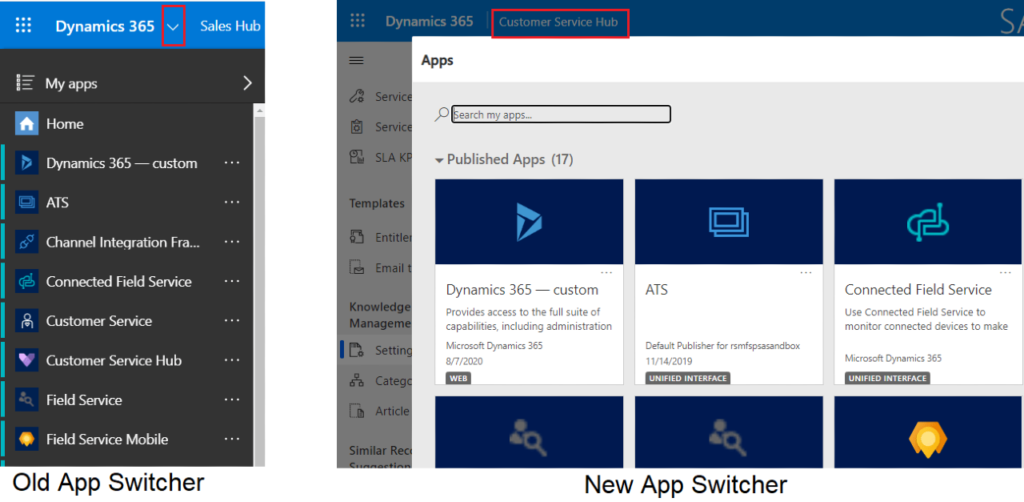In July 2020 the release notes for wave 2 came out for Dynamics 365 and the Power Platform and on August 3rd we were able to enable these features for early access. If you want to see the list of early access features you can access them here. I am going to write a few articles where I’ll do an overview of the updates and new features included in early access. In this article I’ll be discussing some generic updates and Dynamics 365 Sales updates. The topics I’ll discuss are:
- Generic Updates & Enhancements
- App switcher
- Timeline
- Emails
- Forms
- Dashboards
- Dynamics 365 Sales
- Convert to PDF
- Forecasting Updates
NOTE: Please keep in mind that the Unified Interface for model-driven apps will be the standard in 2020 release wave 2. The legacy web client will not be available after 2020 release wave 2. As part of this process Microsoft wants to make the move to the Unified Interface as painless as possible. They’ve introduced a new transition service to switch environments to the Unified Interface prior to December 1, 2020. Environments that aren’t transitioned by December 1, 2020, will be automatically be switched to the Unified Interface.
Generic Updates
App Switcher
The first thing I noticed when I logged in and wanted to switch from the customer service hub to the sales hub is that the old app switcher is gone. I used to click on the arrow on the left side of ‘Dynamics 365’ in the top left corner, but the arrow is gone. Now you need to click on the name of the app which will open a different looking app switcher with a lot more details on each app. You can even search for any specific app from this window, filter apps, edit an app or even create a new one.
Timeline Enhancements
I noticed there is an additional button on the timeline which allows users to expand all timeline records at once. I also noticed that there are some additional new options when clicking the ellipse (three dots on the right of the new button). The options are ‘Always show email as conversations’ or ‘Always show emails as individual messages’.
The other thing I noticed is that when you use the search bar in the timeline the results will show activities with the matching word(s) highlighted in the search results. We now also have the ability to add images to notes.
Emails
There are some updates to enhanced email as well. When I opened the compose window (create new email) I noticed that the form looks different. There are no longer separate tabs on the form and we now have the ability to set the body of the email to full screen. First I thought the attachment section was gone, but obviously you need to save the record first before you can attach a document. Additional features are the ability to provide email-specific actions for email records such as replying to the email message from the timeline. All you have to do is hover your mouse over the email in the timeline and the buttons will be visible. Actions available are: reply, reply to all and forward. Once you click any of the buttons, the enhanced email compose window will load (if turned on) with the ‘subject’, ‘from’ and ‘to’ fields pre-populated.
Forms
I also noticed some minor form enhancements in the application. When you open a record you’ll now see there is an arrow on the command bar that allows you to return to the previous screen. There is also a list icon (on the right side of the arrow) on the command bar that will open the entity card view on the left side of the screen. Note that this functionality was there before, the difference is that the icon has changed from an arrow in a circle to this new document like icon.
Dashboards
In reading this page on the Microsoft docs site I learned that we will now be able to create system dashboards with embedded PowerBI reports. Up until now we were only able to create these as personal dashboards so I think this is a great new feature!
Dynamics 365 Sales Enhancements
Convert to PDF
This is a feature I am very excited about! According to Microsoft docs there is a lot of added functionality here. We now have the ability to enable any entity for PDF document generation. Users can select the entities by navigating to the same place as before. (‘App Settings’ in the Sales Hub app, clicking ‘Productivity Tools’ and clicking ‘Manage’.) from here you’ll see a list of entities where you can check the box next to the entity and save it. Once you’ve done that you should see the ‘Export to PDF’ button on the form of the enabled entity. (Yes the ‘Create PDF’ button has been replaced with this one) When you click the ‘Export to PDF’ button you’ll notice the experience is very different! A window will open where you can select any of the available templates (these are the word templates that are configured for this entity) and preview the results. Users can zoom in, zoom out, rotate the PDF and even print it from this screen! When the correct template is selected you can either download a copy, open an email with the PDF attached or save a copy to SharePoint. I REALLY love this new look and functionality, it looks super clean and it’s very user friendly! Another enhancement is that we now have the ability to generate PDF files programmatically using APIs!
Forecast Enhancements
If you navigate to ‘app settings’ in the sales hub and open ‘forecast configurations’ you’ll notice that on the top of the screen it reads ‘Warning Forecast Definitions have been removed and replaced by Forecast configurations‘. These are the records that hold the data for each forecast and their configuration. I wonder if the system will upgrade the existing ‘forecast definitions’ to the new ‘forecast configurations’ or if you would need to manually re-create them from scratch. I also noticed that there is a new forecast template available called “Product Forecast”.
This allows us to create forecasts for product families and their related products. So instead of looking at sales reps and their individual performance we can now look at expected sales from a product perspective. It seems that you need to have the products grouped by a product family in order to use this type of forecast. There are some updates here too; snapshots can now be configured to be taken daily during a six hour window. Unfortunately this does mean that the labeled snapshots that we were able to create (and delete) manually are no longer there. I will have to check to see if we can delete individual snapshots at a later time. It also reads on the Microsoft docs site that there will the ability to hide managers from their own forecast (I assume this is when they don’t have quota), but I didn’t see this in my early access instance. Additional updates that were not released for early access which are coming in October and November are:
– The gamification admin experience in the unified interface(Oct)
– New Dynamics 365 Sales App(Oct)
– Enhanced experience to add products to opportunities(Preview Nov)
– Simplified duplicate detection and merge capabilities(Oct)
Original post: https://d365goddess.com/dynamics-365-2020-release-wave-2-part-1/
Second post: https://d365goddess.com/dynamics-365-2020-release-wave-2-part-2
Third post: https://d365goddess.com/dynamics-365-2020-release-wave-2-part-3
Fourth Post: https://d365goddess.com/dynamics-365-2020-release-wave-2-part-4/
Fifth Post: https://d365goddess.com/dynamics-365-2020-release-wave-2-part-5/