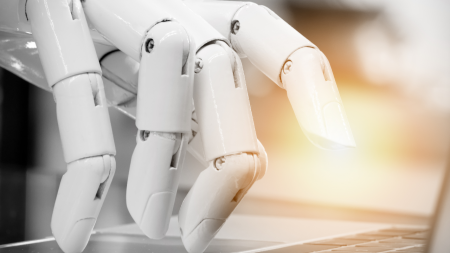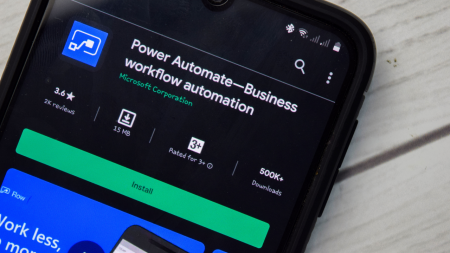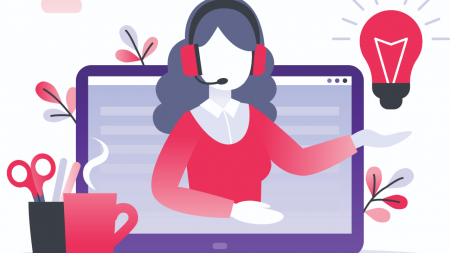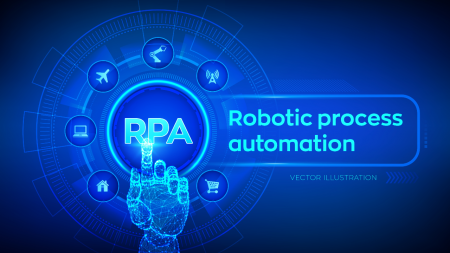Power Apps are a game changer for your company. Power Apps let you provide Dynamics SL information to the people who need it when and where they need it. For example, provide salespeople in the field access to their customer order history and inventory on hand on their phone. Think of a task and you can create a Power App for that and you don’t need a PHD in computer science to build it. The cloud makes it possible to share your creations with co-workers on any device. Attend this session to see which Power Apps are available today in SL 2018 and learn the basics of how to start a new Power App.
Learning Objectives:
Upon completion of this session, participants will be able to:
• Describe the Dynamics SL Power Apps solution.
• Describe where to get the SL Power Apps solution.
• Understand the basics of how to create a new Power solution.
This session will be available for CPE credits pending completion of session survey post event.
Level: Intermediate