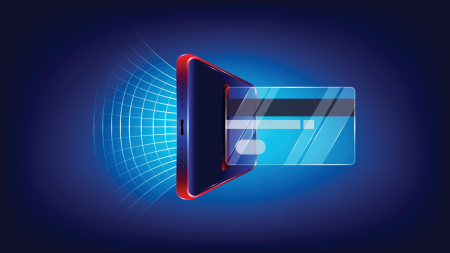Proper configuration of the Project Accounting module makes a tremendous difference, and this session is dedicated solely to tips & tricks in the setup and mapping of this module to your GL. Join us so you can help yourself and your colleagues within Project Accounting!
This session is geared for an audience with a basic skill set.
This session will be available for CPE credits pending completion of session survey post event.