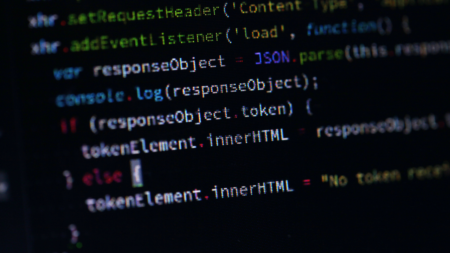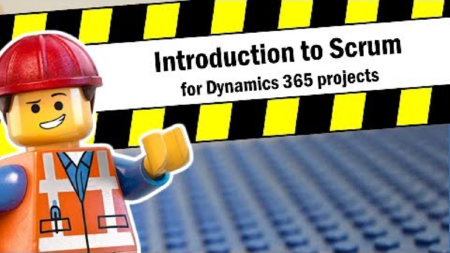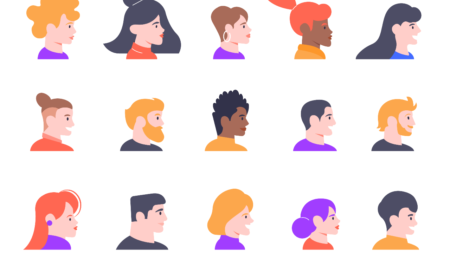This webinar will give you a round-trip in the Modern client, and how to maneuver the client, and how to customize it.
Dynamics Business Central / NAV
This session accelerates your skills to the next level of using AL, snippets and IntelliSense to save time in a series of tasks including: Creating a New Table, Creating a New Page, Creating a New Report, Adding an Action to a Page
In this session, you’ll be shown an overview of BC’s contact management and interaction logging capabilities within the BC Sales area.
Artificial Intelligence is no longer just sci-fi, it is now a reality and a true differentiator in the efficiency and profitability of your company. Microsoft is leading the charge by making AI commonplace and even embedding it as standard functionality inside the Finance functions of Business Central. You’ll see real examples of out-of-the-box AI-supported processes, and we’ll discuss how you can use readily available AI services to improve your decision making capabilities.
What can Harry Potter teach us about the relative estimation of Microsoft Business Applications? My son, Jensen, has just finished reading his first Harry Potter book and drops in to explain relative estimation.
How do you get started developing with BC or NAV? What License is required? What can you touch and what should you not touch? What about source control, integration, reporting, database access, etc.? What type of development should you leave to your partner? We’ll cover all the basics and some best practices to make sure you get started on the right foot.
Reconciling the Dynamics NAV/BC inventory against the G/L can prove to be quite complicated. The number of elements influencing the inventory span across most of the application. Let’s take the a moment to review ‘How’ to reconcile inventory to G/L and ‘How’ to perform a physical inventory. This will reinforce what we might already know and prepare us for year-end and 2021.
— Behavioural test is an acceptance test written in plain language that users can write and understand
— Explain the context, event and outcome in given-when-then format
— Can be written before, during or after development
— Writing behavioural tests before development is BDD (behaviour-driven development). Helps developers know when they’re done.
— Set of behaviour tests is a form of contract between users and app builders
— Can be slow to execute until automated and don’t reveal root cause
Do you feel finding information in Business Central is challenging? Attend this session to learn all the ways to quickly find, sort, and filter any data you need quickly and easily. Learn how to use Tell Me to unravel all the things you find and how to fine tune your searches. Discover how to get down to the nitty gritty detail by using filtering. We’ve got lots of ways to make you more efficient in this session!
Join us to where we will cover:
• Introduction to Events (Publish, Raise, Subscribe)
• Identifying when your code should run
• Creating a New Codeunit to run code when event occurs
Is Scrum the perfect approach for every Microsoft Business Application? No! Many, but not all, Dynamics 365, Power Apps, and Power BI applications benefit from a Scrum approach. Find out in this video when to use Scrum and when to adopt an alternative approach.
This webinar covers the changes to the code base, deprecated features, new code additions, and best practices for the technical features added in Wave 1 (April 2020) for Business Central.
The Scrum Dynamics podcast and vlog is back!
In this episode, Jonas Wauters from KPMG Belgium, asks for advice on pitching Dynamics 365 with Scrum to prospective clients who always want to know: What is going to be delivered? When is it going to be delivered? How much is it all going to cost.
When the scope, timeline and costs are fixed in agile projects, how can we possibly answer these questions? Listen in to find out.
In this introduction to the Scrum agile framework for Microsoft Dynamics 365 projects, you’ll learn the basics of Scrum events, roles, deliverables and theory. You’ll also learn about some advanced agile practices you can apply to Dynamics 365 as well as when to use Scrum.
Presented by @Noah Moseley
Presented by @Nick Sercer
Presented by @Derek Krebs
Financial reporting and budgeting are integral parts of your organization’s operations. MSX Group has developed Prospero® as an all-in-one software solution for both. Join us to see how Prospero allows you to easily create, generate and distribute all your budgets, forecasts and financial statements. Using the same application allows you to re-use definitions and avoid duplication of efforts – saving you time and money.
There are a TON of hidden treasures in the Role Center in Business Central! Learn how to use Profiles correctly to suit the job you do every day. Understand how personalization can make you incredibly efficient. Get rid of all the things you really don’t need, and highlight the things you use daily in a way to get to them with a single click. Ready to reduce the complexity in your Role Center? This session will make it SIMPLE!
In this webinar, I will be talking about how to deal with Project Tasks Management, Development, Test and Deployment pipelines for Microsoft Dynamics NAV / Business Central using Azure DevOps.
Are you struggling with your Purchasing area? It seems simple, right? Without clean data its anything but simple. Let’s dip our toes into the world of purchasing and learn the importance of clean data and how it effects purchasing power. Join us as we review dates, pricing and order entry. We’ll have a Q&A session, so bring your questions.
Presented by @Steven Chinsky
What are Stock Keeping Units (SKU’s) in Dynamics NAV/BC? This question comes up every time a Company implements NAV/BC. We will take the next 30 minutes and define what a Stock Keeping Unit is, how it is used in Dynamics NAV/BC, and how it is employed during Replenishment and Planning. Join me!
#Functional
#Finance
#WebinarRecording
Even in normal times, good inventory hygiene suggests that you continuously update your inventory control parameters: reorder points, order quantities, safety stocks, mins, maxes, lead times. Beyond that, you should be updating your inventory strategies, such as adjusting the target service levels or fill rates for every item you hold. That’s the “should.”