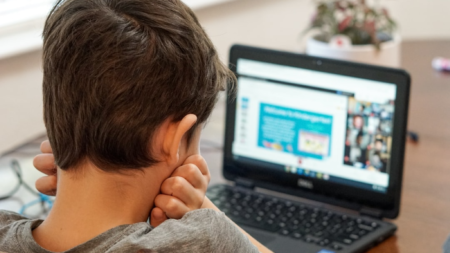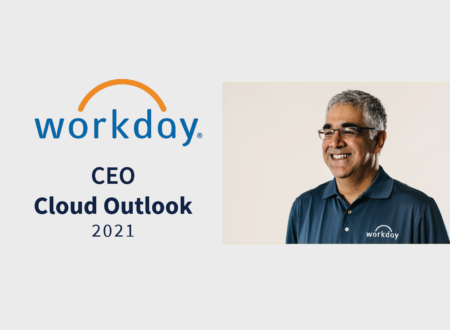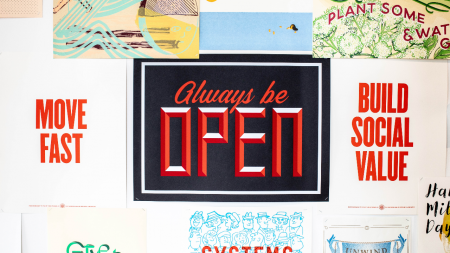Join us for a conversation with AXIA Consulting’s OCM Practice Lead Bianka Shah and Glenn Keller, Director of IT at CountryMark, to learn the value of including a well-organized OCM plan over the project implementation lifecycle.
During this session, we will explain the model CountryMark used to effectively identify OCM needs, including:
– 12 best OCM practices for planning and maintaining a transformation program
– Return on investment OCM can provide to your project
– Unexpected benefits found when faced with pivoting in the middle of an ERP rollout.
With changes occurring daily within our environment due to recent events, we will also discuss how to increase user adoption and sustainment of programs through effective stakeholder management in a remote environment and how to effectively manage remote teams and end users.
The content of this session is geared toward an audience with beginner-level and higher knowledge of the subject area.
This session will be available for CPE credits pending completion of session survey post event.